11 Posts
16
118281
Inspiron 16 7610, Touchpad random taps and swipes
I have new Inspiron 16 7610 for a month and it has touchpad problem randomly. Touchpad has random taps and swipes, inaccurate finger tracking. I will contact with Dell but wondering is there anyone has that problem or any simple solution for it?




Dell-Brad L
Community Manager
Community Manager
•
2.3K Posts
0
July 12th, 2022 21:00
There is a new part available to resolve this. If you're having this issue, please use the “Get Help Now” option on the bottom right of the screen to chat with one of our agents.
The agent will need to set up service to get this resolved. Please note that the system will need to be in warranty to use the Get Help Now option.
DELL-Jesse L
Moderator
Moderator
•
16.7K Posts
0
October 7th, 2022 04:00
Update = After completing troubleshooting, a DELL-Cares agent setup a part replacement.
DELL-Cares
Moderator
Moderator
•
25.1K Posts
0
October 26th, 2021 16:00
As per the diagnosis or preliminary investigations has suggested the next course of action. If the issue was going to be resolved through software we would have also suggested that in the first place, before concluding for parts replacement, as that is easiest and quickest way to resolve problems.
DELL-Chris M
Community Manager
Community Manager
•
54.3K Posts
0
December 8th, 2021 11:00
The “Get Help Now” option on the right is available when the system has an active warranty.
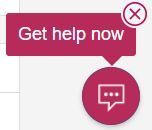
The GHN agents need to setup service to replace the Touchpad.
XPS_Man
5 Practitioner
5 Practitioner
•
2.4K Posts
1
October 3rd, 2021 04:00
Machine is fairly new release and should be under warranty.
Model uses Microsoft Precision drivers so there is not much troubleshooting.
- Uninstall it from device manager and reboot
- Update BIOS
- Perform an RTC reset, Turn off the machine by holding the power button down and keep holding it for 30 seconds. Power cable should be disconnected.
- from Start > settings > Devices > touchpad : Try changing sensitivity
If all above has been tried , contact support for Part replacement
Sertac Seyhan
11 Posts
0
October 3rd, 2021 04:00
Thank you I ll try every eacy one
syddel
8 Posts
3
October 10th, 2021 10:00
I have the exact same problem and have spent the entire weekend investigating. Many others have reported the same issue, and reading the reviews on the Dell website suggests that this issue effects approximately a third of Inspiron 16 Plus users.
I do not believe it's a simple driver issue, as the exact same issue also occurs on Linux.
I'm returning my Inpsiron 16 Plus while I'm still in the 14 day window.
chenzhe
1 Message
3
October 21st, 2021 09:00
I encountered the same issue. Dell replaced the touchpad once but seems the same problem still occurs after the touchpad replacement. Don't know what to do.
Fouly60
4 Posts
1
October 26th, 2021 16:00
I'm facing the same problem and they were plan to pickup my laptop to replace the touchpad but unfortunately I'm outside US and can't fix the problem in my country.
But it seems it's a software problem because a lot of users complain about the same problem.
syddel
8 Posts
12
October 28th, 2021 04:00
Has Dell managed to fix a single Inspiron 16 Plus that has this issue? I understand that most of the people who post online are those experiencing problems (and not many people post online when an issue is resolved), but could you confirm that Dell knows what the issue is and are able to fix it? I've read a lot of posts from Inspiron 16 Plus users who claim they returned their units to fix this issue, but then got their Inspiron 16 Plus laptops back with the same issue.
I'm not confident it's a software issue because the exact same issue occurs when using Linux (and you can see signs of it in the BIOS when moving the mouse around, although the BIOS isn't really a good way to test this).
It's unacceptable to expect Dell Inspiron 16 Plus users who suffer from this issue to just "...live with it...". The clock is still ticking, Dell must have been made aware of this issue months ago. I don't know the exact numbers, but there must be hundreds of Inspiron 16 Plus users suffering from this issue. It's a serious issue - the touchpad is a major component of a laptop, and this issue makes the Dell Inspiron 16 Plus borderline unusable (it's more than just an "inconvenience").
Denys A.
16 Posts
4
October 30th, 2021 00:00
I don't think they've been able to solve this problem, as the customer service team hasn't been able to solve this issue for about a month. I understand that it's not up to them and they work according to the instructions the company gives them, but I think that not being able to return with a problem like this is unacceptable. Unfortunately, my new laptop has been unusable for a long time now. I am very disappointed with this company and the fact that I gave them my money for nothing.
Fouly60
4 Posts
1
October 30th, 2021 11:00
I agree with you, But I didn't pay money to investigate or figure out how to solve this issue, I supposed to use this laptop without facing any problem and in the beginning I though I have a bad luck and I'm the only miserable person who facing this issue. but obviously it's a common issue. Dell need to act responsible and solve this issue to all the users we need to get a better service.
For me I have nothing to do and I bough an external mouse to be able to use the laptop.
I really need a solution because it's a bad indicator that Dell aware with this problem and let users to face the problem alone without doing something to solve the issue.
It's a very bad experience for me with DELL
vsk_121
5 Posts
1
November 14th, 2021 23:00
I have had the exact same issue.Dell India has agreed to refund my money after a lot of effort.Its been nearly one month since this was promised.The pickup is still not done and i'm stuck with a defective machine.
pamunro
2 Posts
4
November 16th, 2021 13:00
I had the same problem and changed power options on the i2c device associated with the touchpad, it now appears to be very stable and working as I would expect.
syddel
8 Posts
0
November 16th, 2021 18:00
Is your touchpad still working with these settings?