Article Number: 000128648
Dell PowerEdge服务器的支持文章
Summary: Dell PowerEdge 知识库提供有关 Dell Severs 的支持解决方案、错误消息信息和故障排除指南。
Article Content
Symptoms
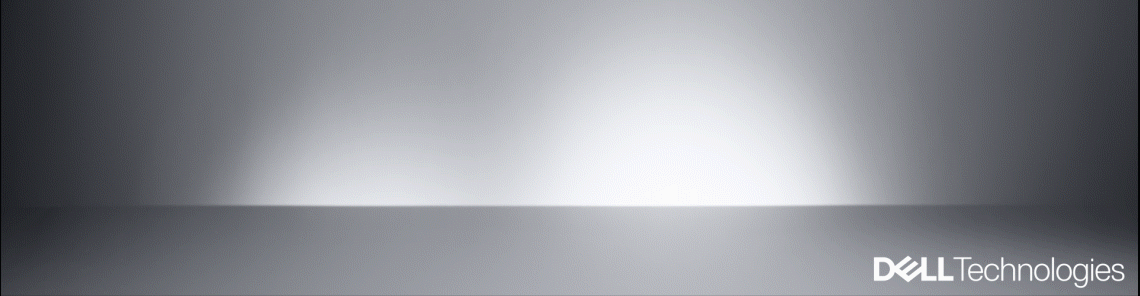
要查看 PowerEdge 第 14 代产品的入门信息,请浏览至 Dell PowerEdge 服务器启动指南 。
Cause
PowerEdge的指南和教程
HowTo 页面提供在 Dell PowerEdge 服务器上执行标准操作的指南和教程。
Resolution
有关戴尔服务器的常见问题
常见问题解答 页面提供了有关我们的服务、趋势问题和最佳做法的答案。
Knowledge(知识)页面
知识页面提供了有关处理器、硬盘、内存和操作系统的通用信息和概念说明。
Dell PowerEdge 的热门文章
| 列 | PowerEdge Server | |
| 1 2 3 4 |
如何在 Dell PowerEdge 上安装操作系统? iDRAC 的默认用户名和密码是什么? Dell PowerEdge:如何使用 iDRAC 进行远程固件更新? 如何在PowerEdge服务器上重设内部戴尔远程访问控制器(iDRAC)? |
|
服务器的说明文件和手册表
| 修改至 | 请参阅 |
| 在机架中安装PowerEdge操作手册 | 机架文档位于名为“机架安装”的 PowerEdge 手册部分中。 R620的示例链接:滑动导轨 - 固定导轨 |
| 设置系统并了解系统技术规格。 | 系统随附的“Getting Started With Your System”(系统使用入门)或 查看 Dell.com/PowerEdgeManuals。 |
| 安装操作系统。 | 在 Dell.com/OperatingSystemManuals 找到操作系统手册 。 |
| 获取戴尔系统管理产品的概述。 | Dell OpenManage Systems Management Overview Guide(Dell OpenManage Systems Management Overview Guide),网址: Dell.com/OpenManageManuals 本文提供了系统管理摘要。 |
| 配置并登录到iDRAC(服务器的系统管理卡)。 | 在 Dell.com/iDracManuals 选择您的 iDRAC 版本 。 |
| PowerEdge控制器卡列表(PERC) | 适用于Dell EMC系统的PowerEdge RAID控制器(PERC)类型列表 |
| 存储控制器卡/PERC 的手动和功能 | Dell.com/StorageControllerManuals 然后选择相应的 PERC 型号。 |
| PowerEdge 支持的操作系统列表包括 Windows、Linux、VMware。 |
官方操作系统兼容性表 |
推荐的视频
以下视频只有英文版本。有关其他视频,请参阅 戴尔支持视频 站点 。- 转让所有权、位置和保修
- 连接到 iDRAC8 并更改默认密码
- 在iDRAC中装入虚拟介质(ISO、USB)
- 如何使用 LifeCycle Controller 和 iDRAC 部署操作系统
Article Properties
Affected Product
PowerEdge
Last Published Date
15 Apr 2024
Version
9
Article Type
Solution