6 Posts
0
7403
17 R5, SSD 1 specs?
The problem in Alienware 17 r5 what kind of SSD goes into SSD1? I contacted support but just don't get a reply. Supposedly it is a 2042 Bay and I ordered a 42mm SSD just to find that thing is about 6~7mm to short. Pushed in the card the screw to clamp it down is way behind the stick. More likely it needs a 50mm SSD, but I can't find one in any size. Since Dell Tech Support does not reply I try if anyone got a ~halfbay ssd in slot SSD1. Thanks



crimsom
6 Professor
6 Professor
•
6.1K Posts
0
December 5th, 2020 09:00
Hi @MotorDonkey we have a 17 R5 and can confirm that M.2 2242 card installation into SSD-1 bay is not correct. All three bays have provision to install a metal heatsink above their drives. Dell only provides a shield, when Dell installs a M.2 NVMe drive that runs hot during extreme gaming. The @Mark098 photographs show the SSD-1 M.2 2242 card inserted where the metal heatsink should be (if fitted).
The following image is the SSD-2 bay with and without the shield (not the metal heatsink).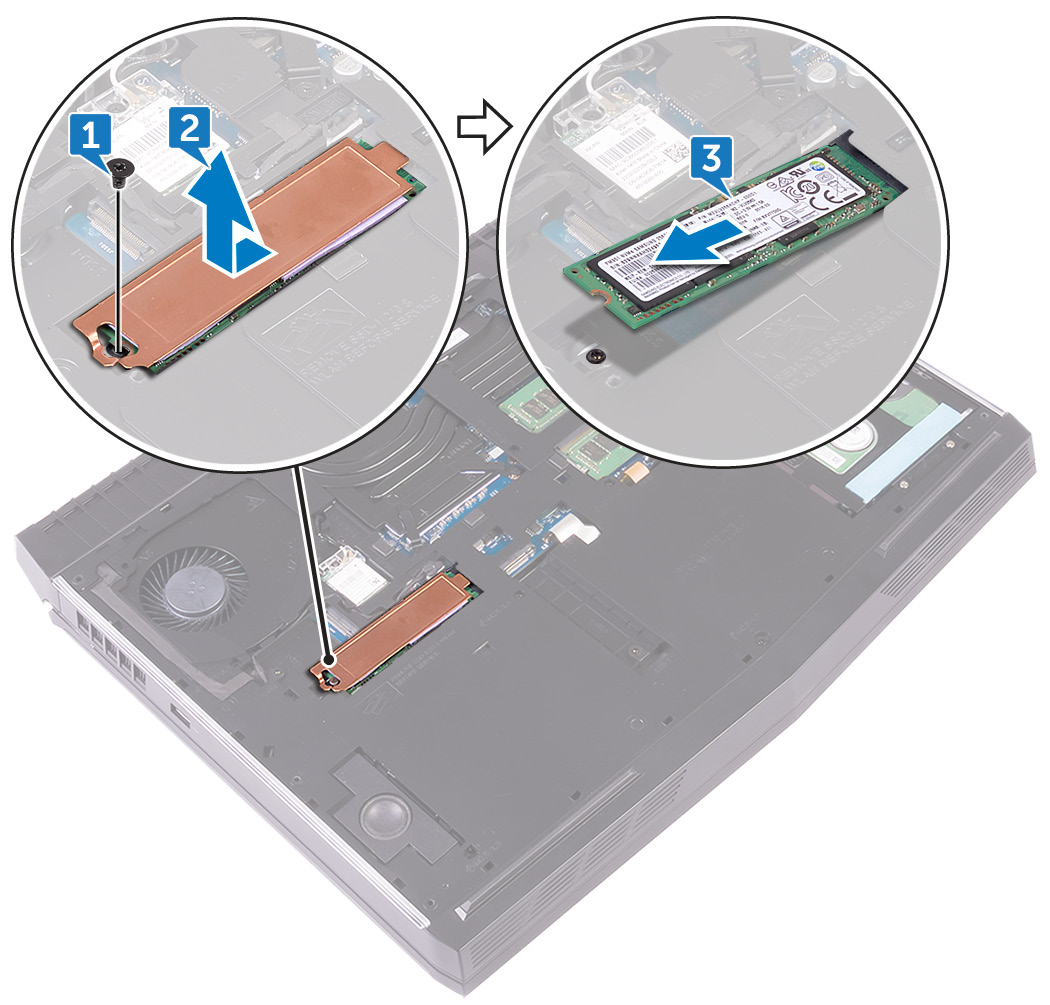
Mark098
6 Posts
0
February 5th, 2019 11:00
Alienware-Eimy
3 Apprentice
3 Apprentice
•
4.4K Posts
0
February 5th, 2019 13:00
Hi @Mark098 ,
The following table shows the hard-drive options available in this computer.
Mark098
6 Posts
0
February 6th, 2019 10:00
Hi,
Sorry my Bad, I actually mean m.2 2242 (not 2042) and that's what I have. 22mm wide 42mm long. Looking online tha's all that exists anyway as a half-height SSD. I took pictures and try to attach them. The screw that holds down I painted the edges white so it could be seen in the picture. The problem the SSD is about 5mm to short. So the simple question is what fits in that bay that is marked as SSD1. I just like to buy a SSD that fits and works in that bay. Thanks appreciate everybody's time
Alienware-Eimy
3 Apprentice
3 Apprentice
•
4.4K Posts
0
February 6th, 2019 11:00
@Mark098,
There's no need for the screw. As long as it fits the slot and is recognized by the PC, there should be no issues.
Mark098
6 Posts
0
February 6th, 2019 11:00
Alienware-Eimy
3 Apprentice
3 Apprentice
•
4.4K Posts
0
February 8th, 2019 11:00
@Mark098,
We recommend Samsung, Toshiba or LiteOn. It should not be that loose. The connector should hold it in place unless the bump is hard. Perhaps the one you got isn't exactly the one that should go there.
Mark098
6 Posts
0
February 8th, 2019 13:00
Thanks, appreciate your reply. I crinched ($189.-) and ordered the one 128GB Dell has now as accessories. I am assuming it works. Thanks Mark
MotorDonkey
61 Posts
0
February 9th, 2019 08:00
Don't take this the wrong way, but it looks like from your pics that you aren't installing it in the slot properly. None of your pics show it installed in the slot.
ScienceX
37 Posts
0
July 8th, 2019 22:00
This laptop is capable of taking 64GB of ram, but the BIOS prevents it as far as I can tell.
Dell dont want to fix this problem
crimsom
6 Professor
6 Professor
•
6.1K Posts
0
December 5th, 2020 09:00
Example of M.2 2280 metal heatsink.