This post is more than 5 years old
13 Posts
0
3209
EMC CX-4, SAN setup questions (beginner - newbie)
Hi,
BACKGROUND
I am new to SAN's but have been in I.T. for 24 years (BSCS, CCNA, MCP, etc) and recently purchased a used EMC array that included two DAE's with 15 drives each. In one of the DAE's I added CX-4 Storage processors, and the other one I added basic storage processors. I am running a windows 2008 R2 server with 1 QLogic QLA2460 HBA, and 1 Emulex lp9002 HBA. These cards show working normal device manager. I downloaded apps to be able to see/control each HBA (specifically QConvergeConsole ("QCC") for the QLogic card, as well as OneInstall for the Emulex -it came with the driver download...it's just a very basic management console. The setup currently is the win08 server is connected from the QLogic fiber HBA to a Broocade 3850 fiber switch in port 1, and port 2 connects to the "A-side" storage processor fiber port on the primary array.
HELP REQUESTED:
Basically what I am curious about is the primary processes to get started in setting up this SAN. What software would I use, What do I need to do to get the HBA's to see the Storage processors (...do I need to do that, shouldn't software find it on it's own...?)
1. I know I need to get the brocade switch setup with a zone. It's currently setup with default zone 1, however I think I may need to set it back to factory default just to clear any special configurations (advice?).
2. I believe I need to get some kind of GUI to see the SAN...~I've tried unsuccessfully to use the tools that came with the HBA's to even see anything. I know these use WWN's, so I'm not sure what to do to set those up. The QCC software is web-GUI driven but request the IP of the server....I don't know whay, I thoiught it'd do a query on the Fiber card and just see the SAN, at least that's what youtube videos show it doing.
I ran wireshark on a stand-alone eth-switch with only the SP's eth-port and Win08 Server attached...I seen no broadcast to figuer out what the IP is on those SP's, they are not the default unfortunately.
3. I don't know exactly what software I would use to get started in managing the SAN Array? I downloaded PowerPath, but it does not see anything as of yet.
4. I do have console access on the array, but the system keeps recycling through the following error and appears to be rebooting again and again...here's the basic error:
WARNING: LCC0 DISK STATUS: ~ins=600 flt=1FFF byp=7FFF ...I'm concerned that perhaps the OS (Flare?) on the first five drives may be corrupt, or missing...-but I have no idea how to begin the process of connecting via software to the SAN to figure this out (yet).
I have added some photo's for review of physical cabling. I'm interested in any and all advice where to start!! THANKS IN ADVANCE!!
-axetone



sanjaque
1 Message
1
January 12th, 2014 19:00
Hi
You're right, 2nd hand CXs still need EMC factory / tech-support to install the Navisphere Storage System Initialization Utility and in majority of the cases, once the box is out of support (EOL/EOSL), it's a premium, user-pays service (I think)....
These may be of some use & good luck with it.
Cheers
Amel
Clariion CX, CX3, CX4 – How to change IP Address of the SP |
Clariion CX, CX3, CX4 – Navisphere Storage System Initialization Utility |
Smiertx Site: Howto Initialized EMC Storage CLAriion
christopher_ime
2K Posts
1
December 9th, 2013 02:00
Please consider moving this question as-is (no need to recreate) to the proper forum for maximum visibility. Questions written to the users' own "Discussions" space don't get the same amount of attention and can go unanswered for a long time.
You can do so by selecting "Move" under ACTIONS along the upper-right. Then search for and select: "CLARiiON Support Forum".
CLARiiON Support Forum
Roger_Wu
4K Posts
0
December 9th, 2013 22:00
Please visit CX4 support site: http://corpusweb130.emc.com/upd_prod_CX4/ to generate a step-by-step instructions guide for attaching a server to CX4 storage.
Since you have been in I.T. for 24 years, I believe this is enough for you .
.
Please mark my answer as correct/helpful answer if it helps. Thanks.
AnkitMehta
1.4K Posts
0
December 9th, 2013 23:00
Forget everything you have asked until we make sure that this CLARiiON is operating normally.
1. Take a snap of 1st Disk Enclosure where you would see the Vault Drives (While the unit is powered on)
2. Do you have a serial cable? If yes, did you try this: https://community.emc.com/docs/DOC-8449
You may search the keyword "ebay" in CLARiiON Support Forum you would find that most of the times all efforts were in vein.
For Eg.: https://community.emc.com/message/756400#756400
Based on your response, I will be proceeding with this query further. Lets make sure first that CLARiiON is operating normally!
axetone1
13 Posts
0
December 10th, 2013 19:00
Roger,
Wow!....that Doc-configuration tool is slick! I am reading through those now, and will follow up before end of week.
Thank You!!
Jason
Roger_Wu
4K Posts
0
December 11th, 2013 18:00
That's great. So please mark my answer as correct/helpful answer if it helps.
Thanks.
Martin2341
26 Posts
1
December 12th, 2013 12:00
I agree with the above advice about where to start and what to work on first. However, if you do end up wanting/needing to reset your Brocade switch back to the "factory defaults", then you can try the following. Unfortunately, there isn't a single command to do it.
1. Clear out the zoning transactions with the cfgclear command.
2. Then, use the cfgdisable command to commit the transaction.
3. Finally, use the cfgsave command.
4. Lastly you can also use the configdefault to reset the switch system configuration to the default values. Note that it will NOT touch the following values:
• Ethernet MAC address, IP address, subnetmask, and boot ROM parameters
• IP gateway address
• License keys
• OEM customization
• Product ID and Vendor ID
• SNMP configuration
• iSCSI configuration
• System name
• Chassis name
• World Wide Name
• Brocade Advanced Zoning configuration (includes aliases, zones and configurations)
• Security parameters and policies
• User account passwords (includes all user config and all built-in accounts)
• Switch PID format
• Ethernet Link Mode
axetone1
13 Posts
0
December 27th, 2013 02:00
All,
I did follow the procedures to create the web-doc (PDF's) regarding initial setup, and the components involve in the setup procedures..-I understood all of it, however I do not have access to Navishere or Unisphere (yet). To that end I was hoping to at least bring the array online and get a sense for it's current configuraiton, etc. etc...using powerpath for example...-but I'm still confused about basic connectivity / configuration of my CX4.
I have added a video link to youtube for review, and basically what I had done was connect via console to the SP and was expecting at the very least to be able to issue console commands, but after the post an error occured and I was never provided a command prompt to be able to do so.
Errors reported were:
1. DVM duplicate address id already in list.
2. Data Directory Boot Service Not Loaded Error.
I guess at this point what I am seeking advice on is what I need to do to get this equipment in an initial state for configuration. Please watch the video and let me know if anyone has time to advise.
Thank You all in advance! Here's the video link...-please let me know what I should do!
CX4 Console Error - YouTube
axetone1
13 Posts
0
December 27th, 2013 14:00
UPDATE:
I have downloaded much of the required server software for managing the CX4 (see attached jpeg) -minus the FLARE OE bundel, which I'm not sure I need yet as the errors I reported in the video above may just be a mis-configuration that can be resolved through these tools...?
Anyway, I thought I'd mention this just to be clear I am using the proper software if anyone has any guidance they'd like to offer.
k/r,
Jason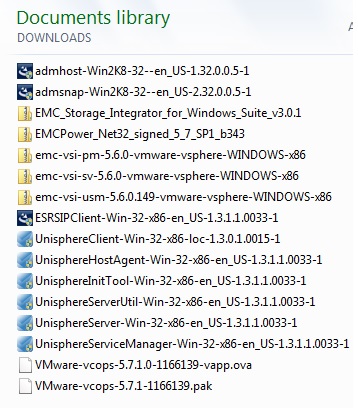
axetone1
13 Posts
0
January 11th, 2014 23:00
It appears (based on other postings) that the only way to get the first five drives re-loaded may be through EMC factory / tech-support.
I still am not clear on weather FLARE is something that resides (like a BIOS) on the Storage Processors, or if it is some hybrid Microsoft downgraded version of XP (which is what I'm finding several postings about but nothing definitive.
EMC contacted - waiting (weeks now) on a SALES / SUPPORT return call (what a joke!)
After everythign is said and done -will post complete proces (snice no one else in this entire forum has seemed to EVER have this problem and document the solution) -sad. Should have purchased something else I guess.(?)...but I'm learning.
axetone1
13 Posts
0
February 6th, 2014 20:00
Sanjaque,
You just made my day! That pointed me EXACTLY where I needed to go! Thank You so very much!!!
Kind regards,
Robert
kelleg
4.5K Posts
0
February 11th, 2014 12:00
Was your question answered correctly? If so, please remember to mark your question Answered when you get the correct answer and award points to the person providing the answer. This helps others searching for a similar issue.
glen