This post is more than 5 years old
15 Posts
0
285440
Dell Open Manage Essentials shows wrong server instead
Hello,
We have OME 2.0.1 installed and configured on a server 2012 r2 virtual machine, it is working fine will more than 32 servers discovered and inventoried correctly under OME.
Please help resolve below issue:
- we added a server (say it as Server A) with IP address : 192.168.1.92, it came up just fine but when we checked details of inventoried server it shows its name as Server B ( which is another server on the network and already been added under OME inventory) under details of Server A, it is also showing ip addresses of Server B along with the above mentioned Server A's IP address



DELL-Pupul M
1K Posts
0
January 12th, 2016 21:00
Hi,
Do these server A and B have the same hostname or DNS name? You can check that by doing an nslookup or ping -a to both the IPs?
moazmega
15 Posts
0
January 12th, 2016 22:00
Thanks for reply, I have a visit by today 2:30 gmt +5 at the client for troubleshooting the issue.
I will revert back to you as soon as I get there, but I do not think that it have same hostname. I will check it again and revert back to you.
Meanwhile, if there would be any other thing you would like to recommend, please....
moazmega
15 Posts
0
January 12th, 2016 23:00
We requested the client to restart the OME vm, and clear the IE cache as recommended by Dell support but no success.
Below is snap of the issue, actual server name and wrong server names are highlighted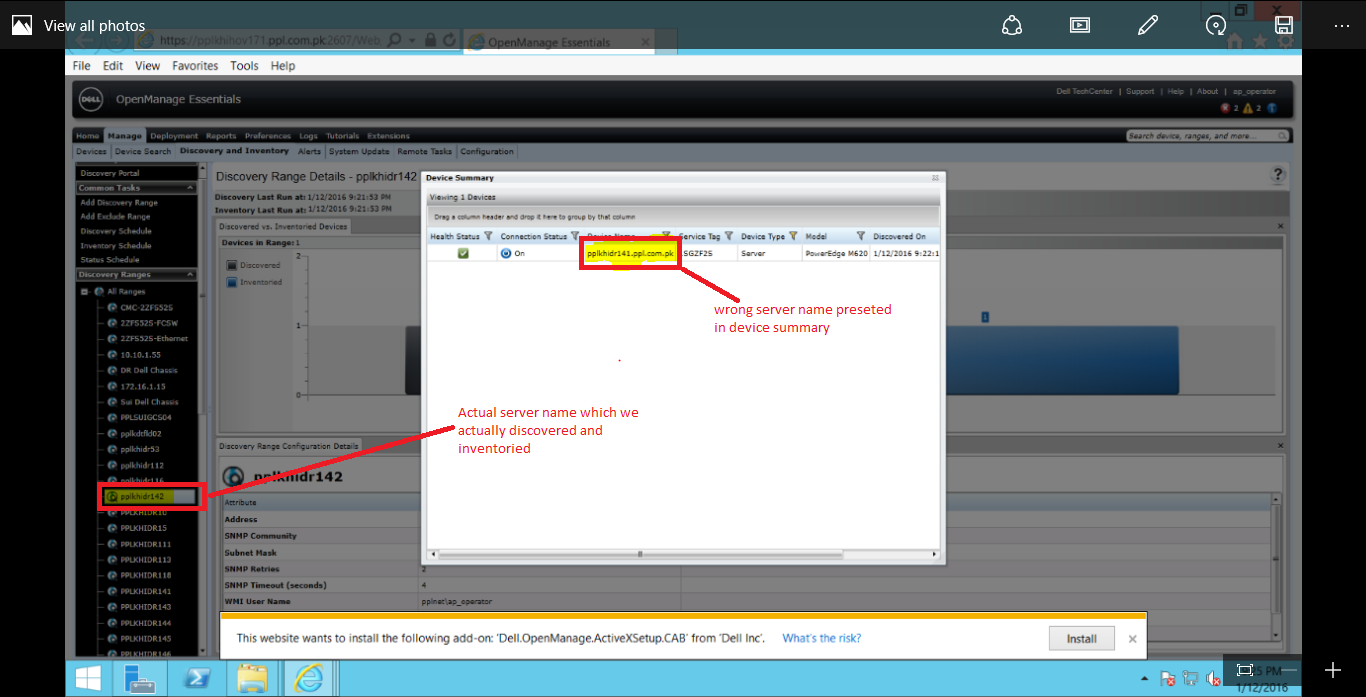
DELL-Pupul M
1K Posts
0
January 12th, 2016 23:00
Hi,
Can you do an nslookup for both the hostnames which are shown in the screenshot and check if they are resolving to separate IP addresses? I would request you to perform nslookup for hostname and IP address both.
moazmega
15 Posts
0
January 13th, 2016 00:00
Client just performed nslookup, both servers are resolving on different IPs.
moazmega
15 Posts
0
January 13th, 2016 01:00
Earlier, we upgraded the OMSA to 8.1 (as it is running on all other servers), then re-added this server, but no success
moazmega
15 Posts
0
January 13th, 2016 02:00
As of now, I am sitting at client end
I just checked log entries under OME application logs, which state that
“Discovery is re-using the database entry for Device pplkhidr141.com.pk based on name only. Either discovery could not obtain MAC address information for the device during a previous discovery or there are two devices on the network with same name”
After that I performed nslookup by myself again and found the same...
Now reverting back to the customer, and will let you know
moazmega
15 Posts
0
January 13th, 2016 03:00
Issue resolved after correcting the revers lookup DNS record for Server A
your nslookup trick worked
Thanks alot
DELL-Pupul M
1K Posts
0
January 13th, 2016 21:00
Great. Thanks for updating the post.