This post is more than 5 years old
2 Posts
0
292838
DELL XPS ONE 27 - No HDMI detected with a xbox 360. HELP!
Hi,
I have a problem:
I have my Xbox360 connected to a desktop computer all in one Dell XPS One 27 "with an HDMI cable and when i change the input from Computer to HDMI the monitor does not recognize the Xbox360 and get a screen black and a sign saying "No video on HDMI input detected".
The issue is that my monitor has a resolution of 2560x1440 and I think the maximum resolution that gives Xbox360 is Full HD (1980x1020). But I read that the Xbox360 still have to re-scale the image until it is appropriate (ergo, leave black edges to complete the remaining pixels or, failing enlarge reducing the quality of it), right?.
Anyway, I have also tried to change the resolution of my computer and neither detects Full HD HDMI (and I'm not sure that the Computer resolution remains once I make the switch to HDMI, but in principle, yes).
That's it. I have asked in shops and specialists and everyone tells me that it is possible, but I do not see where it may be bad or failure.....
Thanks in advance. :)
PS: The cable I use is standard HDMI cable and the Xbox is FAT Xbox360.



greenduncan
1 Message
0
November 23rd, 2014 16:00
Hi.
To solve this problem you need to double check that the HDMI cable is FULLY in the HDMI SOCKET!! believe it or not! The HDMI Socket in the back of the OIA 2710 is a tight fit, and I thought I was going to break the socket, but it finally went in fully and the xbox was on the screen.
THE SOCKET IS A TIGHT FIT!
MAKE SURE YOUR HDMI PLUG IS **FULLY** IN.
THERE SHOULD BE NO METAL HDMI PLUG SHOWING!!
DELL-Saurabh A
3 Apprentice
3 Apprentice
•
710 Posts
0
March 13th, 2013 20:00
Hi Otix Maister,
The XPS One 2710 have two HDMI connectors. One is 'HDMI out' and another is 'HDMI in'.For displaying the content of an external device like gaming console on your XPS display you have to connect the HDMI connector in the 'HDMI in'. Whereas to project the XPS one 2710 display to an external device such as a projector or an external monitor you have to connect the HDMI cable to 'HDMI out'.
Ensure that you connect the Xbox 360 to 'HDMI in' connector so as to get the display on the XPS one screen.
Hope this helps. Do reply if you need further clarification.
To know more about Dell’s products, services and drivers & downloads, please go to http://dell.to/YBlak6
Otix Maister
2 Posts
0
March 14th, 2013 04:00
Hi,
I'm pretty sure that i connected the HDMI connector in the "HDMI in" and still not workin. Anyway i'd like to know if the monitor of Dell XPS One 27 already have a "built-in scaler" to scale xbox resolution automatically (wich is 1080p). I think that's where the error is, in resolution, if the error is not there, then I have no idea...
Thanks!
DELL-Saurabh A
3 Apprentice
3 Apprentice
•
710 Posts
0
March 17th, 2013 03:00
Hi Otix Maister,
Thank you for the reply.
Please refer to the following steps for producing 'optimal display' from the system:
1. Double check if the 'HDMI cable' is connected to the 'HDMI In' port on the computer (Refer to the image below)
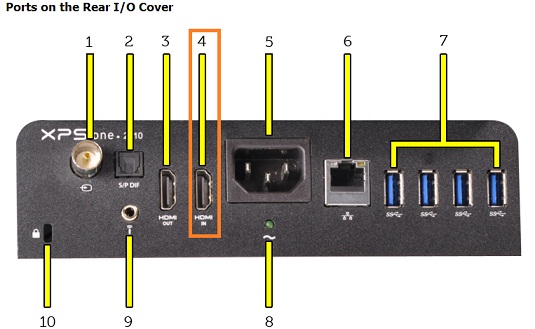
2. Configure the 'On-screen display' options to select 'HDMI' as the current 'display input': Change the 'input source' to 'Computer' using the OSD panel. This will allow the unit to work as a stand-alone monitor (Refer to the image below)
The OSD (On-Screen Display) elements used for XPS 2710 are mainly Volume, Brightness, Mute, ODD Eject, Caps Lock, Num Lock, Proximity Sensor, and Wifi. You may have to work with the XBOX utility to explore the scaling options.
Hope this helps. Do reply with the findings; will be glad to assist.
To know more about Dell’s products, services and drivers & downloads, please go to http://dell.to/YBlak6
pobski
1 Message
0
December 30th, 2013 10:00
Hi,
I am having the same issue with a Dell XPS one 27 the HDMI cable is connected to the HD input but it wont detect the X box 360.
Did anyone come up with a fix for this??
Eyerish
2 Posts
0
June 29th, 2014 06:00
I have a similar problem when I connect a Blu Ray Player to the HDMI input except it is not the image as I can see the move but I cannot hear any sound. My XPS 27 is not a touch screen model.
any advice would be welcomed.
cappagardi
2 Posts
0
August 10th, 2014 15:00
My OSD has stopped working on my All in One, is there a way to switch to HDMI IN, from somewhere other than the OSD touch Panel?