This post is more than 5 years old
3 Posts
0
5483
Inspiron 3064 AIO - Dual Monitor
how to connect a dual monitor here in Inspiron 3064 AIO. I tried how many times but it seems cant detected my HDMI at VGA converter. my 2nd monitor for dual is ViewSonic. pls, help me to figure out to extend my 2nd monitor extension. thanks



RoHe
10 Elder
10 Elder
•
44.4K Posts
0
October 30th, 2017 11:00
Since Chris said there's no HDMI-OUT on this PC model, you could consider getting a USB>HDMI dongle.
The dongle connects to any USB port on the PC and to the HDMI port your monitor. Lots of difference dongles available so shop around.
You have two USB3 ports on this PC, so a USB3>HDMI dongle will give better performance than a USB2>HDMI dongle, but a USB3>HDMI may cost more...
Just make sure whatever dongle you choose supports the version of Windows that's running on your PC.
DELL-Chris M
Community Manager
Community Manager
•
54.9K Posts
0
October 30th, 2017 10:00
It is not possible to connect an external monitor to the Inspiron 20-3064 AIO. The Inspiron 20-3064 AIO does not have an HDMI out port. That is an HDMI in port. See the PDF here, pages 12-13 =
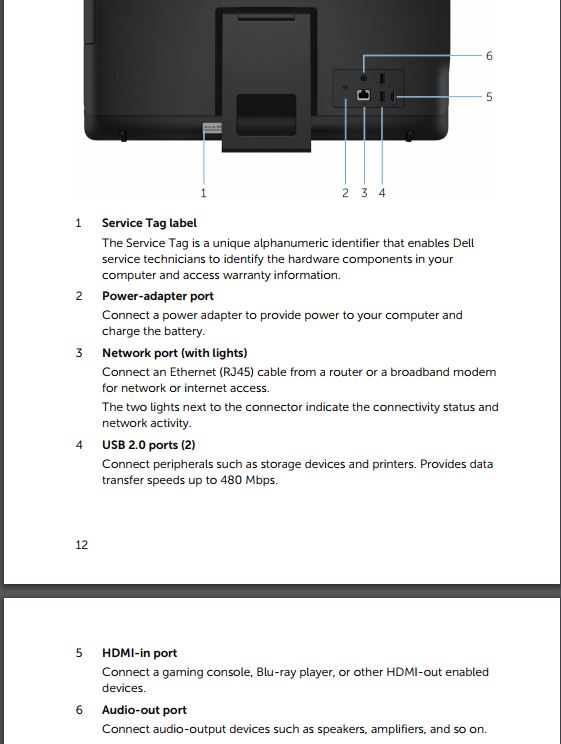
khalilcasil
3 Posts
0
October 30th, 2017 16:00
thanks so much for this information.... by the way do i need to download drivers for extended monitor?
RoHe
10 Elder
10 Elder
•
44.4K Posts
0
October 30th, 2017 17:00
1. If the USB dongle comes with its own drivers disk or instructions to download a driver, install the driver after connecting the dongle to the PC.
2. If 2nd monitor came with a driver's disk (or a download) install the driver after you get that monitor connected via USB and working.
3. After you get second monitor working, open the Windows Display options screen and make sure the 2nd monitor is correctly recognized, and you will probably have the option to select how the 2nd screen should be used, as: identical to first screen, extension of first screen, or entirely separate screen.
khalilcasil
3 Posts
0
October 30th, 2017 17:00
thank you sir :)