2 Posts
0
13523
INSTALL M.2 DELL INSPIRON 5577
Hello, I have recently purchased a Dell Inspiron 5577, this one came with a HDD 5400rpm 1TB, I want to upgrade to a SSD and I know that this model has a M.2 SATA/Nvme slot, I'm thinking of purchasing a 128GB M.2 Nvme PCIe SSD so I can install the OS and some programs on it but I also want to know if I would be able to replace the HDD as well for a SATAIII SSD of higher storage (256GB or 512GB) as SATA is cheaper than Nvme, so my question is, would I be able to use two SSD (the SATAIII and the M.2 Nvme) both at the same time?



JOcean
9 Legend
9 Legend
•
12.2K Posts
1
January 23rd, 2019 20:00
Yes you can and the following forum post will give you more information.
https://www.dell.com/community/Laptops-General-Read-Only/SSD-s-Dell-Inspiron-i5577-5328BLK-PUS/td-p/5170958
kunalkolamkar
11 Posts
0
January 23rd, 2019 20:00
Yes it works no issues
1) - unplug the charger -Remove the back cover - disconnect the battery cable -disconnect the cable of hdd -remove the screw using philips + head screw -remove hdd -remove hdd casing.
2) -put the case for ssd as it was for hdd - now put the ssd into the place from where it was removed - put the screw back - connect the hdd cable.
3) - connect m.2 stick to the slot - tight the screw - connect the battery cable
4) now install the os
done !!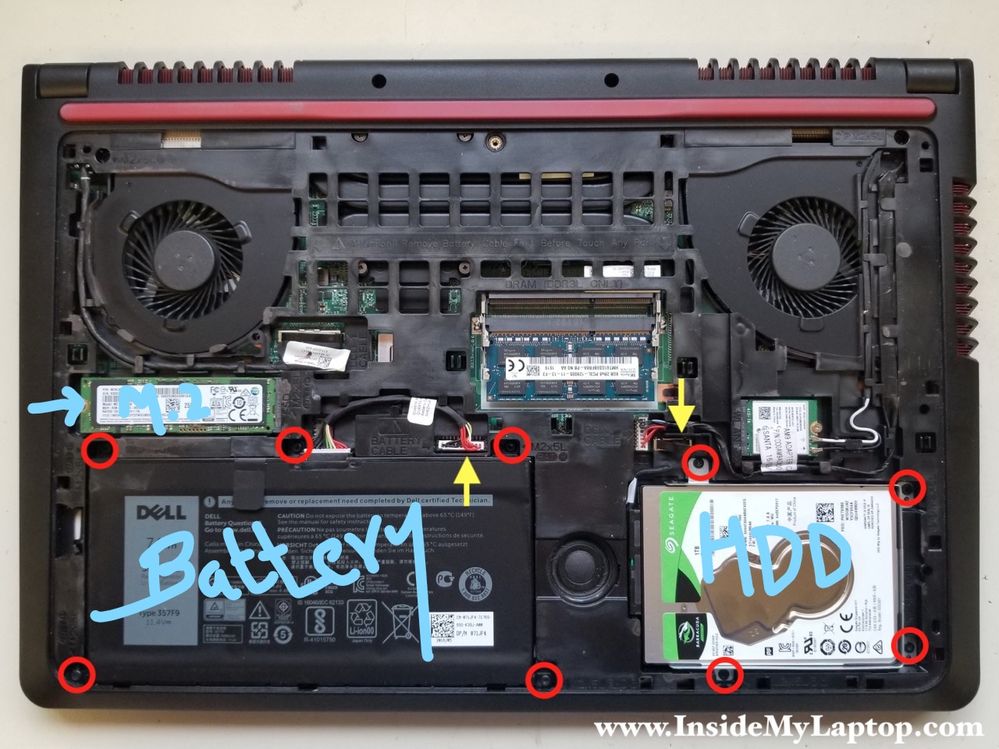
swasahu11
3 Posts
0
September 30th, 2020 21:00
@kunalkolamkar Bro is that M.2 SSD attached in the slot a SATA one or NVMe one?
I am thinking of buying a SATA M.2 as NVMe are too costly, so can I upgrade SATA M.2(with M&B keys) in this laptop?? I have same one- Dell 5577 Gaming
Please help with a reply so that I can order the same accordingly
Thanks
amritwafa
1 Message
0
October 8th, 2020 15:00
Hi,
Do you know if Dell Gaming 5577 has 2 nvMe slots or 1.
I have 128 GB SSD inbuilt and I would like to add another one if possible.
If not, then may be I have to upgrade the existing one?
ejn63
10 Elder
10 Elder
•
24.8K Posts
1
October 8th, 2020 15:00
There is support for one M.2 drive -- you can't add another M.2. You'll need a larger capacity drive (or to add a 2.5" SATA SSD if that drive slot is open).
MadHack28
6 Posts
0
March 5th, 2022 11:00
Hello and good day to you ^^
I want to make you happy and let you know that DELL Inspiron 5577 is Fully Capable to work with
Samsung Evo 970 Plus 500GB with 7200Rpm 500GB HDD. I inserted the NVMe M.2 and it works like a Beast.
Get rid of SATA M.2 couse NVMe is much faster and works quiet well on DELL Inspiron 5577
Cheers