2 Posts
1
72725
Plugged In, Not Charging & 255%
Five or six months ago, my Dell Inspiron charger broke. After I ordered an off-brand charger, something was different. I got maybe two and a half full charges out of the new charger before it gave me the "Plugged in, not charging." message. I dealt with it for a while since it would suspend my battery percentage unless it wasn't plugged in. Eventually, I got a new charger, this one being made by Dell. The same thing happened, where it gave me less than a couple charges before giving me the same message the last one did. I recently bought myself another new charger, the same brand that the one that broke was. It didn't even charge it a bit. The little light that indicates the laptop's charging now blinks orange four times before white once, then repeats the sequence. Instead of the previous message, it's now been replaced with "255% available (Plugged in)".
Before even getting this charger, I've tried everything I could think of to fix the charging issue. I've taken the battery out and drained it, I've uninstalled the battery driver and re-installed it, I've updated the BIOS. Nothing's worked, and I'm about ready to give up on this computer altogether. I'm hoping someone can give me any other suggestions on how to fix this problem.



JOcean
9 Legend
9 Legend
•
12.3K Posts
1
January 12th, 2020 04:00
What is the exact model number of your system?
Use only a genuine Dell adapter and battery. Have you tried a rest on the system yet? Disconnect the battery and unplug the adapter. Then press and hold down the power button for 30 seconds. Then reconnect everything and try again. But that blink code indicates a bad battery which means you have to replace it with a genuine new Dell battery.
Pilicornis
2 Posts
0
January 12th, 2020 09:00
The model is a Dell Inspiron 5567. I've also tried a rest before. I guess I'll look into a new battery for now. Do you happen to know which type I need?
Bklein221
1 Message
0
May 29th, 2020 13:00
This happened to me as well. It's a bad battery. I got the same message with the charger thinking it was the issue. Battery showed that it was not charging but at %255. Strangely though I took apart the laptop and did have a burnt chip on the motherboard. I thought that was the cause and replaced it. Still had the same issue with the battery and charger. Today got an off brand battery and it works wonderfully. It still shows that my charger is not recognized but st this point seems to be charging.
Shivv7412
2 Posts
0
June 16th, 2020 06:00
Bigsmith
2 Posts
0
August 4th, 2020 09:00
Same here on a Latitude E7440. Won't run on a nearly new battery, battery status is "not present" and battery icon displays "255% available (plugged in)" even with no battery installed. Only difference when battery is installed is the flashing yellow light. I don't think this is a battery problem.
Bigsmith
2 Posts
0
August 4th, 2020 09:00
The below discussion indicates this is a Windows 10 issue affecting many different laptop brands and has nothing to do with the battery condition. Unfortunately the fix is not easy....
https://answers.microsoft.com/en-us/windows/forum/all/my-laptop-battery-meter-shows-255-available/2871afb8-48f8-44f2-99d0-200a0c7326cc?page=2
Sum Vichet
1 Message
0
June 29th, 2021 16:00
I have bought new battery but it not dell type so it doesn't charge
what can i do dear?
logavarshan dharanesh
1 Message
0
November 21st, 2021 21:00
me too first when i pluged my cherger it was working at saying plugged in not charging and when we remove the charger it shut downed i tried many method from youtube such as changing settings ,remove the power inside the laptop,draining the power,etc.it went for few months as i am in 8th standerd i am attending online classes i am having problem and leaving in classes in middle due to power cut.i am acing to much problem but after few months a wierd thing happened it showed (255 percent available,plugged in) i thought maximum charge is 100 then how 255 (when i saw it i remembered in pokemon about lv 255 and its glitches)and when i opened the charge symbol it showed fully charged whereas battery 1:not present
battery 2:0percentage
it felt very wierd please tell me and people suffering this problem a solution i hope this also helps others it shows 100 percent but see the battery 1 and 2 percent
it shows 100 percent but see the battery 1 and 2 percent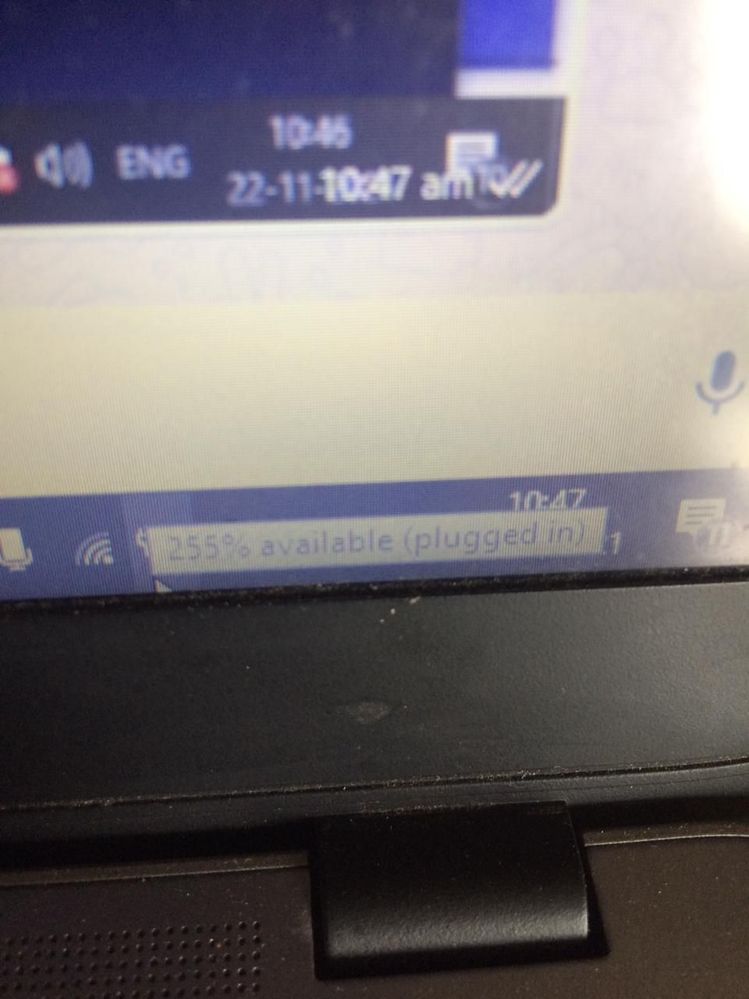 see how it shows 255 percentage
see how it shows 255 percentage
LSUFAN51
4 Operator
4 Operator
•
6.4K Posts
0
November 22nd, 2021 07:00
logavarshan dharanesh
Unfortunately we aren't able to see images you have posted. Hopefully forum moderator approve the images soon. In meantime. please list exact Dell model number and version of windows.
Example: Dell Inspiron 3048, windows 10
If you don't know, click on link below, and then look to the right, you should be able to see it now.
Support | Dell US
Also, if you haven't done so yet, please try the steps provided by Ocean in post above to see if the third party battery will work this time around. If indeed battery still doesn't work, I suggest you quickly contact the Third Party Seller and demand a refund or another battery. Good luck.
Please click on the link below for additional information that might be helpful to you;
Dell Laptop Battery - Frequently Asked Questions | Dell US
EDIT: