Unsolved
This post is more than 5 years old
4 Posts
0
56295
Blue Screen after coming out of hibernation/sleep
This problem has been happening quite frequently. Sometimes when I turn on my computer after it has been in sleep or hibernate, I will get a blue screen saying that a problem has been detected and needs to be shut down. Windows will then restart and work as usual, until I hibernate/sleep and then turn it on again where it might show the same screen. Doesn't happen all the time though, but it's enough that it's making me look for a solution. I attached an image of the screen for clarification. The laptop is a Dell XPS 15Z if that helps.
I'm also having another problem. When I click on something, say I'm typing in word or this message, I'll be able to type or do whatever until the computer automatically deselects the program, as if you clicked on the desktop and have to click again on the program or whatever to be able to use it again. Not sure if that is making much sense. Any and all help is greatly appreciated.



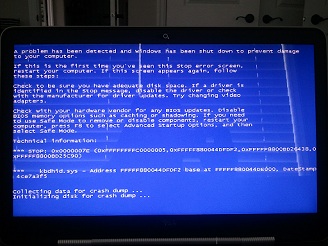
DELL-Saurabh A
3 Apprentice
3 Apprentice
•
710 Posts
1
November 20th, 2012 20:00
Hi iguardo,
'kbdhid.sys' file is a Windows driver generally related to an external keyboard or number pad connected to the computer. Check if you have any external keyboard/mouse connected to the laptop. Unplug that device and re-check the system. If you are not using any external device or the issue persists on unplugging, try updating the system BIOS.
You may find the following steps useful:
Note: Before flashing the BIOS please check the following:-
- Battery should have 10% or greater charge
- Adapter should be connected
- No external devices should be connected
- All other programs should be closed and documents saved
- Click http://dell.to/Qnizfs to access 'Drivers and Download' section on Dell support website
- Enter your system's 'Service Tag' in the related empty field
- Locate 'BIOS' for your laptop on 'Drivers' page
- Click on “Download file”
- Save the BIOS on your desktop
- Right click on it and select “Run as administrator”
- Follow the prompts on screen to install BIOS (System may produce beep sounds and may restart)
- Restart the laptop and re-check the results
If the issue persists, please send the mini-dump files and I shall check them in detail; and will get back to you with further course of action. Please follow the steps listed below to search and send the 'minidump folder' to me:
- Click 'Computer'
- Navigate to C:\Windows\Minidump and tap
- Copy all the 'Minidump' folders and paste them to your desktop screen
- Please send these folders to me (I am sending my email address through a private message)
- Let me check the 'Minidump' folder with a debugging tool to see if we get decisive results
I am adding you as a friend. Please accept my friend request by clicking on my name highlighted in blue and then click on “Friends” tab at the top and then click on “Request to Review” and finally click on “Accept” button. I am sending you a private message with my 'Email address'. Click on “Inbox” to find my Email. Please attach the mini dump folder and email it to me directly.
Hope this helps. Do reply with the results. I would be glad to assist.
iguardo
4 Posts
0
November 21st, 2012 21:00
Hi Saurabh.
Thank you for your help, I did what you said with the BIOS driver, I closed and opened the screen and hibernated a couple times and so far there don't seem to be any problems, hopefully it doesn't come up again, but if it does I'll post again.
I was wondering if you knew how to solve my other problem? Not sure if I explained it well enough, I can elaborate if need be. If it helps it started happening after I installed NETGEAR Genie program for a new wireless router.
Thanks again for the help.
DELL-Saurabh A
3 Apprentice
3 Apprentice
•
710 Posts
0
November 22nd, 2012 01:00
Hi iguardo,
Glad to know that the issue is fixed now. Flashing BIOS updates the BIOS chip on the motherboard. It appears to have fixed the sleep/hibernation related issues with an S3 resume patch.
Would like to know if you are facing the second issue even after the BIOS update. It may not be necessarily related to the 'Netgear Genie program'; some other program may be causing it. I recommend you to try performing a 'system restore' to a previous date/time when you were not experiencing this issue with the laptop. You may want to use the following steps:
Note: System Restore does not result into data loss; however all software changes made to the laptop after the chosen 'restore date' will be rolled back.
- Click the 'Start' icon
- In the search box, type 'System Restore', and then, in the list of results, click 'System Restore'
- Confirm your 'Restore point'
- Finish the restore as per the on-screen instructions
You may want to refer to the detailed steps for 'System Restore' in the following web article: http://dell.to/VRG2ad
Hope this helps. Do reply if you have any further questions. Glad to assist.
Samuel Chen
2 Posts
0
January 25th, 2017 21:00
Hi Saurabh,
I have Latitude E7370, and it crashes with BSOD,too. This problem has been happening quite frequently. Sometimes when I turn on my computer after it has been in sleep or hibernate.
Flashing BIOS with latest version was done, but in vain.