I have Inspiron n5110 with windows 8.1(x64) and the audio driver I get is IDT 92HD87B1 High Definition Audio Driver
When trying to install this message shows
"Please wait until the system updates the audio hardware configuration"
and then it gives this error and terminates installation. Any ideas??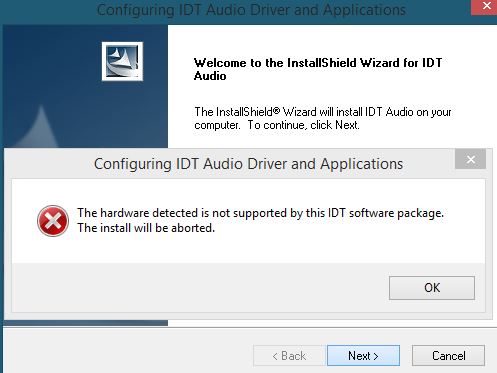
Jim Coates
4 Operator
4 Operator
•
13.6K Posts
0
December 31st, 2014 11:00
Hello. The error message is correct because Dell does not support 8.1 on the Inspiron N5110 model and has not released an IDT audio driver for that OS.
You do not need to install an IDT audio driver because Windows has a native audio driver that the laptop can use, but if you prefer to have an IDT driver, go to the location on the hard drive where you unzipped the IDT driver files. It should be at
c:\dell\drivers\xxxxxx
Find the setup.exe file. Right click on it to open the context menu. Click on Properties. Select the compatibility tab. Set it to run in compatibility mode for whatever operating system the IDT driver you downloaded was originally meant for.
N7U
615 Posts
0
January 2nd, 2015 17:00
Hi,
The N5110 is one of my all time favorite machines...even still. Here's the "solution" that I use to resolve the audio problem. Install the Audio driver package from the .exe immediately following the chipset and video during a clean installation of 8.1. and then using the MICROSOFT UPDATE (vs. Windows Update) at which point there is an IDT whql driver update available when Optional Updates are selected.
Let me know if you need instructions for opting IN to Microsoft Update from standard Windows Update.
If this information was helpuful please remember to hit the YES button so other members with this problem can easily find this solution. If you need further assistance don't hesitate to contact.
Jim Coates
4 Operator
4 Operator
•
13.6K Posts
0
January 3rd, 2015 05:00
Which version of audio driver do you install at that point in the process?
N7U
615 Posts
0
January 3rd, 2015 17:00
That depends on a number of things Jimco. but it isn't entirely necessary at all. I intended to type "clean install of 8.0" ...ie a factory restore..and prior to the 8.1update. HOWEVER, The WHQL IDT Driver update is available by the same method I described above and the only reason I have for ever installing the original driver version from Dell during the update process is mostly one of my "quirks" ...it makes me confident the system KNOWS the IDT component is onboard so even if the driver takes a turn for the worse in the upgrade, the registry still KNEW it was there. I'm certain that since the IDT device is a contract licensed Realtek product and uses the AC97 audio codec it's safe to expect Microsoft Update will implement the specific update based on the default audio device presence...which also uses the AC97codec.
The main benefit to having the IDT driver vs. the default driver is SOUND QUALITY. The IDT driver written for the hi performace audio sub-system of the Inspiron M and N5110 increases frequency response and volume to take advantage of the well designed acoustic enclosures. This feature sets this machine apart from similarly priced Socket 988/989/989r FCPGA machines of the time as well as their AMD counterparts from 2011-2012.
If you MUST get a driver to install you point the Windows Device Manager to the IDT driver folder's DriverBin_64 or _32 subfolder using the UPDATE DRIVER SOFTWARE feature on the right click menu for the device.
C:\Dell\Drivers\{dell idt driver folder}\DriverBin_64
1) Open Device Manager
2) Right Click on Audio Inputs and Outputs.
3) Select UPDATE DRIVER SOFTWARE
4) A) If you have expanded and attempted to install the Audio Driver from the .exe and it returned a failure and once you have opened the Device Manager and selected UPDATE THE DRIVER SOFTWARE browse to it's location (noted above) paying SPECIAL ATTENTION to DriverBin_64 or DriverBin_32...they are both subfolders of the Rxxxxxx folder (where Rxxxxxx is the 7 character alphanumeric name of the driver folder given by Dell)
After those steps are taken even if there is a notification that says "Windows has determined you have the best driver for this device"....you can be comfortable with the idea that Windows knows for sure the device is there and will search for it's functional update from Microsoft Update. as described in my previous post.
If this information was helpful please hit the YES button and if you need further assistance don't hesitate to contact
Jim Coates
4 Operator
4 Operator
•
13.6K Posts
0
January 4th, 2015 06:00
Okay.
What is your source for that? I have been unable to confirm that through googling or Wikipedia. It appears that IDT sold its audio business to the Tempo Semiconductor company last year but I can't find a connection to the Realtek company..
The Inspiron 9300 was the last model to have the AC97 codec on the motherboard, and that was in 2005. All of the Inspiron models since then have had the High Definition Audio codec that supplanted AC97. By the time IDT bought out the Sigmatel company in 2006, HD Audio was the standard codec
N7U
615 Posts
0
January 4th, 2015 10:00
IDT is a manufacturer. much like Sapphire builds AMD GPU's
(statement edited to remove XFX from sentence)
here are some other things IDT manufactuers
.
Feel free to conduct further personal research on how and why the AC97's transformation to HDA is mostly marketing. Consumers feel that HD indicates newer, better, more intense or vibrant whether it's TV's Audio, Trucks etc. You can visualize evidence of the in place Realtek support for their audio product in the IDT Driver Folder where the Realtek icon is used. I suggest you don't let that preclude you from performing your own in-depth look at IDT as it pertains to audio processing.
In the future I would appreciate if you would bring your "Oh yeah? Prove it" approach to me personally or on the ROCKSTAR board.....oh wait...
Jim Coates
4 Operator
4 Operator
•
13.6K Posts
0
January 4th, 2015 18:00
My Latitude E5420 has IDT audio but no Realtek icon in the IDT driver folder. Is this something you are seeing on your Inspiron N5110? Which IDT driver version are you using?
N7U
615 Posts
0
January 4th, 2015 20:00
I am fairly certain the focus here is intended to be on the member. Let's how bout get the update as I described in my previous post and get the member who needs his IDT High Definition Audio device to function with an IDT High Definition Audio driver. That's really the point here Jimco. Feel free to PM me and we can sort out why it is you have more questions about my post than the Member who presented the problem.
erpster05
219 Posts
0
January 9th, 2015 11:00
Because IDT was a competitor to Realtek, not a contractor to Realtek and have no relation to them - that I know for sure. Realtek audio drivers don't work on Sigmatel/IDT audio hardware and Sigmatel/IDT audio drivers don't work on Realtek audio hardware; those are undeniable facts.
Sigmatel HD or IDT HD audio devices begin with any of the following hardware device IDs:
HDAUDIO\FUNC_01&VEN_8384
HDAUDIO\FUNC_01&VEN_111D
Realtek HD audio devices begin with the following hardware device IDs:
HDAUDIO\FUNC_01&VEN_10EC
Google search on "how to find hardware ID" of a device.
Jim Coates
4 Operator
4 Operator
•
13.6K Posts
0
January 9th, 2015 15:00
Thanks for sharing your thoughts on that topic but I wish you could have provided a source. Of course the problem with a statement like "the IDT device is a contract licensed Realtek product" is that if it is untrue, there is unlikely to be a source to confirm the fallacy.
For example IDT is not likely to put a statement on its web site that says "IDT is not a contractor to Realtek".
However IDT has put a statement out that Tempo Semiconductor has acquired its audio business, so the point is moot unless Tempo Semiconductor is also claimed to be a contractor to Realtek.
erpster05
219 Posts
0
January 31st, 2016 21:00
@jimco:
Tempo Semiconductor Inc is a small company based in Texas USA and has NO relation whatsoever to Realtek Semiconductor Inc., which their company HQs (headquarters) is based in Taiwan. Get the facts, man!
I also wanted to point out that Sigmatel/IDT audio driver software can NEVER be installed on Realtek audio chipsets and vice-versa (Realtek audio drivers can't be installed on Sigmatel/IDT audio chipsets). That's an UNDENIABLE FACT that we both should agree on!
Jim Coates
4 Operator
4 Operator
•
13.6K Posts
0
February 1st, 2016 06:00
Hello. I didn't say there is a relation between Tempo and Realtek. I said that it appears that IDT sold its audio business to Tempo.
I was replying to the Dell rock star N7U who wrote "the IDT device is a contract licensed Realtek product". I felt that was a dubious statement but was trying to give N7U the benefit of the doubt and so asked him or her for the source of that information. I could have just let it go but really don't want the Laptop Audio board to be spreading misinformation.
As to my answer to you last year, it appears that I didn't notice that a new person (you) had joined the thread and thought I was still conversing with N7U, and I was still trying to find out why he/she said that IDT (or Tempo by implication) is a Realtek product. I apologize for the confusion that I caused with that reply.