Hi All,
My network controller driver seems to have a problem as shown below
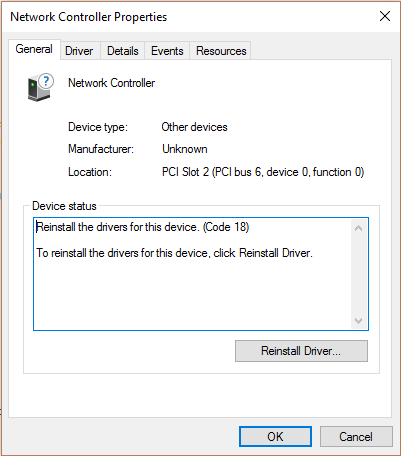
When I click on Update driver I get the following error

When I click on search for networks, my laptop does not show any available networks.
I need to resolve this asap, please I need advice on this.
LSUFAN51
4 Operator
4 Operator
•
6.4K Posts
0
March 2nd, 2017 06:00
:emotion-2:
Please list Dell model number and version of windows. Ex: Dell Inspiron 3543, windows 10
If you don't know, type msinfo32 into the search box, you should see system information.
In the meantime, code 18 means there're either damaged registry files, malware, viruses or corrupted data on the system. These errors are often caused by improper maintenance of your system.
Nbkori
11 Posts
0
March 2nd, 2017 09:00
Inspiron 3543
Windows 10.0.14393
x64
Bios version - Dell Inc. A08
As you said there might be a problem with the registry, How can I repair it or check what exactly is wrong?
Thanks
LSUFAN51
4 Operator
4 Operator
•
6.4K Posts
0
March 2nd, 2017 09:00
Nbkori wrote: "When I click on search for networks, my laptop does not show any available networks".
First - I have the same computer (3543), version(10.0.1439) and BIOS version -A08).
LSUFAN51
4 Operator
4 Operator
•
6.4K Posts
0
March 2nd, 2017 09:00
Secondly,
Please expand Network in the link below and install / download the wifi driver onto system, see image below.
Support for Inspiron 3543 | Dell US
LSUFAN51
4 Operator
4 Operator
•
6.4K Posts
0
March 2nd, 2017 10:00
If you're having problems with downloading the Dell Wireless 1705, I suggest you download the wifi card from the Dell site. Look forward to your update.
LSUFAN51
4 Operator
4 Operator
•
6.4K Posts
0
March 2nd, 2017 12:00
In device manager, expand Network Adapter and Bluetooth. Please post a picture to this forum.
Thanks for the other images.
Nbkori
11 Posts
0
March 2nd, 2017 12:00
When I download and try to install I get the below error.
What does that mean, a registry gone bad?
LSUFAN51
4 Operator
4 Operator
•
6.4K Posts
0
March 2nd, 2017 12:00
You installing drivers from another site other than Dell. According to your image, it says 'Unknown'.
When was the last time you check for Malwares ?
LSUFAN51
4 Operator
4 Operator
•
6.4K Posts
0
March 2nd, 2017 13:00
In the meantime, type Troubleshooting Control Panel onto the search box, click 'View All, and then run Network Adapter, and then run System Maintenance
LSUFAN51
4 Operator
4 Operator
•
6.4K Posts
1
March 2nd, 2017 13:00
Download and run the free version of Malwarebytes. It's the best for getting rid of nasty Malware which causes a lot of problems on computers.
https://www.malwarebytes.com/
Saltgrass
3 Apprentice
3 Apprentice
•
4.3K Posts
0
March 2nd, 2017 13:00
I believe the .cpp extension refers to the C++ programming language. Possibility the wrong installer is being used or maybe something on your system.
Have you tried installing in compatibility mode?
You might run a system file check, use an admin command prompt and type the following command.
sfc /scannow
Let it finish and let us know if it finds any problems.
LSUFAN51
4 Operator
4 Operator
•
6.4K Posts
1
March 2nd, 2017 13:00
Download the free version of CCleaner, run Cleaner and Registry tools.
CCleaner - Official Site
LSUFAN51
4 Operator
4 Operator
•
6.4K Posts
0
March 2nd, 2017 13:00
Run the System file checker. It scan for corrupted system files that could be causing problems and fix those corrupt files as well.
a) Press Windows key + X key at the same time, select Command prompt (Admin)
b) In the command prompt type the following command: sfc/scannow and press enter
If no corrupted system files were found , then I would suggest you try the following steps:
a) Select Command prompt (Admin)
b) In command prompt, type the following commands and press Enter after each command....
DISM.exe /Online /Cleanup-image /Scanhealth
DISM.exe /Online /Cleanup-image /Restorehealth
Nbkori
11 Posts
0
March 2nd, 2017 21:00
Even when I tried to install the drivers from Dell website I got the same error.
1. When I click on Troubleshooting Control Panel, I get the below error.
2. When I open command prompt admin and run sfc /scannow, I get the below error.
Even after I restart and run the command the same message appears
3. I installed malware bytes are found some threats and quarantined them.
4. CCleaner says that it is not supported on this version of Windows.
Seems like all problems that could possibly exist are present in my system.
Do you have any kind of solution other than reinstalling Windows?
LSUFAN51
4 Operator
4 Operator
•
6.4K Posts
0
March 3rd, 2017 05:00
" When I click on Troubleshooting Control Panel, I get the below error "
Let try another way: At the left bottom of task bar, right click the windows logo, click on Control Panel. Under 'System And Security', click on 'Find And Fix Problems', and then 'View All'....