Hello,
I have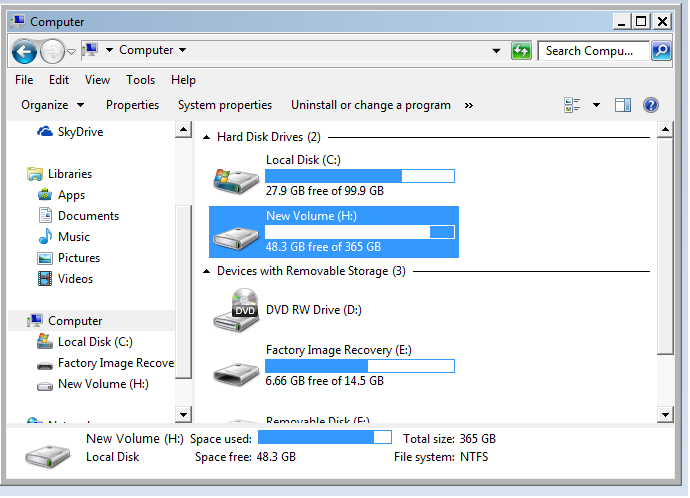
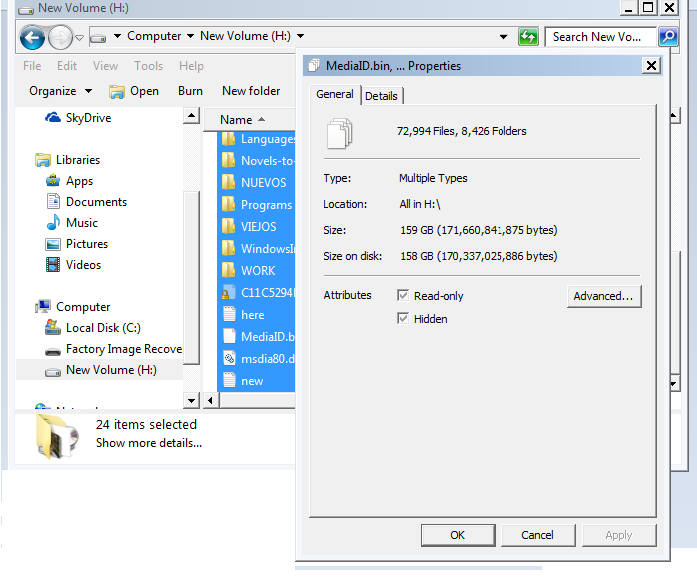
As shown above,
my problem is that it shows that I have 48.3 GB free out of 365 GB while when I select "all" the files and folders inside that disk "H:/" the size does not exceed 160 GB ! So where are the rest of 150 GB?!
Thank you,
I am using Dell inspiron N5110, windows 7 64-bit
PhoenixBennu
500 Posts
0
December 7th, 2013 01:00
There can still be things hidden, reserved, and more. Even with "show hidden files" turned on, some things just do not normally show up, and some security permissions, even if you are the only user, may be set to not show everything.
These are things called "shadow storage/copies/files/etc"'. Things such as restore points and previous versions of files.
You can go into the command prompt (run as admin) and change to the drive you want to view, and type in
vssadmin list shadowstorage
This will list information about the shadow storage and how much is taken up by it.
If you want a different option or a GUI setup, I recommend trying out a tool like TreeSize. It will help show more information on what is stored...just be sure to select the right drive when you scan. :)
Let me know if this helps
PhoenixBennu
500 Posts
0
December 5th, 2013 14:00
There are a few possibilities, but its always fun finding hidden files and folders :)
Before anything else, I would recommend changing folder optiosn to show hidden files and folders. There are many things that can get tucked away inside hidden folders and files and account for large chunk of space.
I would also consider any torrents or other downloads you may be doing. One thing that happens is that disk space is reserved for some things. If I go download something (legally, of course) from a torrent...like lets say I download the Star Trek Online Installer (which they actually use a torrent as an option on their website to download the data) then the entire volume of that download is reserved but doesnt show until the download is complete and the file is visible.
Let me know fi any of that helps :)
sm7thme
18 Posts
0
December 5th, 2013 14:00
Thanks a lot!
I've already chosen the option of "show hidden files and folders". Yet nothing changes. :(
Also, I am not currently downloading any kind of torrents.
or I am not downloading anything else, in fact! I am only running google drive "which I believe stores the files in C", Norton antivirus, IDM and firefox browser.
I still don't know what is consuming this too huge volume!
Thanks for the fast reply though,
sm7thme
18 Posts
0
December 7th, 2013 07:00
Thanks a lot! :)
It was the "backup files"
so I am totally grateful. :)
thanks again,
PhoenixBennu
500 Posts
0
December 7th, 2013 09:00
Awesome :) I am glad to help clear things up.
Thats a large amount of backup files, but who am I to talk. I have at least 4TB in various backup files, ha.