This post is more than 5 years old
8 Posts
1
228472
Why do I lose audio after plugging in an HDMI external monitor to the laptop?
Why do I lose audio after plugging in an HDMI external monitor to the laptop? When I unplug the HDMI monitor the sound comes back to the laptop. I have a Inspiron 13 5378.



jphughan
4 Operator
4 Operator
•
14K Posts
0
September 27th, 2017 18:00
So what do you see in the area I've circled in red in the attached screenshot? The headset is the current default, as indicated by the green check mark on it, but as you can see, I can select my Speakers/Headphones device and click Set Default if desired.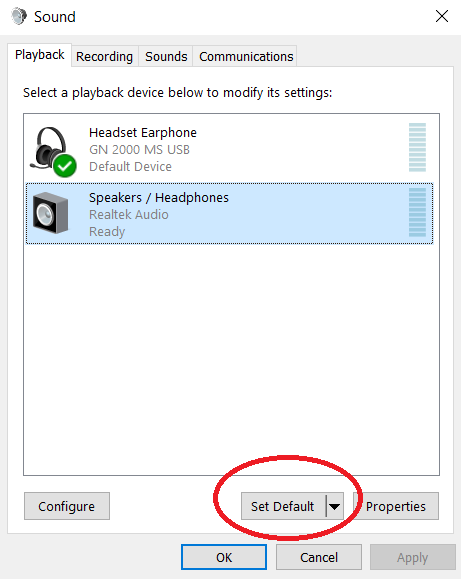
Additional Video:
Need further assistance? Use the "Get Help Now" option at the bottom right to chat with a Dell technician right away.
(edited)
jphughan
4 Operator
4 Operator
•
14K Posts
2
September 26th, 2017 19:00
Because HDMI is capable of carrying audio, so in case you plugged your system into a TV or receiver, it defaults to sending audio out of the HDMI port. If you wish to override this, while you have a display connected, go to Control Panel > Sound, right-click your regular speakers in the list, and click the "Set default" button. You may need to close and relaunch any open applications for them to start using your regular speakers at that point.
kdwetzel2
8 Posts
1
September 27th, 2017 16:00
Hi JPH
The panel does not offer the 'set default' option for the speakers.
I cannot screen capture the right click panel but it doesn't present the 'set default' option either.
jphughan
4 Operator
4 Operator
•
14K Posts
0
September 27th, 2017 18:00
^ In addition to the above, just fyi, you can capture a right-click menu by pressing PrtScr while the menu is displayed. That will put a full desktop screenshot on your clipboard, which you can then paste into something like MS Paint and crop as needed.
kdwetzel2
8 Posts
1
September 27th, 2017 18:00
Ok, I get it now. When I plug in the monitor, the HDMI audio pops into the Sound panel and automatically becomes the default. I just need to set it back to the Speakers as default. When there is no monitor plugged in, the Speakers are the only audio device available and automatically are set as the default.