Unsolved
26 Posts
0
1540
ZOTAC nvidia GEFORCE GT 1030 graphics card (PN: 288-1N476-120Z8) issue
Hello,
Currently installed the ZOTAC nvidia GEFORCE GT 1030 graphics card (PN: 288-1N476-120Z8), in the DELL OptiPlex 7010 Desktop (INSTALLED: Windows 10, Seasonic SS-300TGW Active PFC 80 Gold plus 300 Watt PSU, 32 GB DDR SDRAM 1600 mHz, BIOS Version A29).
When the card is installed, the Desktop shuts down after 1 minute of inactivity. Unable to change the power settings (please see attached photo below). Also tried the steps below phot, but was unable to locate 5 (double click on attributes). Did not experience this issue with the graphics card (AMD RADEON HD 7570).
The DV! port is being used on the ZOTAC card and VGA port on the monitor via cable with both type of connectors.
In BIOS, Deep Sleep Control and SERR messages (some graphic cards require SERR to be Disabled), are both disabled.
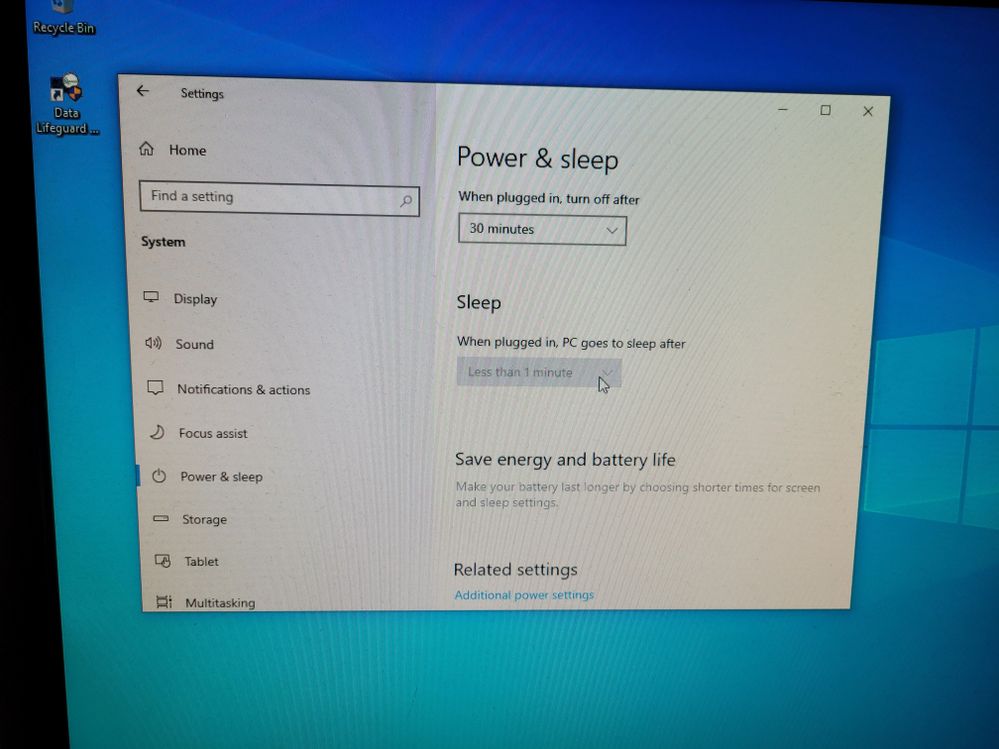
In BIOS, Deep Sleep Control and SERR messages (some graphic cards require SERR to be Disabled), are both disabled.
Any additional information regarding any additional information to what may be causing the issue, and how it can be resolved would be greatly appreciated!



redxps630
7 Technologist
7 Technologist
•
10.4K Posts
0
January 2nd, 2023 17:00
Re: Desktop shuts down after 1 minute of inactivity.
does “shut down” mean pc/monitor goes into sleep or power down completely?
try enter bios. Does bios video screen stay on for 5-10 min without activity?
if also sleeps in bios, it is not a Windows issue but bios.
if it does not sleep in bios and only sleeps in Windows, try a clean OS install with the gt1030 installed, and do not manually change any setting.
Uzer 1
26 Posts
0
January 3rd, 2023 03:00
Hello redxps630,
The Desktop shuts down after less than 1 minute of inactivity, and must enter password etc. to log on again (by moving mouse, configured to hake the desktop when moved).
When I restart the Desktop (hit F2 to and enter the BIOS settings), the Desktop does not shut down after a given length of inactivity, until I exit the BIOS settings!
Do I need another copy of Windows 10 via DC, USD, SD card to do a Clean Installation, or is there a way to perform the clean installation with current setup? Believe desktop was upgraded from Windows 7 to 10. Again, thank you redxps630.
redxps630
7 Technologist
7 Technologist
•
10.4K Posts
0
January 3rd, 2023 07:00
try a clean install by download create installation media tool from MS site. It is free. the tool will prepare a bootable usb for the install. you need a flash usb drive at least 8GB. all old files on usb will be deleted.
You can use Windows 7 pro coa key to activate win 10 pro after install.
what you described sounds like Windows auto sleep and log off session after short inactivity. It is not power down or complete shut down.
Uzer 1
26 Posts
0
January 3rd, 2023 14:00
Thank you redxps630. Will perform clean installation of Windows q0 and follow up.
Again, thank you for your time and assistance. Greatly appreciated!
bradthetechnut
6 Professor
6 Professor
•
7.4K Posts
0
January 3rd, 2023 17:00
If Win10 clean install doesn't work, check the PSU specs. As the original Dell PSU, it should have at least 7a on the 3.3v rail and 15a on the 5v rail. Many PSU's boast more total power, but still skimp on the 3.3v/5v rails as compared to Dell PSU's. Optiplex 7010 Tech Guide
I'm thinking there's the possibility Win10 might be detecting something funny with the PSU.
Also, the GT 1030 is only 30w and the Radeon HD 7570 60w. Most likely something funny with the GT 1030? Is it possible for you to try a different one?
If all else fails, test or replace size 2032 CMOS battery in case BIOS is ruling Power Management settings in Windows. Can't hurt to also check PM settings in BIOS if not already.
Uzer 1
26 Posts
0
January 3rd, 2023 18:00
Understood! Yes, have confirmed ZOTAC NVidia GEFORCE GT 1030 graphics card (PN: 288-1N476-120Z8), is the 2GB / GDDR5 low profile variant; https://www.zotac.com/us/product/graphics_card/zotac-geforce-gt-1030-2gb-gddr5-hdmi-dvi-low-profile
bradthetechnut
6 Professor
6 Professor
•
7.4K Posts
0
January 3rd, 2023 18:00
There are some variations between mfrs., but I'm unable to answer the passive vs. non-passive question. I can tell you make sure the GT 1030 is GDDR5 and not the junk GDDR4. There's LP (low profile) GT 1030's and short & fat ones.
Uzer 1
26 Posts
0
January 3rd, 2023 18:00
Thank you bradthetechnut. Replaced the CMOS (2032) battery right before installing the GT 1030!
In the process of obtaining another GT 1030 for troubleshooting. Is it possible that there nay be variations between the different manufactures that make the GT 10 30 (ZOTAC, EVGA, GIGABYTE, DELL OEM), Passive vs Non passive?
Uzer 1
26 Posts
0
January 5th, 2023 03:00
Apologies for not inquiring in previous message however, where I would locate ATTRIBITES to double click (line 5.), after performing steps 1 - 4 ? Unable to locate ATTRIBUTES.
Uzer 1
26 Posts
0
January 16th, 2023 06:00
As previously stated, installed a 300 Watt Seasonic SS-300TGW Micro ATX / TFK Gold 80+ Desktop Power Supply Unit to replace the OEM DELL ATX PSU model H250AD-01 (250 W Max Output), removed from the Dell OptiPlex 7010 Desktop form factor.
Issue became apparent after installing the nVIDIA GeForce GT 1030 (Minimum Recommended System Power 300W / Graphics Card Power 30W / Bus Support PCIe 3.0), installed updated drivers. Using the DisplayPort as well. Don't recall making any additional changes after installing the nVIDIA card unless overlooked something.
I would think if there were an issue with the PSU or the PCIe slot, the desktop wouldn’t have powered up at all or show anything on the display. Is that correct?
Uzer 1
26 Posts
0
January 16th, 2023 06:00
Note: The following states the DT form factor can support 50W max. (nVIDIA GeForce GT 1030 (Minimum Recommended System Power 300W / Graphics Card Power 30W / Bus Support PCIe 3.0).
Uzer 1
26 Posts
0
January 16th, 2023 06:00
Uzer 1
26 Posts
0
January 16th, 2023 08:00
To confirm, the card is installed in Slot 1 / Blue (PCI-e x16 Connector) referenced by 9 in the diagram below. Slot 1 is correct, yes? (Dell OptiPlex 7010 DT form factor)
Slot 2 / Black (PCI-e x1 Connector) referenced by 10 in the diagram below
Slot 3 / Beige (PCI Connector) referenced by 11 in diagram below
Slot 4 / Black (PCI-e x16 (wire x4) Connector) referenced by 12 in the diagram below
bradthetechnut
6 Professor
6 Professor
•
7.4K Posts
0
January 16th, 2023 11:00
You could possibly try slot 4 with the GT 1030 I see how Windows Power Management settings reacts.
I think your Seasonic PSU is ok. But one difference I did find is the Dell PSU had 4a on the +5Vsb rail whereas the Seasonic has 2a.
I can't remember - Did you try a different GT 1030? Also, it can't hurt to try a different PSU. That's about all that's left.
Definitely a different situation. First I've seen in the years I've been on this forum. Hopefully a solution is found.
Uzer 1
26 Posts
0
January 16th, 2023 11:00
bradthetechnut,
I have since tried a different nVIDIA GEFORCE GT 1030, and the same occurred. Will try inserting the GT 1030 in Slot 4 / Black (PCI-e x16 (wire x4) Connector), and see if Desktop behaves any differently. Thank you brathetechnut!