Unsolved
3 Posts
0
2196
March 30th, 2020 00:00
FREEZING DELL PRECISION T7920 WINDOWS 10
Hello,
I have dell T7920 64GB ECC RAM, NVIDIA QUADRO P4000 WITH DUAL XEON SILVER 4114 PROCESSORS,
My computer is freezing when working on SolidWorks or not working. I have tried everything(clean windows drivers ram config.vs) i can find for solution but it is still freezing. Please help
No Events found!



ryan-feeley
1 Rookie
•
14 Posts
0
March 30th, 2020 10:00
Are you doing anything "heavy" with solidworks? That's an odd system to be running SW on. SW is largely singled threaded. There are some portions of the simulation and rendering capabilities that might enjoy your high core count, but run-of-the-mill modeling will not.
I don't know the exact specs of those Silver Xeons, but you might be getting a single thread performance in the 2 to 2.5GHz range. So something like a high-end i7 from 2010.
Where are your files saved? If you're working over a network or similar, slow IO could also cause Solidworks to grind to a halt.
Maybe try the built-in benchmark, and see if you get any freezes or glitches while running that?
https://help.solidworks.com/2019/English/SolidWorks/sldworks/t_benchmarking_hardware.htm
OMDESINGER
3 Posts
0
March 31st, 2020 00:00
Thank you for your interest. I am working on solidworks full day thats why ı wrote like that but it is not related to SW because sometimes it can freeze nothing while working. Just windows itself freezing. Processor is 2,2 Ghz up to 3,0 ghz. We are working on our computer after we finish job we are sending them to server. Sometimes i am facing one message that is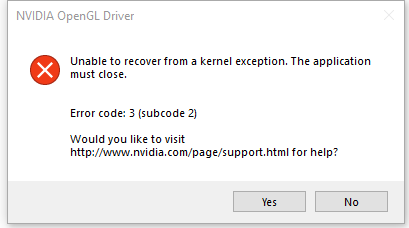 . I also change my graphic card result was the same freezed again.
. I also change my graphic card result was the same freezed again.
_abednego
1 Rookie
•
78 Posts
0
March 31st, 2020 00:00
I am not an expert on SolidWorks; your workstation may or may not be the right one to run this software. I cannot really say. It is not, however, the matter on this thread, so will try to stay focused.
You say your workstation hangs either when using SolidWorks or not, so I would not consider SolidWorks or its use, or abuse, of a single core the reason for the freezing you are noting.
The first thing I would ask you is if this workstation has been modified in some way or it is running the original hardware components only. Any change at a hardware-level may provide some enlightment on the issue. Do you have applied all software and, even more important, firmware upgrades available for your workstation?
The second thing I would ask you is running the preboot diagnostics on it. What do these diagnostics say?
At last, you may try running memtest86 on this workstation for a few hours. It may help isolating memory related problems.
I do not run Windows, or any ISV-certified software package, on my Precision T3420 so I can hardly be useful at the software level.
OMDESINGER
3 Posts
0
March 31st, 2020 01:00
Computer is suitable for Solidworks. It doesn't matter working on SW or something else OS can freeze while it is waiting itself, just windows running can freeze.
I was using factory setting system it was freezing thats why our local service told me" you can try with clear windows setup " i tried again freezed. Now dell global says you should use dell's OS(windows) I will try it later.
I made system diagnostic nothing were mistaken but i didn't make memory test , i will try this evening.
While i am writing this post freezed:(
Thank you for your interest.
_abednego
1 Rookie
•
78 Posts
0
March 31st, 2020 15:00
Try uninstalling the current nVIDIA driver and installing the ISV-certified one for your workstation:
https://www.dell.com/support/home/us/en/04/drivers/driversdetails?driverid=n0k8k&oscode=wt64a&productcode=precision-7920-workstation&lwp=rt
ryan-feeley
1 Rookie
•
14 Posts
0
April 1st, 2020 11:00
Oh, got it. I had problems early on with a P5000 freezing and causing blue screens in a T5820. Here are some things to try.
When you do an installation of the latest NVIDIA ISV/ODE drivers (R440 U7), do a "custom install", and select the "clean install" option. If you get a driver that works, you want to prevent Windows from changing it. Windows update likes to push non ISV drivers. You can follow this link for the steps to prevent driver updates.
https://www.tenforums.com/tutorials/146562-prevent-windows-update-updating-specific-device-driver.html
Go into your NVIDIA control panel, and see what the setting is for "manage 3d settings" > "global settings" tab > "Power management mode". Mine is currently at "NVIDIA driver-controlled", which is working with the 442.74 driver release and the Fall 2019 version of Windows 10. Previously, when I was experiencing crashes, I was able to work around them by setting this to "prefer maximum performance" and also going into the individual application settings and changing those from "adaptive" to "use global setting". But as of today, the defaults are working for me.
Check what your Windows power plan mode is. Mine is currently "ultimate performance". It is possible that your power plan is allowing the PCIe link state to be manipulated, and that is increasing the latency of responses from your graphics card hardware, and that is causing software exceptions. See if you can change your power plan to "ultimate performance" avoid the issue. If so, perhaps you can later go back and edit your preferred power plan to have the "PCI Express" > "PCIe Link State Power Management" set to "off".
Healme
2 Posts
0
September 1st, 2020 04:00
You can solve this issue by updating the BIOS to at least version 2.6.3
You will find the file on the support page.
https://dl.dell.com/FOLDER06245241M/1/7X20T_2.6.3.exe