17 Posts
0
20944
Reset admin password
I've installed and configured the Secure Connect Gateway.
At the initial configuration I had to setup a password for the admin account for the webinterface. I generated one and it was accepted. After that I completed the configueration and adding devices.
But now, when I try to login, I get an error "We can't continue with this password. Make sure your password doesn't have any invalid characters, then try again."
I don't know what characters are invalid, but it has some special characters in it. Although, these were not identified as invalid when setting up the password.
Can someone tell me how to reset the admin password? I'm able to login with root on the console, but not in the webinterface anymore. That only worked on the initial setup page.



DELL-Erman O
Moderator
Moderator
•
2.2K Posts
1
September 27th, 2021 23:00
Hi again,
I have been doing research on this topic since yesterday. As of now, SCG support only the below special characters in the password,
~
@
*
=
+
#
$
%
^
&
(
)
-
_
[
]
{
}
<
.
>
Please do not use exclamation mark ( ! ) in the admin password for Secure Connect Gateway Policy Manager 5.00.00.10 . If you use an exclamation mark, password change will most possibly fail.
For reset the admin password , please follow the below steps .
1. Login to the SCG Appliance system through SSH using root credentials (rootUserName and rootPassword )
2. After the successful login, Run the below curl command,
curl -k -L -i -s -X --header "Content-Type: application/json" --request PUT --data {"rootUserName":"root","rootPassword":"xxxx","newAdminPassword" :"xxxxxxxx","confirmAdminPassword":"xxxxxxx"}' 'https://10.x.x.x:5700/SupportAssist/api/v2/adminPassword/reset'
Copy the above command and replace the values bold italic.
Please note that do not use previously used passwords as new admin passwords.
3. After executing the above command, login to SCG appliance using web UI with new admin credentials
Hope this will help!
DELL-Chris H
Moderator
Moderator
•
8.5K Posts
0
September 20th, 2021 08:00
A.T_,
Would you confirm a couple things for me, so we know the steps given are correct?
It seems like a fresh install, but would confirm if it is, or is an uppgrade?
What version number of Secure Connect Gateway are you using?
What version are you using, the application or the appliance? I ask as the authentication for both is different.
Let me know.
A.T_
17 Posts
0
September 23rd, 2021 06:00
Chris,
This is a fresh install of the appliance version.
I downloaded the most recent version on that day. Can't login, so can't check the version anywhere.
The downloaded file is "Secureconnectgateway_VE.x86_64-5.0000.10_ovf.tar"
Regards,
André.
DELL-Chris H
Moderator
Moderator
•
8.5K Posts
0
September 23rd, 2021 12:00
A.T_,
It sounds like something may have got corrupted in the install, if you redeploy and it does it again then let me know.
A.T_
17 Posts
0
September 26th, 2021 23:00
So there is no way to reset the password of the webinterface if I am able to login on the console with the root account?
If you can tell me what characters aren't allowed, I can see if they are present in the password and we know if something went corrupted of the password is the problem.
Completely reinstalling and configuring it again takes a couple of hours. That's not the "solution" I prefer.
DELL-Erman O
Moderator
Moderator
•
2.2K Posts
0
September 27th, 2021 01:00
Hello,
Unfortunately, I couldn't find any information about which characters are allowed. Currently, there is no way to reset the admin password from the web interface. When I review this article on page 20 https://dell.to/3CPWU8M you should have SCGAdmins privileges to Create, edit, or delete a credential account. But you want to reset the admin password, I couldn't find a way to do this without redeploying.
A.T_
17 Posts
0
September 27th, 2021 03:00
Hello,
The link is for the application edition. As I mentioned in my first response we're using the APPLIANCE version.
I understand it's not possible through the webinterface. I can't even login there. That why I'm asking if there is an option outside this, through the (Linux) console with the root account.
A.T_
17 Posts
0
September 30th, 2021 00:00
Hello Erman,
First of all I don't see any yellow highlights, but I think I have to replace xxxx and the IP-address.
When I do this nothing happens. All I get is a >
It looks like the command isn't complete, as I see three single quotes. Two before the URL with a space between them and one after it.
If I place an extra one before the { something happens, but it give errors back.
EDIT: I see I missed a double quote before newAdminPassword, but even after adding that I get the same error.
DELL-Erman O
Moderator
Moderator
•
2.2K Posts
2
September 30th, 2021 00:00
Hi, I edited again those parts as bold italic because the highlights weren't out. and I'm attaching a screenshot so it can help. Can you try again as below screenshot?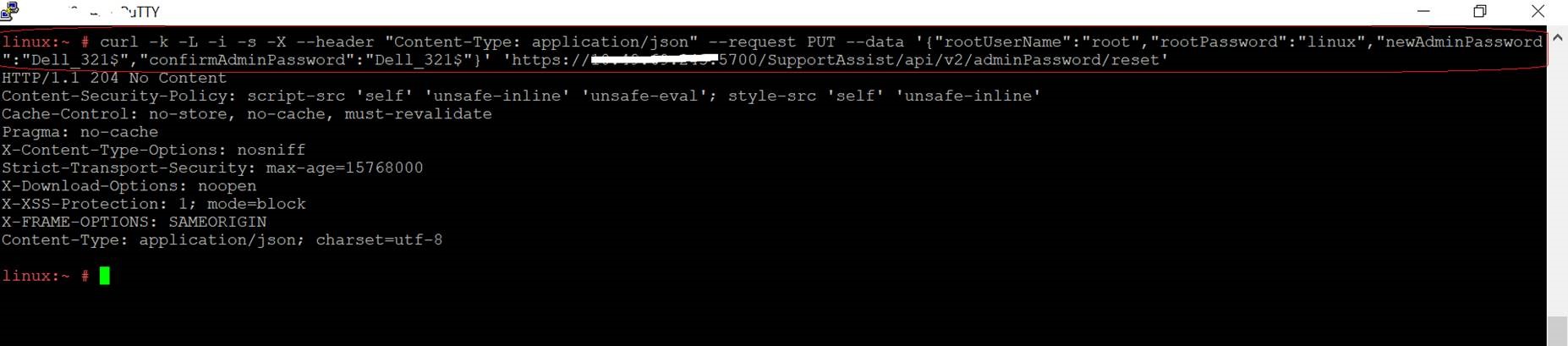
DELL-Erman O
Moderator
Moderator
•
2.2K Posts
0
September 30th, 2021 01:00
Glad to hear that André, at first I couldn't understand what the problem was either.
Have a good one!
A.T_
17 Posts
0
September 30th, 2021 01:00
Hi Erman,
Thank you. I don't know what was different, but first I logged in to the console and had to type everything. Now I installed and used Putty so I could copy/paste and that worked.
So I can login now.
Thanks for all the help.
Regards,
André.
hikanthus
1 Message
0
October 11th, 2021 08:00
looks like "?" is not an allowed character either?
-Matt
Dell-DylanJ
2.9K Posts
0
November 2nd, 2021 07:00
Hello Chichin,
I took a look at the command, nothing stands out to me as missing. The quotes all appear closed, and the command appears to have ran without issue for the other user. I'm looking to see if I can find further information, but you may be best served creating a case for SRS.
chichin79
2 Posts
0
November 2nd, 2021 07:00
Hi, I just upgraded to SRS 5.01 and couldent login with the admin password anymore to the SRS portal. When running your script in the console loged in as root I only get a ">" I´ts like the console wants something to finish the command? Should I log a support case or do you know whats missing?
Dell-DylanJ
2.9K Posts
1
November 2nd, 2021 08:00
Hello Chichin,
I'd been unaware of this, but SCG has replaced SRS and SAE (SupportAssist Enterprise, previously unmentioned), both. I would have to recommend using it over SRS, if possible. The login issue you're facing may be related.