This post is more than 5 years old
1 Message
1
215308
Help building a dashboard
Let me say that it is beyond frustrating working with the product. It is very easy to setup and collect data. I think it is great for troubleshooting issues, but the CIO would like to see some dash boards.
I can create a dashboard, but I'm looking to create a background image and then just place some spinning dials over the image. When I set a background image, it never shows up. When I go to add data to the dashboard, I'm presented with what seems like a 1,000 options. I just want to find a simple representation for the host health, or whether it is up or down.
My biggest frustration with the product is that there seems to be to much data represented that is not very easy to translate or represent with an object.



DELL-Golan S-T
54 Posts
0
September 15th, 2015 10:00
Hi,
What format are you using. gif/jpeg/png should work fine.
I have seen in past version cases where there was an issue that required you to create the dashboard and set a background image after you have a blank dashboard.
Once you have a blank dashboard, open the right panel, choose properties > edit basic properties
Then select the background image link
And upload the image
Once you have the dashboard with the background image there are a couple of things you can do.
You can use existing views, please note that the default display is by module but you can also check the box to see the views by role
Or you can drag data, dragging metrics or objects to the screen and choose from the list of existing views.
There are a lot of good links and tutorials for drag and drop dashboarding
There is a webcast that was done as part of the admin series (just check the webcast you want and put your details and press submit). https://software.dell.com/event/foglight-administrator-skills-101866232
We have a custom dashboard video on support link
https://support.software.dell.com/foglight/5.6.2/videos/17093
And there are a good number of examples on the community site, some of which include the use of background images.
http://en.community.dell.com/techcenter/p/searchresults#q=dashboard%20video
Foglight does give you many options (in some cases too many) but the datatree itself has a good listing accoring to vmware categories and does have the ability to search for a sepecific object in a list (esx hosts, virtual machines etc.)
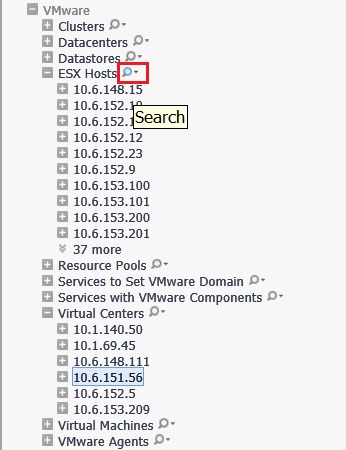
The best display options (in my opinion) exist when you choose a fixed size dashboard layout)
As far as presenting an ESX host status you can select alarm severity in different sizes and with/without name (if the name is not meaninful you select alarm severity without name and drag text to give the icon a meaninful name).
You can also select health with history
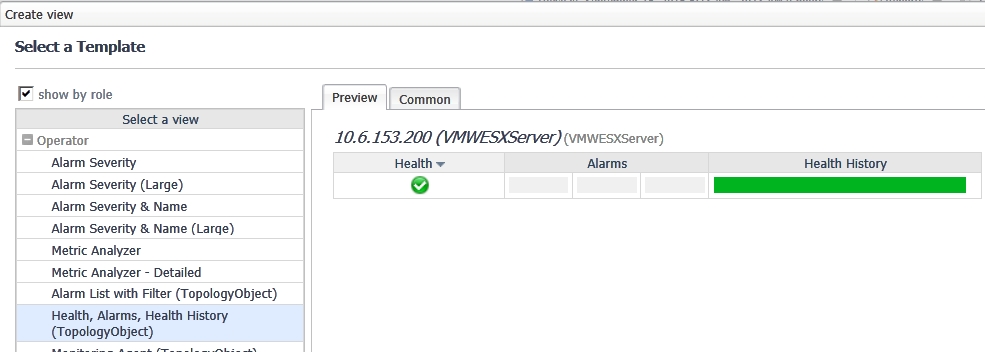
Hope this helps
Golan
Steveh5575
6 Posts
0
September 10th, 2015 11:00
I agree.
drew21_2e7a41
4 Posts
0
September 15th, 2015 06:00
Me 2, 3, 4, 5..... It may be a good product but it is too complex and seems to require scripting/DB skills to do anything