5 Posts
0
7656
XPS 8700, Windows 11, other Dell motherboard
Hi All,
First timer here. I purchased my Dell back in September 2014.
- Dell 8700 XPS
- Intel i7 - 4790 @ 3.6GHZ 3.6 GHz
- Windows 10 Home
- Sound Blaster Audigy 5/Rx
- NVIDIA GeForce GTX 1050 Ti
- Intel Wireless AC 7260
- 32gb of ram
- 1 TB Western Digital SSD
- 750 watt PSU
I love this machine, however I'm finding out that its not compatible with Windows 11. I have tried upgrading the board in the past with no success (m-ATX board). I would like to know if its possible to use the case with another Dell Motherboard. If that is possible what model board do you suggest? Or any other feedback? Thanks.



redxps630
7 Technologist
7 Technologist
•
10.4K Posts
1
December 12th, 2021 08:00
do you mean XPS 8900? there is no 8800.
8900 is only 6th gen not much better than 4th gen.
swap 8900 board into 8700 case should be mostly problem free.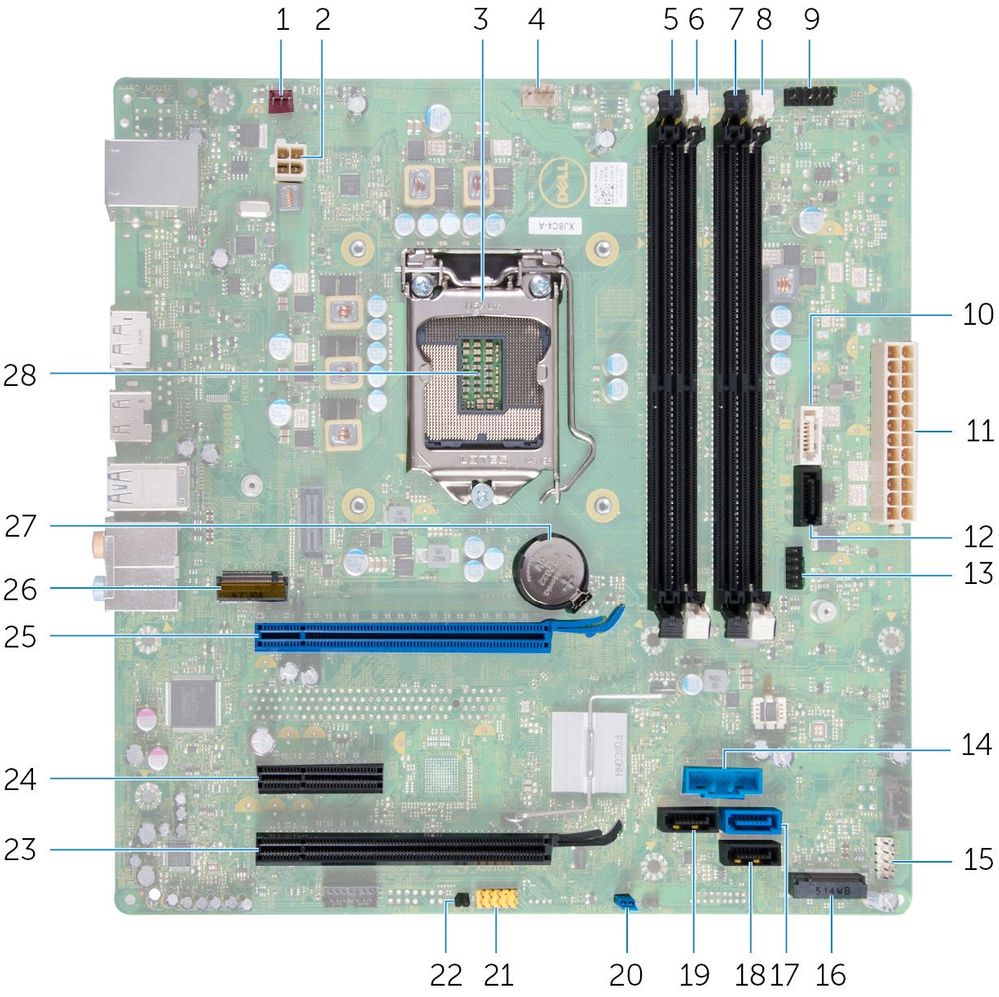 8900
8900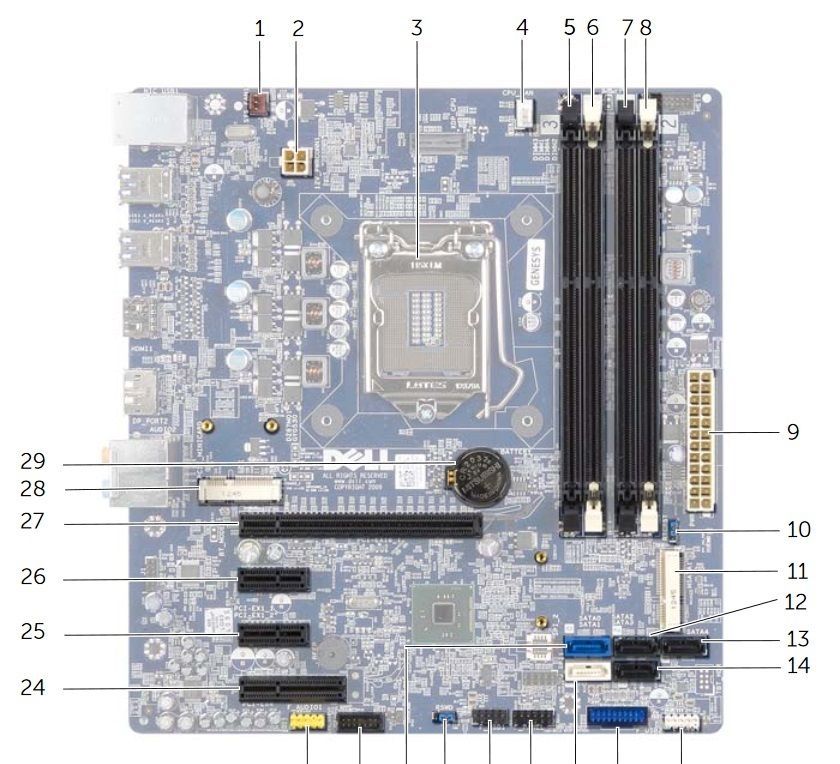 8700
8700
8910/20/30 use new XPS case design and PSU mounting different from 8900/8700/8500/8300.
but the mobo is still mATX inside.
RoHe
10 Elder
10 Elder
•
43.6K Posts
1
December 11th, 2021 22:00
Dell uses customized connectors between the front panel and each of their motherboards. They don't publish the details. If you want to reuse the case, you'll have to map the wiring in that connector so you can connect a new motherboard, unless somebody has already posted that wiring info.
Your CPU is a 4th Gen processor so you may have a hard time finding a more recent motherboard that will support it, especially since Intel is up to 12th Gen CPUs now. And you'll need to purchase a new license for Win 10 because the one you have now is tied to the Dell motherboard that's in the XPS 8700 now.
Why not just go back to Win 10? You have 10 days from when you upgraded to Win 11 to roll back to Win 10, unless you saved an image of your boot drive with Win 10 on it making it easy to revert back. Otherwise, you'll have to do a clean install of Win 10 and your apps. So be sure your personal files are backed up on external media.
Microsoft will be supporting Win 10 until Oct'2025 so there's really no need to keep Win 11 if it doesn't play nicely with your hardware and you'll get another 4 years out of the XPS 8700 with Win 10.
redxps630
7 Technologist
7 Technologist
•
10.4K Posts
1
December 11th, 2021 23:00
Re: I would like to know if its possible to use the case with another Dell Motherboard. If that is possible what model board do you suggest?
the 8700 case is easy for microATX motherboard swap. the back IO panel is removable also making it easier. you can install for example a non-Dell mATX board 300 series that uses standard 9 pin front panel cable. I had moved a similar 8500 board to a standard after-market case and find it easy to set up there. so the reverse is true: move a standard retail mATX board into 8700 case. 8700 board is just little different from the older 8500 but most features are very similar.
Re: I love this machine, however I'm finding out that its not compatible with Windows 11. I have tried upgrading the board in the past with no success (m-ATX board).
you can use unofficial Windows 11.iso to install in 8700 and enjoy Windows 11. If you find out you still want to upgrade motherboard for official Win 11 support (TPM etc.) one of the good budget Z370 non-Dell board is Gigabyte Z370M Gaming 5 mATX.
redxps630
7 Technologist
7 Technologist
•
10.4K Posts
1
December 12th, 2021 08:00
standard front panel pinout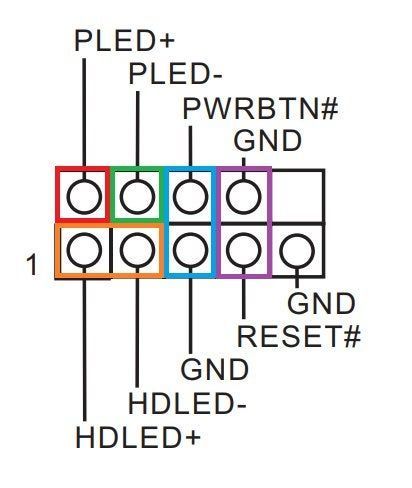
 8700
8700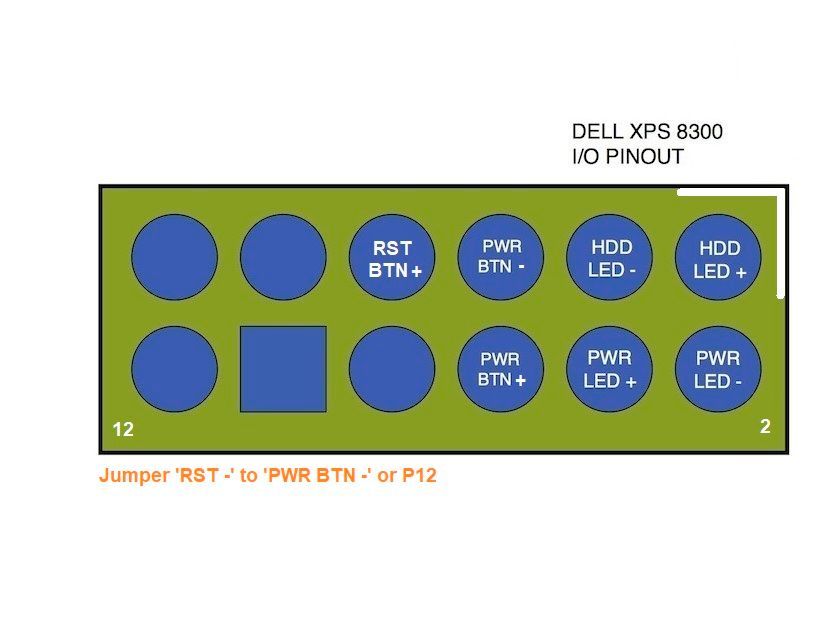 FP pinouts for the XPS 8300/8500/8700
FP pinouts for the XPS 8300/8500/8700
SpecialK827
5 Posts
0
December 12th, 2021 08:00
The Dell 8800 is similar casing to the 8700, but the 8930 is different. What kind of problems will I come into with the using the 88.0 in the 8700?
redxps630
7 Technologist
7 Technologist
•
10.4K Posts
1
December 12th, 2021 08:00
it all depends on individual user. some like you really like the traditional 8700 case. some prefer a case with better air flow (8700 has only one rear fan). I would say do not invest in 8900 board because it is only 6th gen and i7-6700 is not much better in performance than i7-4770/4790. you only get the ram upgrade from ddr3 to ddr4. people are now mostly into 10-11 or 12th gen cpu so spending on 6th gen seems retro unless that is someone's hobby, or you have access to a free 8900. for 2021-2022 consider at least 8/9th gen cpu which will last a bit longer. just one person's opinion.
SpecialK827
5 Posts
0
December 12th, 2021 08:00
@RoHe thanks for the suggestion. I'm not to worried about the front connectors, most of the USB's have already stopped working, plus I rarely used them. I guess just getting a box would be ideal as its not breaking the bank. I heard in the past some users were upgrading their 8700 to the 8900 motherboard, but I'm not sure of that processor age? Was looking more for a 7th gen or higher.
I do have some time for the Win 11 update. I didn't know that Win 10 was associated to the motherboard. That is really helpful info, thx.
@redxps630 Thanks for the info and thanks for specifics. I will look into that board and others related. Good to know that someone else has swapped out a board and it works.
redxps630
7 Technologist
7 Technologist
•
10.4K Posts
1
December 12th, 2021 08:00
Re: upgrading their 8700 to the 8900 motherboard, but I'm not sure of that processor age? Was looking more for a 7th gen or higher.
7th XPS dell would be 8920, 8th XPS would be 8930. front panel pinout is still same or similar. 8930 has added more USB3.0 header which may need short out to prevent startup nuisance error. 8930 is the last Dell XPS mobo that still adheres to mATX format. 8940 is out of the question due to proprietary form factor. Dell has forced user out of upgrade option after 8930. Then the Alienware aurora R8/9/10 etc. although also mATX, are not easy to swap in standard or 8700 case but not impossible. you would need to wire the AW board power switch pins which are embedded in Dell proprietary LED connector. Still users have done that (swap Aurora in standard case). Aurora boards tend to be more expensive than XPS. But to stay in Dell domain those are the good choices. you can not swap modern optiplex board because of all proprietary form factor after 9020, which is the last mATX and also 4th gen cpu (not better than 8700). Inspiron 5675 is a possible Dell mobo swap consideration because it still uses mATX form factor. It uses a Dell proprietary 5 pin power switch.
SpecialK827
5 Posts
0
December 12th, 2021 08:00
That is a really good representation. Thanks for those screenshots. Is this too much work? Or would it be better to just get a new mobo and case?
SpecialK827
5 Posts
0
December 12th, 2021 10:00
That is a really good opinion. I will look into something higher like 9th gen and up. I am moving more into project and development work, so it might be a good idea. I appreciate all the help from this board and from you.
K-Holio
2 Posts
0
February 12th, 2022 03:00
Hey, I have an 8700 as well and found that I was unable to use an nvme ssd (with a riser card) as my boot drive due to lack of support from the chipset and the bios. But I recall feeling I was fairly close in chipset revision so THAT may make the 8900 move, or even a used ebay gaming board with the next chipset yet same (1151?) socket even. Guess I'll start looking again. =/ I'd actually like to ditch the case and mount it on my wall behind my tv/monitor. Assuming it can be done w/o too much headache. Cheers
K-Holio
2 Posts
0
February 12th, 2022 03:00
Solution to Nvme ssd boot drive on 8900 board
RoHe
10 Elder
10 Elder
•
43.6K Posts
0
February 12th, 2022 12:00
Not sure I understand the need or desire to update to Win 11.
Microsoft is supporting Win 10 until Oct'2025. So why rush out to buy another PC now, when you can keep using this one until then? At most, I'd just consider maxing out RAM and maybe installing an SSD...
Who knows if whatever the latest version of Windows is in 2025 will still support Gen 9 CPUs...? My PC can run Win 11 now, but I'm going to keep using Win 10 for as long as it's supported.