Unsolved
1 Rookie
•
5 Posts
5
17163
WebCam Cover DELL XPS 13 2-in-1 9310 Laptop
I bought a DELL XPS 13 2-in-1 9310 Laptop for my daughter who starts high school this year.
I would like to purchase a webcam cover for it (the width MUST BE 5mm or less).
No, I do NOT intend to disable the webcam via BIOS as sometimes she needs to use the webcam.
Has anybody bought one like this? Recommendations please!



DELL-Cares
Moderator
Moderator
•
25.7K Posts
0
January 25th, 2021 21:00
Thank you! We have received the required details. We will work towards a resolution. In the meantime, you may also receive assistance or suggestions from the community members.
mirob
2 Posts
1
February 3rd, 2021 22:00
Still waiting for an an answer? I'd q-ueue in, as I have the same request. Please let us know how to protect the webcam, as this has not been covered in the notebook design, which is a real flaw nowadays.
And Dell, you might want to check you bad word filter:
You used a bad word, q-ueue, in the body of your post.
In what language is this a bad word?
ejn63
10 Elder
10 Elder
•
24.8K Posts
0
February 20th, 2021 08:00
Open the device manager and locate the entry for the webcam. Click disable, apply and save.
Done -- no hardware required.
RoyBatty28
63 Posts
1
February 20th, 2021 08:00
Yes, can we get an answer on this. Some of us absolutely need secure systems and Dell is not addressing this. This was asked in another thread and still hasn't been answered there either.
jjj188
3 Posts
1
April 10th, 2021 13:00
That is not a solution for people who need to use the webcam sometimes, and want it covered at other times. No response DELL??
qq1120
1 Message
0
July 29th, 2021 05:00
I have the same prob. I need to use the web cam sometimes and cover it other times. Would like to cover it in case I accidentally start the camera / someone try to hack my camera.
Chwal
2 Posts
0
January 10th, 2022 23:00
An answer would help, I am in the same situation
Chwal
2 Posts
1
January 10th, 2022 23:00
Any advancement on your investigation ?
hgouw
1 Rookie
1 Rookie
•
5 Posts
0
January 11th, 2022 00:00
Hi Chwal and others,
Dell never answered this and nobody gave me any clue either.
My nephew in Perth made one for me using his 3D printer and my daughter loves it.
Hope this helps.
Tatolino
6 Professor
6 Professor
•
2.8K Posts
0
January 11th, 2022 02:00
Hi,
you don't need Dell for this, I use a small black soft TPU piece that "hugs" the edge of the lid, it's a couple of mm thick, 1 cm wide (it only covers where the camera is), and when I need to use the camera I just slide it left or right.
It doesn't bother the lid when I close it, it's cheap and it works!
A Daniel
1 Message
0
April 11th, 2022 10:00
Hey @Tatolino ,
Am really interested in what you've done.
Could you please show me a few pictures and also the DIY on how you put it together?
If Possible send me the links to how you got the materials also
I would really like to re implement the same thing .
FYI,
I went down to the store and bought a pack of Bindis.
its not a great solution, cause after i remove it out, i have to wipe the camera for a bit of time and then start using it.
hgouw
1 Rookie
1 Rookie
•
5 Posts
0
April 13th, 2022 07:00
My very resourceful nephew in Perth has a 3-D printer.

He sent me a custom-made webcam cover for my daughter's DELL XPS 13 2-in-1 9310 (see photo).
She really likes the cover.
hotchilli66
1 Message
1
July 5th, 2022 09:00
I'm still waiting for a resolution too.
Shocking not to have a simple plastic clip (or something)
tguarrnera
1 Message
1
August 15th, 2022 09:00
I found a simple hack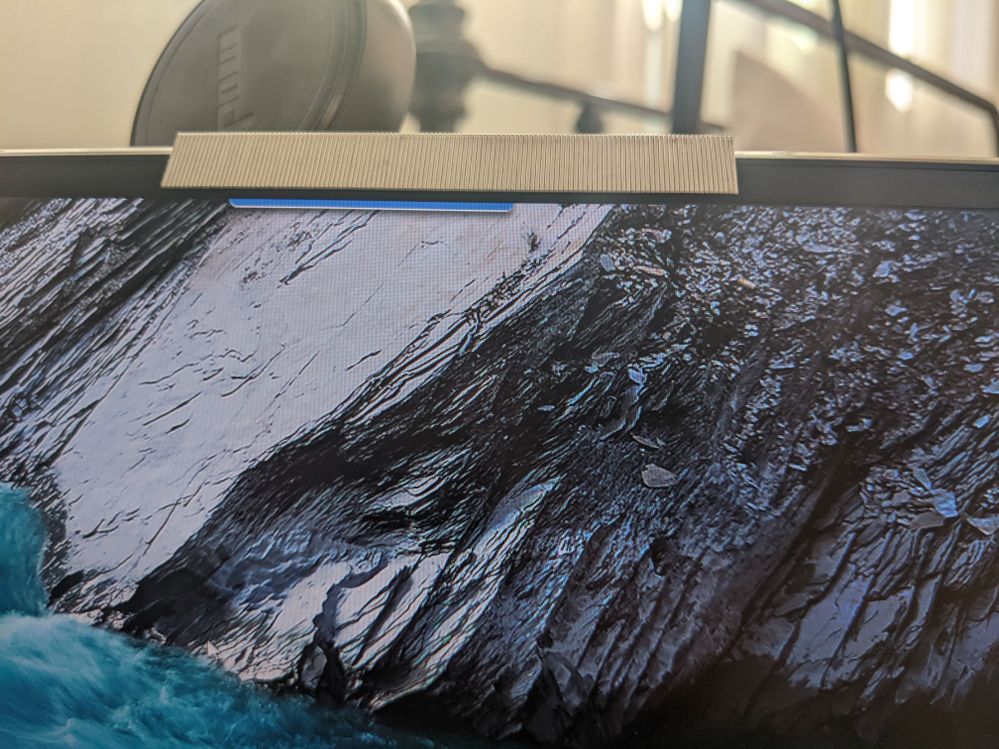 . I got a block of staple refills about 2" long. I simply place the staple block over the top edge of the screen. My laptop mostly stays open on my desktop. I can see where this fix wouldn't work if you were routinely closing the lid and taking it away.
. I got a block of staple refills about 2" long. I simply place the staple block over the top edge of the screen. My laptop mostly stays open on my desktop. I can see where this fix wouldn't work if you were routinely closing the lid and taking it away.
Mary TK
1 Message
1
November 5th, 2022 08:00
I would so buy one of these from your nephew!