Unsolved
1 Rookie
•
13 Posts
0
70
Area-51 R2, AM5 motherboard swap
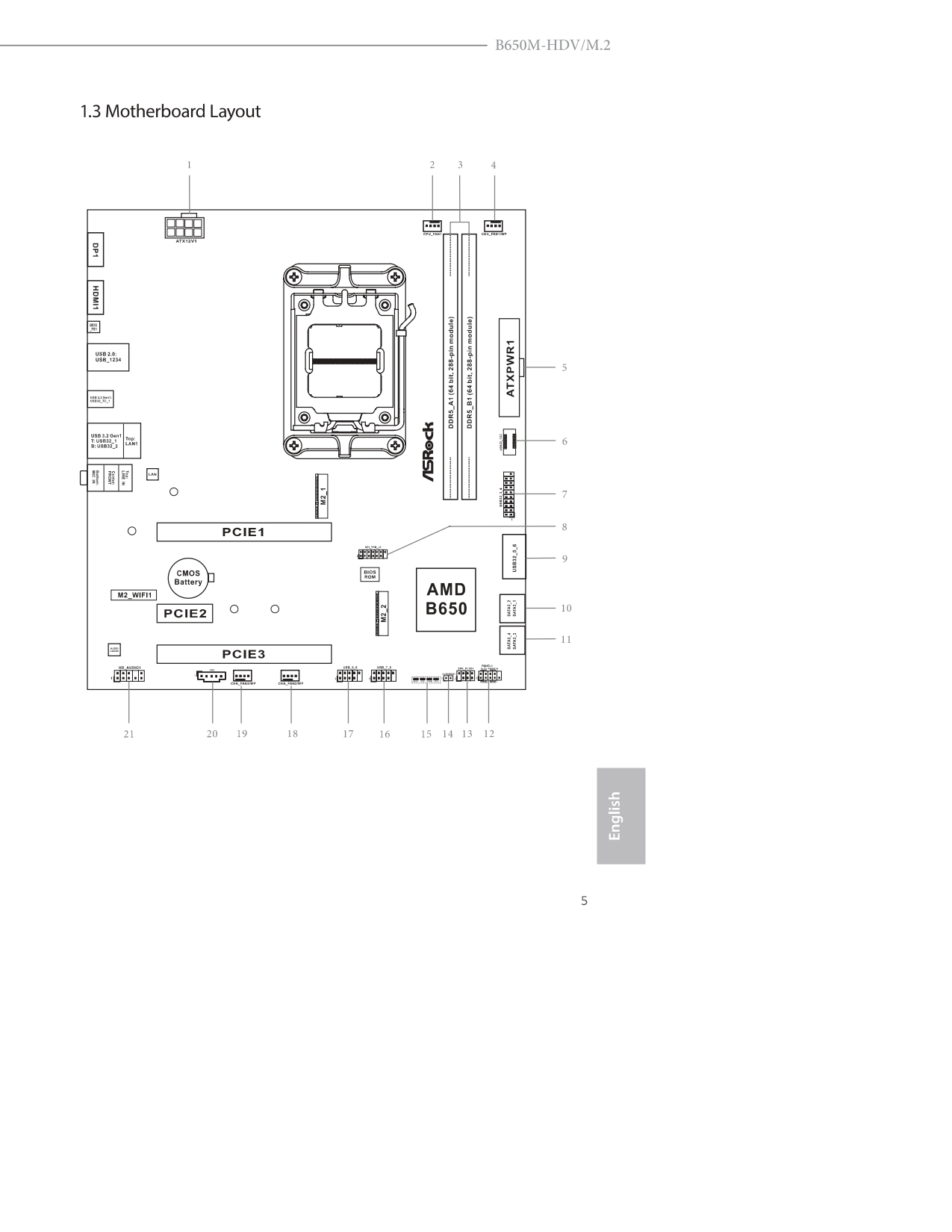
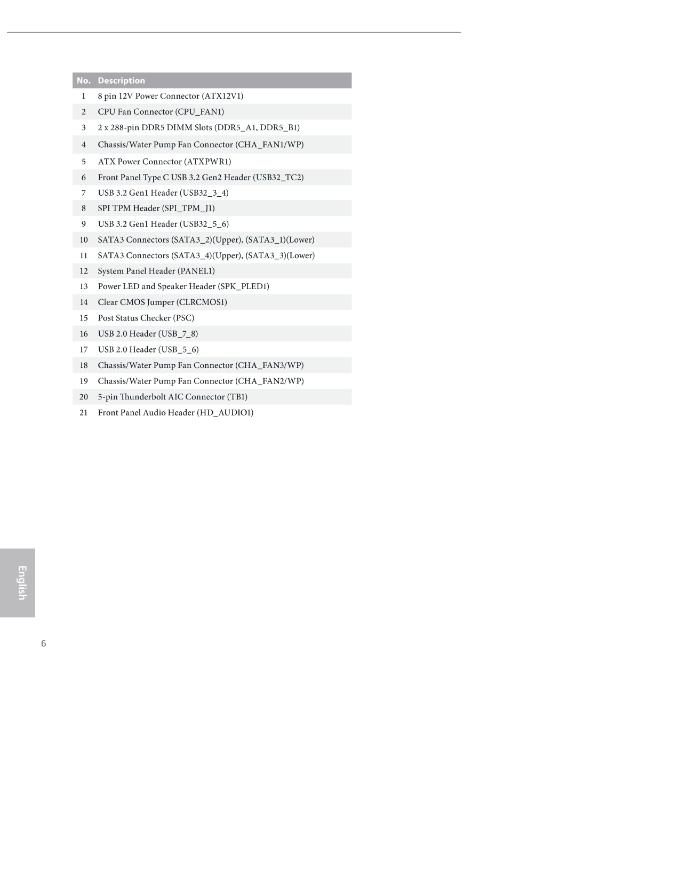
Hey guys, so i bought a Alienware Area-51 R2 back in 2015-2016 and its been a long 8-9 years run. I have now decided to do a full internal upgrade to the new AM5 system.
I will be running the following mobo:
ASROCK B650M-HDV/M.2
I've seen various other posts regarding a full swap, i know i'll have to buy a USB 3.0 19 pin extender; USB 2.0 extender, fan header extenders and maybe a longer frontpanel cable set.
Is there anything else i should worry about? Is the B650M-HDV/M.2 compatible with the I/O board?



Vanadiel
6 Professor
6 Professor
•
6.1K Posts
0
April 20th, 2024 19:50
Unless you are absolutely stuck to the case and cannot live without it, I would simply purchase a new case.
AwesomeFenix
1 Rookie
1 Rookie
•
13 Posts
1
April 20th, 2024 19:52
@Vanadiel I really really like the case, so ill be putting an effort on keeping it xD
(edited)
redxps630
7 Technologist
7 Technologist
•
10.5K Posts
1
April 20th, 2024 21:09
yes it is completely person choice. I happen to agree with OP on the case choice, although I also see the point of Vanadiel on a whole new case or complete new model on a similar upgrade topic.
Re: Is the B650M-HDV/M.2 compatible with the I/O board?
yes it is, because the board has a standard USB 2.0 9 pin header.
AwesomeFenix
1 Rookie
1 Rookie
•
13 Posts
0
April 20th, 2024 21:41
@redxps630 Thank you for the reply my friend!
Reckon ill still have to buy some extenders? Is there anything else I should worry about?
(edited)
ProfessorW00d
4 Operator
4 Operator
•
2.1K Posts
1
April 20th, 2024 23:59
Which processor and graphics card are you using? What will be your cooling solutions? Are you staying with the OEM Alienware PSU?
You will need to do some case fabrication work for the ASRock I/O panel.
(edited)
redxps630
7 Technologist
7 Technologist
•
10.5K Posts
1
April 21st, 2024 02:19
Asrock board seems to be microATX. The Dell front panel cable may be long enough so you would not need extender or new custom cable.
I installed old mATX XPS 8300 in R2 case as a test project. Cables fit.
AwesomeFenix
1 Rookie
1 Rookie
•
13 Posts
0
April 21st, 2024 20:32
@redxps630 Wonderful! I might still need to buy one or two fan head extenders since the old x99 mobo has 4 fan headers on the top section of the board, while the new ASROCK has only 2.
AwesomeFenix
1 Rookie
1 Rookie
•
13 Posts
0
April 21st, 2024 20:39
@ProfessorW00d I'll be running the following specs:
I'm already running the 6800XT on my system and i am getting 34ºC idle and a max temp of 60-70 when gaming so i think ill be ok regarding cooling.
From what i could measure it seems the I/O panel has the same dimension as the original x99 mobo
(edited)
ProfessorW00d
4 Operator
4 Operator
•
2.1K Posts
1
April 22nd, 2024 01:17
@AwesomeFenix very nice . . . keep us posted on your project progress, with some photos!!
AwesomeFenix
1 Rookie
1 Rookie
•
13 Posts
0
May 20th, 2024 14:55
So guys, it's been a while since I last posted, but the swap was an almost a complete success!
The only real issues I came across regarding the installation is that the Power LED and Speaker Header cable is too short. Luckily, I managed to stretch the Front Panel Header to fit.
Additionally i managed to reuse the old WiFi chip on the new MOBO, although i had to pass the chip antena cable around the case for it to fit.
I also had to use a fan header spliter (one that came with the CPU cooler) as an extension cord to connect the bottom fan.
Other than that, the PC booted instantly! I managed to go through the BIOS and Windows (ater a workaround), install Steam, and ran some tests on Baldurs Gate 3 (averaging 80-100 FPS at QHD resolution with the graphics maxed out at high density locations like Baldurs Gate).
Now regarding the only issue I actually have after the swap, for some reason every time I turn on my computer, it fails to boot to Windows while also giving me the VGA and BOOT mobo lights. But if I go through the BIOS menu and just leave, it manages to "diagnose" and "fix" the issue, sending me directly to Windows. Is there a way to solve this issue?
(edited)
Vanadiel
6 Professor
6 Professor
•
6.1K Posts
1
May 22nd, 2024 01:11
Vanadiel
6 Professor
6 Professor
•
6.1K Posts
0
May 22nd, 2024 14:13