Unsolved
This post is more than 5 years old
1 Message
0
20066
Studio 1737 - Mediadirect(powercinema?) DVDs playing in slow motion after running windows update
I download updates from Microsoft for my my computer. A few days ago I ran some updates while I was using the computer and the screen size kept changing. Weird. I was left with one problem - when playing dvds with mediadirect, it plays in slo-motion with no sound. I assume it is running powercinema by cyberlink. Mediacenter and windows media player are unaffected and play at normal speed.
I would like to fix this problem because mediadirect is programmed to the "hidden" softkeys above the keyboard on the Dell studio 1737 - very convenient to use.
I tried system restore and the sytem rejected/failed on the last two checkpoints. Below are the latest updates installed. The problem occurred after installing updates sometime in january.
I've also got an update that says it installed but keeps wanting to install again.
Can anyone help? Carbkit



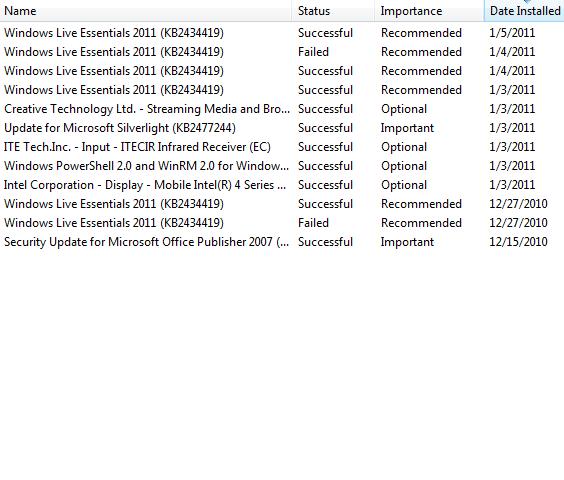
stanodavid
1 Message
0
February 20th, 2011 02:00
Hello Carbkit,
I experienced the same problem as you, but then with my computer Studio 1537. I think that it has to do with an (new) installation of Intel (R) Graphics Media Accelerator Driver for Mobile.
I tried to re-install Media Direct, but it didn´t help. With the Intel Media Accelerator I haven´t done anything yet.
Did you find a solution to this problem? Thank you for your response.
Greetings, Stano
delsolseeker
2 Posts
1
May 29th, 2011 14:00
Hi. I am having the same issue with my Dell Studio 1737 and Media Direct. When playing DVD's, the movie plays in SLOW motion...no sound...nothing I do allows the movie to play at regular speed.
I'm not sure if the slow motion issue due to a windows update (although I do update regularly), as the person above states may be the problem.
I uninstalled Media Direct and reinstalled. I still have the slow motion problem.
Can anyone help?
DELL-Terry B
4 Operator
4 Operator
•
3.5K Posts
0
June 1st, 2011 16:00
Delsolseeker
I suggest reinstalling the video and audio drivers. Often Microsoft will include optional drivers on their updates that can possibly cause issues.
You can find the drivers for your system from the following link
support.dell.com/.../driverslist.aspx
I hope that this helps.
TB
delsolseeker
2 Posts
0
June 8th, 2011 21:00
Terry,
Thank you for your suggestion. I installed the video and audio drivers. When finishing the installation for the video drivers, I got the following error message: This computer does not meet the minimum requirements for installing the software.
The video player still does not work; it is as if the movie is playing in slow motion.
Any other suggestions, anyone?
DELL-Terry B
4 Operator
4 Operator
•
3.5K Posts
0
June 13th, 2011 10:00
Sorry for the delay in getting to you. I would make sure that you tried the correct video driver. The system could have an Intel or ATI video card and you will need to choose the correct driver. Also make sure that you are using the driver that matches the version of Windows that you have installed.
If the correct driver was installed then you may be looking at having to reinstall Windows to correct the problem.
TB