1 Rookie
•
2 Posts
1
267
P3424WE, firmware M2B102 update failed
Dell P3424WE
I have a new P3424WE monitor here that won't update to the latest M2B102 firmware. We already tried the update trough different laptops and accounts, including administrator accounts. I tried updating through the Dell Display manager and the Separate FW download from the website. The firmware updates stops and then gives the failed update message. Any idea how to flash the latest FW? I have the color bug mentioned fixed in the FW release notes.

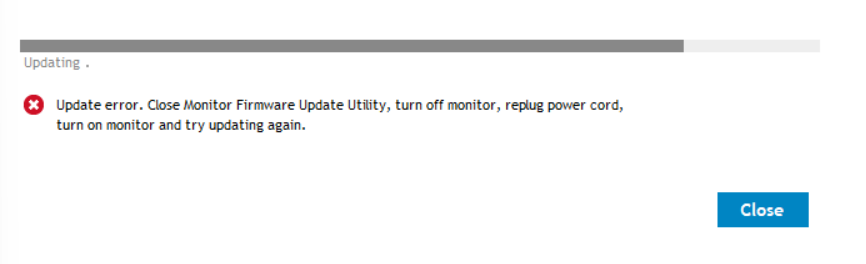



Mr_K
1 Message
0
March 25th, 2024 23:08
Hi OP,
M2B103 was released last week. I have used this successfully now on less than 10 monitors... 190 to go!
b.t.w. I am using a plain Win10 build to run the FW update (via USB-C) i.e. no security controls and no Dell Peripheral Manager installed.
Good Luck.
(edited)
tdcervus
1 Rookie
1 Rookie
•
2 Posts
1
December 11th, 2023 10:01
the log:
args:-n P3424WE -p "C:\Dell\firmware\P3424WE\M2B102\P3424WE_M2B102_230925(UPG)" -r invoker
Firmware Updater args:"-n" "P3424WE" "-p" "C:\Dell\firmware\P3424WE\M2B102\P3424WE_M2B102_230925(UPG)" "-r" "invoker"
logISPInfofile:C:\Dell\firmware\P3424WE\{0}_{1}_ISPLog.txt
createdNew
12-10-23 17:12:37 +01:00 version:2.0.0.127
UI show
backgroundWorker_init_DoWork
checkMonitor start:17:12:37
retry Mchp getAvailableDevices
Mchp HID Device is not available
retry TI getAvailableDevices
TI HID Device is not available
HID device count = 1
VID:0x0BDA PID:0x1100 Index:0
turnOffBurnInAndleaveFactory
RTK HID openDevice:0 busSpeed:0
RTK WriteI2C Fail:-1
0x3e 0xce 0x00 0x00 0xce
VID:0x0BDA PID:0x1100 Index:0 TurnOff BurnIn Fail
RTK HID closeDevice
RTK HID openDevice:0 busSpeed:0
Read command:82 01 FD 41
Read result::6E 88 02 00 FD 00 FF FF 00 62 2B
RTK HID closeDevice
RTK HID openDevice:0 busSpeed:0
Read command:82 01 FE 42
Read result::6E 88 02 00 FE 00 FF FF 00 9D D7
Read command:82 01 C8 74
Read result::6E 88 02 00 C8 01 00 00 56 05 2E
Read command:82 01 C9 75
Read result::6E 88 02 00 C9 01 FF FF 41 01 3C
UPGVersion:M2B101
Model:P3424WE
Read command:83 01 FF FE BC
Read result:6E 8F 02 00 FF 00 00 4D 53 54 39 55 30 33 44 2D 33 33 44 44 4B 44 29 2B 85 E3 2E 73 A0 61 E0 E0
ScalerChip:MST9U03D-3
Read command:83 01 FF FC BE
Read result::6E 86 02 00 FF 00 00 20 65
Panel:20
Read command:85 01 FE 03 00 06 40
Read result:6E 8C 02 00 FE 00 00 46 43 50 5A 35 54 33 13 2D 33 33 44 44 4B 44 29 2B 85 E3 2E 73 A0 61 E0 E0
ServiceTag:
Read command:85 01 FE 03 00 07 41
Read result:6E 8C 02 00 FE 00 00 32 31 4C 30 78 31 88 F0 2D 33 33 44 44 4B 44 29 2B 85 E3 2E 73 A0 61 E0 E0
IDCode:21L0x1
RTK HID closeDevice
RTK HID openDevice:0 busSpeed:0
Read command:83 01 FF FB B9
Read result:6E 93 02 00 FF 00 00 54 49 20 54 50 53 36 35 39 38 37 44 44 4B 44 29 2B 85 E3 2E 73 A0 61 E0 E0
PDChip:TI TPS65987DDK
PDVersion:5CD101
RTK HID closeDevice
RTK HID openDevice:0 busSpeed:0
Read command:85 01 FE 02 00 00 47
Read result:6E 8D 02 00 FE 00 00 52 54 53 35 34 30 39 45 57 38 37 44 44 4B 44 29 2B 85 E3 2E 73 A0 61 E0 E0
HUBChip0:RTS5409E
Read command:85 01 FE 02 01 00 46
Read result:6E 8D 02 00 FE 00 00 52 54 53 35 34 30 39 53 41 38 37 44 44 4B 44 29 2B 85 E3 2E 73 A0 61 E0 E0
HUBChip1:RTS5409S
Read command:85 01 FE 02 00 03 44
Read result::6E 86 02 00 FE 00 00 01 45
HUBLevel 0:1
Read command:85 01 FE 02 01 03 45
Read result::6E 86 02 00 FE 00 00 00 44
HUBLevel 1:0
RTK HID closeDevice
RTK HID openDevice:0 busSpeed:0
RTK HID closeDevice
HUBVersion0:0103
HUBVersion1:0005
checkMonitor end:17:12:52
backgroundWorker_init_DoWork end
backgroundWorker_init_RunWorkerCompleted
RegisterUsbDeviceNotification
Mode = Normal exit code = 0
backgroundWorker_init_RunWorkerCompleted end
UnregisterUsbDeviceNotification
update start:17:13:04
RTK HID openDevice:0 busSpeed:0
args:-n P3424WE -p "C:\Dell\firmware\P3424WE\M2B102\P3424WE_M2B102_230925(UPG)" -r invoker
Firmware Updater args:"-n" "P3424WE" "-p" "C:\Dell\firmware\P3424WE\M2B102\P3424WE_M2B102_230925(UPG)" "-r" "invoker"
logISPInfofile:C:\Dell\firmware\P3424WE\{0}_{1}_ISPLog.txt
createdNew
12-10-23 17:13:33 +01:00 version:2.0.0.127
UI show
backgroundWorker_init_DoWork
checkMonitor start:17:13:33
retry Mchp getAvailableDevices
Mchp HID Device is not available
retry TI getAvailableDevices
TI HID Device is not available
HID device count = 1
VID:0x0BDA PID:0x1100 Index:0
turnOffBurnInAndleaveFactory
RTK HID openDevice:0 busSpeed:0
RTK WriteI2C Fail:-1
0x3e 0xce 0x00 0x00 0xce
VID:0x0BDA PID:0x1100 Index:0 TurnOff BurnIn Fail
RTK HID closeDevice
RTK HID openDevice:0 busSpeed:0
Read command:82 01 FD 41
Read result::6E 88 02 00 FD 00 FF FF 00 62 2B
RTK HID closeDevice
RTK HID openDevice:0 busSpeed:0
Read command:82 01 FE 42
Read result::6E 88 02 00 FE 00 FF FF 00 9D D7
Read command:82 01 C8 74
Read result::6E 88 02 00 C8 01 00 00 56 05 2E
Read command:82 01 C9 75
Read result::6E 88 02 00 C9 01 FF FF 41 01 3C
UPGVersion:M2B101
Model:P3424WE
Read command:83 01 FF FE BC
Read result:6E 8F 02 00 FF 00 00 4D 53 54 39 55 30 33 44 2D 33 33 44 44 4B 44 29 2B 85 E3 2E 73 A0 61 E0 E0
ScalerChip:MST9U03D-3
Read command:83 01 FF FC BE
Read result::6E 86 02 00 FF 00 00 20 65
Panel:20
Read command:85 01 FE 03 00 06 40
Read result:6E 8C 02 00 FE 00 00 46 43 50 5A 35 54 33 13 2D 33 33 44 44 4B 44 29 2B 85 E3 2E 73 A0 61 E0 E0
ServiceTag:
Read command:85 01 FE 03 00 07 41
Read result:6E 8C 02 00 FE 00 00 32 31 4C 30 78 31 88 F0 2D 33 33 44 44 4B 44 29 2B 85 E3 2E 73 A0 61 E0 E0
IDCode:21L0x1
RTK HID closeDevice
RTK HID openDevice:0 busSpeed:0
Read command:83 01 FF FB B9
Read result:6E 93 02 00 FF 00 00 54 49 20 54 50 53 36 35 39 38 37 44 44 4B 44 29 2B 85 E3 2E 73 A0 61 E0 E0
PDChip:TI TPS65987DDK
PDVersion:5CD101
RTK HID closeDevice
RTK HID openDevice:0 busSpeed:0
Read command:85 01 FE 02 00 00 47
Read result:6E 8D 02 00 FE 00 00 52 54 53 35 34 30 39 45 57 38 37 44 44 4B 44 29 2B 85 E3 2E 73 A0 61 E0 E0
HUBChip0:RTS5409E
Read command:85 01 FE 02 01 00 46
Read result:6E 8D 02 00 FE 00 00 52 54 53 35 34 30 39 53 41 38 37 44 44 4B 44 29 2B 85 E3 2E 73 A0 61 E0 E0
HUBChip1:RTS5409S
Read command:85 01 FE 02 00 03 44
Read result::6E 86 02 00 FE 00 00 01 45
HUBLevel 0:1
Read command:85 01 FE 02 01 03 45
Read result::6E 86 02 00 FE 00 00 00 44
HUBLevel 1:0
RTK HID closeDevice
RTK HID openDevice:0 busSpeed:0
RTK HID closeDevice
HUBVersion0:0103
HUBVersion1:0005
checkMonitor end:17:13:48
backgroundWorker_init_DoWork end
backgroundWorker_init_RunWorkerCompleted
RegisterUsbDeviceNotification
Mode = Normal exit code = 0
backgroundWorker_init_RunWorkerCompleted end
UnregisterUsbDeviceNotification
update start:17:13:50
RTK HID openDevice:0 busSpeed:0
writeStartISPFlag:87 03 FE 03 00 04 41 02 01
writeStartISPFlag read verify:85 01 FE 03 00 04 42
RTK HID closeDevice
bin number:4
Skip the same PD version:5CD101
Skip the same Hub version:0103
Skip the same Hub version:0005
RTK HID openDevice:0 busSpeed:0
MST EnterISP:17:13:51
MST_DisableWriteProtect
MST_EnterIspMode
RTK HID closeDevice
RTK HID openDevice:0 busSpeed:0
Scaler already created. Change referenced HID device.
MstarScalerUpdate:17:13:51
MST_EnableFlashWriteProtection false
MST_BlockErase complete start = 0x3F0000
MST_BlockErase start = 0x200000
MST_BlockErase end = 0x380000
RTK HID_i2cblockwriteflash fail :-1
RTK HID closeDevice
RTK HID openDevice:0 busSpeed:0
Scaler already created. Change referenced HID device.
MST ExitISP
RTK WriteI2C Fail:-1
0x59 0x45
Bypass MST_Exit_SerialDebugMode fail
RTK WriteI2C Fail:-1
0x49 0x24
RTK HID closeDevice
update end:17:14:36
update_backgroundWorker_RunWorkerCompleted
update_backgroundWorker_RunWorkerCompleted end
==============================================================
OldFWInfo:
P3424WE:M2B101
RTS5409E:0103
RTS5409S:0005
TI TPS65987DDK:5CD101
MST9U03D-3:M2B101
NewFWInfo:
P3424WE:M2B102
TI TPS65987DDK:5CD101
RTS5409E:0103
RTS5409S:0005
MST9U03D-3:M2B102
Write Protection:Disabled
(edited)
DELL-Chris M
Community Manager
Community Manager
•
54.5K Posts
0
December 11th, 2023 14:20
To receive assistance from Dell chat Technical support, click the "Get Help Now" icon on the right to start a live chat session. Provide to them the private P3424WE Service Tag.
The Dell agents will need to see pictures of the current fault with the P3424WE running firmware M2B101. They will also need to know what specific PC models, operating system, how the P3424WE is connecting using which ports and cables were used.