Unsolved
26 Posts
0
1602
ZOTAC nvidia GEFORCE GT 1030 graphics card (PN: 288-1N476-120Z8) issue
Hello,
Currently installed the ZOTAC nvidia GEFORCE GT 1030 graphics card (PN: 288-1N476-120Z8), in the DELL OptiPlex 7010 Desktop (INSTALLED: Windows 10, Seasonic SS-300TGW Active PFC 80 Gold plus 300 Watt PSU, 32 GB DDR SDRAM 1600 mHz, BIOS Version A29).
When the card is installed, the Desktop shuts down after 1 minute of inactivity. Unable to change the power settings (please see attached photo below). Also tried the steps below phot, but was unable to locate 5 (double click on attributes). Did not experience this issue with the graphics card (AMD RADEON HD 7570).
The DV! port is being used on the ZOTAC card and VGA port on the monitor via cable with both type of connectors.
In BIOS, Deep Sleep Control and SERR messages (some graphic cards require SERR to be Disabled), are both disabled.
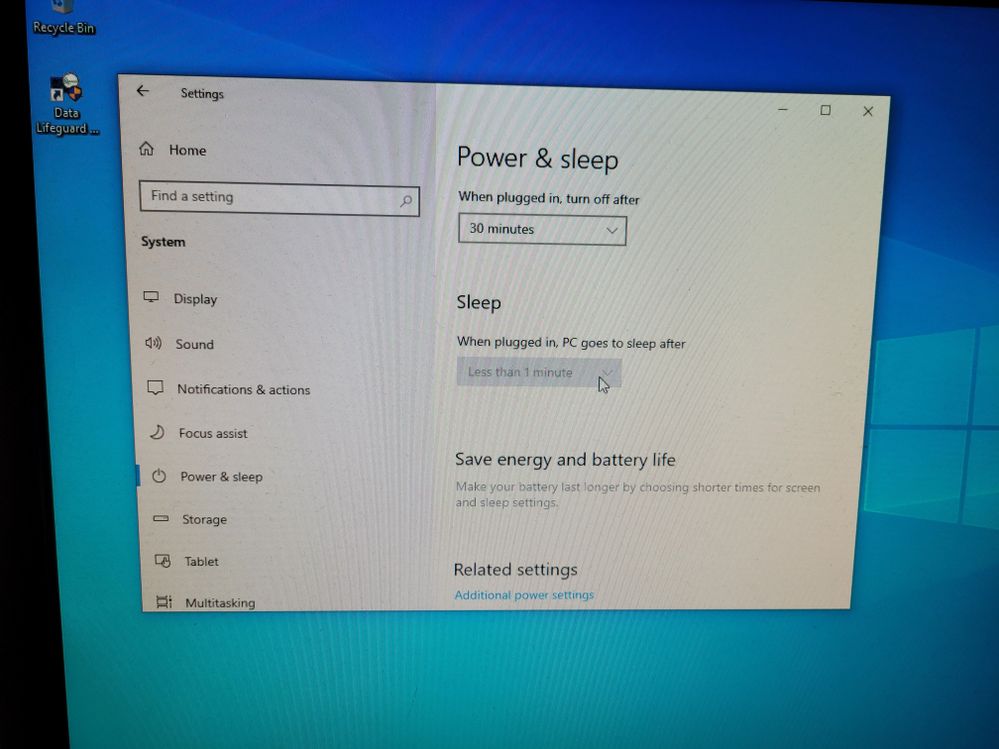
In BIOS, Deep Sleep Control and SERR messages (some graphic cards require SERR to be Disabled), are both disabled.
Any additional information regarding any additional information to what may be causing the issue, and how it can be resolved would be greatly appreciated!



bradthetechnut
6 Professor
6 Professor
•
7.6K Posts
0
January 16th, 2023 12:00
You're welcome. : )
Uzer 1
26 Posts
0
January 16th, 2023 13:00
Came across the following post;
"One thing to note is, the PCI-e x16 (wire x4) slot on motherboards don't come directly off the CPU but instead from the southbridge. This means they're not as well suited to be used with GPUs. Also, you can't use SLI (Scalable Link Interface . A multi-GPU configuration that offers increased rendering in such a slot, since SLI has a X8/slot minimum requirement)"
With that being said, the PC has not shut down since relocating the card from Slot 1 / Blue (PCI-e x16 Connector) to Slot 4 / Black (PCI-e x16 (wire x4). However, the "When PC goes to sleep After", is still grayed out and set for less than 1 minute of inactivity.
NVIDIA GEFORCE GT 1030 - Bus interface: PCI-E 3.0 x 16 / Maximum power draw: 30 W
Safe to leave card in SLOT 4???
bradthetechnut
6 Professor
6 Professor
•
7.6K Posts
0
January 16th, 2023 14:00
Indeed, some performance may be lost in slot 4, but may be barely noticeable with the GT 1030. There are also other users with DT's and SFF's that have been unable to use blue slot 1 due to configuration. And then there's the dual slot cards, but they often use another connection.
I don't know how well it is to leave GT 1030 in slot 4. Just been on this forum long enough to know sometimes other slots can be attempted.
Did you try redxps630 suggestion? "if it does not sleep in bios and only sleeps in Windows, try a clean OS install with the gt1030 installed, and do not manually change any setting."
Use a blank 8GB (or more) flash drive formatted to FAT32. Go to Microsoft site (ISO) and download Win10 22H2 to flash drive. This way, to have latest version of Win10 as compared to using Win10 DVD and having to go through all of the slow updates.
If it doesn't work like redxps suggested with GT 1030 installed, you'll have to run it off of onboard graphics. I'm not sure of GPU driver being there before Windows is installed.
bradthetechnut
6 Professor
6 Professor
•
7.6K Posts
0
January 16th, 2023 18:00
Best bet is a clean install. Important files should always be backed up outside of PC.
During installation, a window will open asking what partition you want to install to. Highlight and delete all previous partitions. Then click on install. It'll automatically create the appropriate partitions.
You'll also get a window asking for a product key. Click on "I don't have a product key." Install will finish. Win10 will get the product key that's imbedded in BIOS.
Microsoft should've made the flash drive bootable when you downloaded the ISO.
Uzer 1
26 Posts
0
January 16th, 2023 18:00
Thanks again for the follow up bradthetechnut! Will re-install Windows 10 as suggested by redxps630. Would I just select the Repair option when re-installing Windows 10 to leave existing files in place?
Uzer 1
26 Posts
0
January 17th, 2023 04:00
Understood. Thank you for providing the additional details with performing the re-installation. I again appreciate your time and doing so!
Uzer 1
26 Posts
0
January 17th, 2023 07:00
Came across some additional DELL Optiplex 7010 MT GPU upgrade discussions;
bradthetechnut
6 Professor
6 Professor
•
7.6K Posts
0
January 17th, 2023 11:00
Another tip loading Win10 from bootable flash drive - may need to use USB 2.0 slot as driver may not be there yet for USB 3.0.
bradthetechnut
6 Professor
6 Professor
•
7.6K Posts
0
January 17th, 2023 11:00
Not sure what you wanted to reference from those threads?
Some inaccurate info that was later corrected. 7010 is not a legacy machine with Legacy BIOS. It has UEFI BIOS with Legacy option.
According to Dell specs, 275w PSU in a 7010 MT does to support 75w cards.
When we had savvy2, savvy2 did too much rambling for me to be able to understand many of his posts. Some things savvy2 got right though.
Uzer 1
26 Posts
0
January 17th, 2023 17:00
Thank you for the follow up; loading Win10 from bootable flash drive - may need to use USB 2.0 slot as driver may not be there yet for USB 3.0.
I referenced the links in previous reply due to the following (I understand inquires were for DELL 7010 MT and SFF form factors). I had windows message pop up today that updated the Microsoft DirectX driver.
"also before installing a PC GPU card, remove all USB toys and other PCI(e) cards and test it like that before adding things back do not plug in 5 cell phone USB chargers ok 2 amps easy is 10 more amps lost"
"just found how to fix this, install window 10 with uefi then this card will automatic on"
I have gone through all the websites available that deals with this and tried all of below options
1. Reset cmos
2. Load Bios defaults
3. Load Windows 64 bit in Uefi mode after legacy wont pick up the card
4. unistalled intel hd graphics driver, reboot and still no pickup the card
5. Reseated card several times.
6. Loaded A29 bios drivers
7. Seen several videos where they install 1050ti card which use more watt than 30Everything works, but this graphics card on this machine.
bradthetechnut
6 Professor
6 Professor
•
7.6K Posts
0
January 18th, 2023 10:00
Just checking in. How's it going?
Uzer 1
26 Posts
0
January 18th, 2023 14:00
Awaiting opportunity to re-install Windows to see if that will resolve the issue of desktop powering down after less than a minute of inactivity.
Uzer 1
26 Posts
0
January 22nd, 2023 05:00
When re-installing Windows 10, will all new updates have to again be installed or will the updates remain after performing the re-installation?
bradthetechnut
6 Professor
6 Professor
•
7.6K Posts
0
January 23rd, 2023 15:00
"Go to Microsoft site (ISO) and download Win10 22H2 to flash drive. This way, to have latest version of Win10 as compared to using Win10 DVD and having to go through all of the slow updates." Win10 22H2 has all the updates. This doesn't mean there won't may be 1 or 2 updates after reloading, but it's better than going thru lots of them.
Uzer 1
26 Posts
0
January 23rd, 2023 16:00
Understood, thank you! Will be performing the installation in the coming days.