Unsolved
1 Rookie
•
4 Posts
0
20
PDR1001 Fault detected on drive 0 in disk drive bay 1. SSD PM893
In a previous topic I wrote about my problem: PDR1001 Error detected on drive 0 in disk drive bay 1. PDR1001 Error detected on drive 1 in disk drive bay 1. after some searches I decided to buy two ssds PM893 SSDs that I saw would be supported by the raid controller h710 and dell r520 servers, according to: Serial-ATA_Firmware_V92H5_WN64_HJ56_A00.EXE Samsung PM893 SATA SSDs for HJ56 firmware for models MZ7L3480HCHQAD3, MZ7L3960HCJRAD3, MZ7L31T9HBLTAD3, MZ7L33T8HBLTAD3, and MZ7L37T6HBLAAD3. My problem is the following: due to the lack of budget, I could not afford to buy the MZ7L3480HCHQAD3 (480Gb), MZ7L3960HCJRAD3 (960Gb) models.... and I bought the MZ7L3240HCHQ 240Gb model, a model that was not specified in the update on the Dell website is there any possibility to get rid of these messages PDR1001 Error detected on drive 0 in disk drive bay 1. PDR1001 Error detected on drive 1 in disk drive bay 1. or please recommend me some small capacity ssd models, capacity between 128Gb and 250Gb, I just want to put them in raid 1 and install a hypervisor that doesn't take up much, only because those PDR1001 messages bother me....
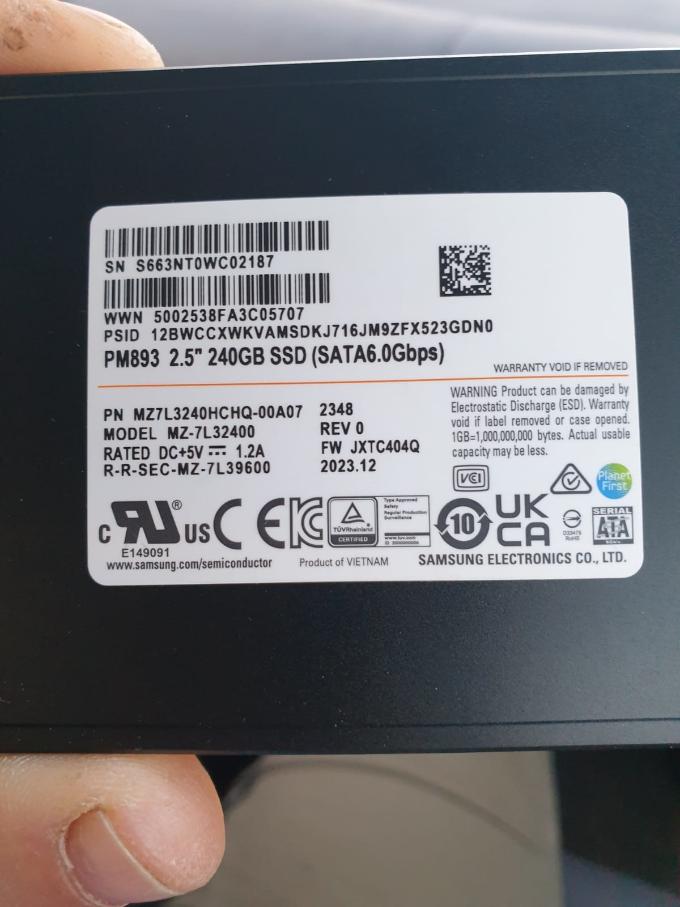



hnyr28
2 Intern
2 Intern
•
164 Posts
0
April 15th, 2024 07:27
This can be used, we have used the hard disk and memory without DELL LOGO, those models given by the manufacturer, are strictly tested by them, the compatibility is more reliable, these are not in the list of hard disks can be used, but there are new problems we have to deal with ourselves!