Thanks for your question. Did you run the command that the error message says to run to configure the networking? Does the vswitch show it connected still?
Try this to see if you can get access to the cli. Take a snapshot for vmware vRealize log Insight VM. Enter the following in the Boot Options : init=/bin/bash Confirm by pressing Enter. The system will boot and you will see the command line interface.
It isn’t in the options for the VM, start the VM and open the console to it so you can see the boot process and it should give you a grub menu to add the command.
Now try to reset the root password and it will work fine.
sh-3.2# passwd root Changing password for user root. New UNIX password: BAD PASSWORD: it is based on a dictionary word Retype new UNIX password: passwd: all authentication tokens updated successfully. sh-3.2#
yeowkm99
1 Rookie
•
115 Posts
0
June 26th, 2023 20:00
managed to get Dell support help to reset the root password.
after clearing the log file, the root password can be reset without errors.
DELL-Josh Cr
Moderator
•
9.4K Posts
0
May 10th, 2023 08:00
Hi,
Thanks for your question. Did you run the command that the error message says to run to configure the networking? Does the vswitch show it connected still?
Let us know if you have any additional questions.
yeowkm99
1 Rookie
•
115 Posts
0
May 11th, 2023 00:00
the thing now is that I cannot click on the Login at the bottom and i do not have the admin password to login to the Log Insight.
When i click on arrow keys and Enter key, no response.
I only have the web login
DELL-Josh Cr
Moderator
•
9.4K Posts
0
May 11th, 2023 06:00
Try this to see if you can get access to the cli.
Take a snapshot for vmware vRealize log Insight VM.
Enter the following in the Boot Options : init=/bin/bash
Confirm by pressing Enter. The system will boot and you will see the command line interface.
If that doesn't work you may need to redeploy the appliance. https://dell.to/42ExmII
yeowkm99
1 Rookie
•
115 Posts
0
May 14th, 2023 23:00
how do i enter the boot option of the VM?
Enter the following in the Boot Options.
found this error when i go Edit Settings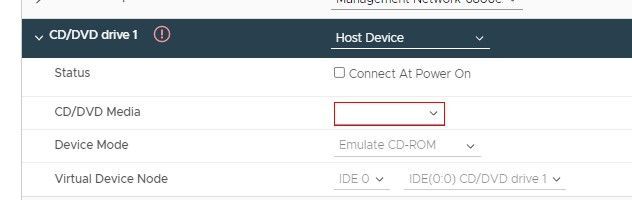
DELL-Josh Cr
Moderator
•
9.4K Posts
0
May 15th, 2023 06:00
It isn’t in the options for the VM, start the VM and open the console to it so you can see the boot process and it should give you a grub menu to add the command.
yeowkm99
1 Rookie
•
115 Posts
0
June 12th, 2023 23:00
i managed to go into the boot option to reset password but encountered another error.
seems like the old password has expired as i cannot do a reset using passwd.
" passwd : Authentication token manipulation error "
DELL-Josh Cr
Moderator
•
9.4K Posts
0
June 13th, 2023 06:00
This isn’t for the same product but it may still help. https://dell.to/3Cq0Yyd
yeowkm99
1 Rookie
•
115 Posts
0
June 13th, 2023 20:00
no permission to access the article, https://dell.to/3Cq0Yyd
This article is permission based. Find another article.
DELL-Josh Cr
Moderator
•
9.4K Posts
0
June 14th, 2023 05:00
Create the missing /etc/pam.d/system-auth file
sh-3.2# vi /etc/pam.d/system-auth
sh-3.2# cat /etc/pam.d/system-auth
auth required pam_env.so
auth sufficient pam_unix.so nullok try_first_pass
auth requisite pam_succeed_if.so uid >= 500 quiet
auth required pam_deny.so
account required pam_unix.so
account sufficient pam_succeed_if.so uid < 500 quiet
account required pam_permit.so
password requisite pam_cracklib.so retry=3 lcredit=-0 dcredit=-1 minlen=8 difok=3 ucredit=-0 ocredit=-0
password sufficient pam_unix.so md5 shadow nullok try_first_pass use_authtok
password required pam_deny.so
session optional pam_keyinit.so revoke
session required pam_limits.so
session [success=1 default=ignore] pam_succeed_if.so service in crond quiet use_uid
session required pam_unix.so
sh-3.2# ll -h /etc/pam.d/system-auth
-rw-r--r-- 1 root root 797 Jun 29 2013 /etc/pam.d/system-auth
Now try to reset the root password and it will work fine.
sh-3.2# passwd root
Changing password for user root.
New UNIX password:
BAD PASSWORD: it is based on a dictionary word
Retype new UNIX password:
passwd: all authentication tokens updated successfully.
sh-3.2#
yeowkm99
1 Rookie
•
115 Posts
0
June 14th, 2023 20:00
i am getting the below error when i tried vi /etc/pam.d/system-auth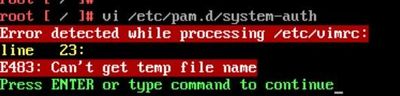

yeowkm99
1 Rookie
•
115 Posts
0
June 14th, 2023 22:00
I managed to edit the system-auth file, but i cannot save the file using :wq! command.
am i doing anything wrong
DELL-Josh Cr
Moderator
•
9.4K Posts
0
June 15th, 2023 06:00
Probably not, it was for a different platform in the article, but I was hoping it would work here. You will probably need to call phone support.