Unsolved
1 Rookie
•
18 Posts
0
33
RDP and USB Redirection VID PID
I’ve tried every combination I can think of and can’t get a headset to redirect… I’ve tried these combinations separately as well. Any ideas? I have the latest ThinOS 9.5.1079 on a Dell Wyse 5070 - I connect to Windows Server 2019 using RDP (not Azure or Remote Desktop services, just plain old RDP without a formal broker).
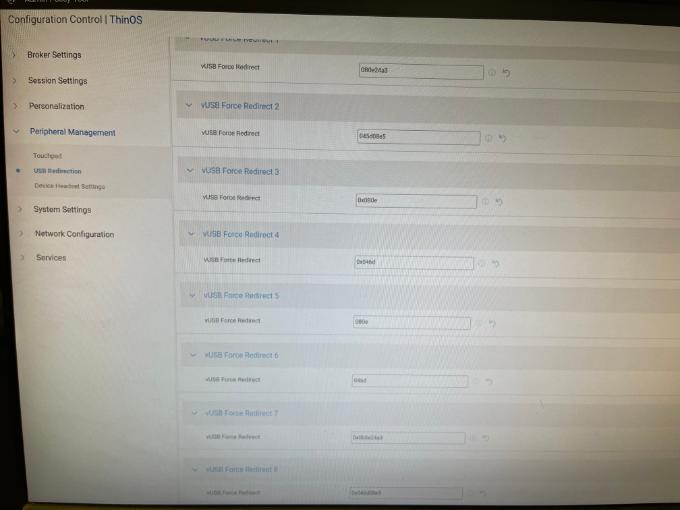



Daniel524
1 Rookie
1 Rookie
•
1 Message
0
May 6th, 2024 07:07
Hello,
I'm not so familiar with USB redirection over RDP, but we use it over the Blast Protocol. I believe the basics are the same for RDP.
It seems you might be missing some important information in your configuration string.
The documentation states the following: 'Specify the Device IDs to force redirect the device into the remote session. For example: 0xvvvvpppp: force redirect the entire device; 0xvvvvppppccsspp: redirect part of a composite device like SpeechMike; vvvv is vendor ID, pppp is product ID, cc is class ID, ss is subclass ID, pp is protocol ID.'
I would also recommend adding the Class ID, Subclass ID, and Protocol ID.
You can find this information under 'Settings -> System Tools -> Devices' in ThinOS."
Also, start the string with '0x'
A typical string would look something like this: 0x0b0e24a3030101
Can you try this and see if it works for you?
-Daniel