Uninstall SA * Right click the Start menu button and select Control Panel
* Under Programs, select Uninstall a program
* In the list of programs, locate and select Dell SupportAssist
* At the top of the window, select Uninstall
* When done, look for Dell SupportAssist Agent, Dell SupportAssist Update Plugin, and Dell SupportAssist Remediation. If found, select Uninstall (如果你电脑里有这些软件也要卸载: Dell SupportAssist Agent, Dell SupportAssist Update Plugin, and Dell SupportAssist Remediation)
* When done, restart the PC
How to delete the older SA snapshot files after uninstalling SA (发现有就删掉,没有就不用,我的没有snapshot这个文件) * Click the Windows icon * Type file * Click File Explorer * Click View * Add a check to Hidden items * Open C:/ProgramData\Dell\SARemediation\SystemRepair\SnapShots * Press Ctrl A to highlight all * Click Delete on the keyboard
Reinstall SA * Go here to download SupportAssist * Click, "Download SupportAssist" * On the bottom of the browser, click Show all * Click Show in folder * Right click SupportAssistInstaller, left click Run as administrator. Follow the prompts * When finished, restart the PC
big salt
1 消息
0
2022年10月3日 03:00
我也有这个问题,
Westernhiller
1 消息
0
2022年10月17日 21:00
我也是supportassistant卸载后无法安装,请把解决方案发我 . TOS76>
System Model: Inspiron 7590
BIOS: 1.16.0 (type: UEFI)
JackYi
5 消息
0
2022年10月30日 20:00
同样的问题,已经解决了。
So,我用这个办法我解决这个问题 (英语哦,懒得翻译):
Uninstall SA
* Right click the Start menu button and select Control Panel
* Under Programs, select Uninstall a program
* In the list of programs, locate and select Dell SupportAssist
* At the top of the window, select Uninstall
* When done, look for Dell SupportAssist Agent, Dell SupportAssist Update Plugin, and Dell SupportAssist Remediation. If found, select Uninstall (如果你电脑里有这些软件也要卸载: Dell SupportAssist Agent, Dell SupportAssist Update Plugin, and Dell SupportAssist Remediation)
* When done, restart the PC
How to delete the older SA snapshot files after uninstalling SA (发现有就删掉,没有就不用,我的没有snapshot这个文件)
* Click the Windows icon
* Type file
* Click File Explorer
* Click View
* Add a check to Hidden items
* Open C:/ProgramData\Dell\SARemediation\SystemRepair\SnapShots
* Press Ctrl A to highlight all
* Click Delete on the keyboard
Reinstall SA
* Go here to download SupportAssist
* Click, "Download SupportAssist"
* On the bottom of the browser, click Show all
* Click Show in folder
* Right click SupportAssistInstaller, left click Run as administrator. Follow the prompts
* When finished, restart the PC
就这样解决了,顺利重装support assist最新版。
Source: https://www.dell.com/community/SupportAssist-for-PCs/SA-uninstall-reinstall/td-p/6056368
Wyj123
1 消息
0
2022年10月31日 19:00
Erson_eee
1 消息
0
2022年11月11日 05:00
qqq97
2 消息
0
2023年4月23日 05:00
我也遇到了相同的问题,这是我的电脑的相关信息,请告知我如何解决,谢谢,我的邮箱是850388637@qq.com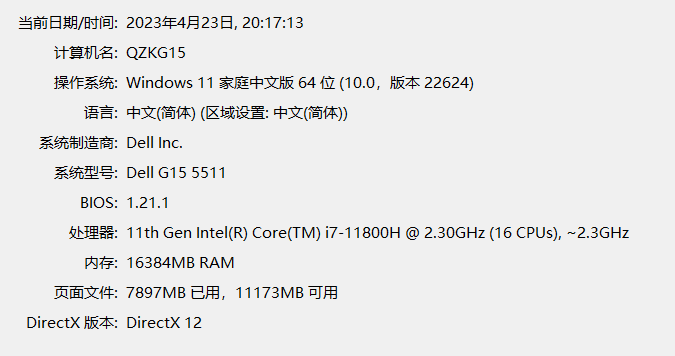
Jack Smith_291
2 消息
0
2023年9月10日 08:30
@DELL-Cares 你好,我也有同样的问题,机器服务编号B64RBV2,邮箱zilong0002@qq.com,能不能给我也发一下?