Intel® Core™ Ultra Processors
Learn More about Intel
Thin Client Solution with OptiPlex All-In-One

Available with our Cloud Client Workspace portfolio
Configure your OptiPlex All-in-One with Dell ThinOS, Dell Hybrid Client or Windows 10 IoT Enterprise to power your VDI environment with a smarter user experience, stronger security and easier IT management.

Your virtual workspace, reimagined
Empower your workforce to be productive from anywhere with Cloud Client Workspace. Enable personalised experiences for your distributed workforce with solutions purpose-built to augment the security of your VDI and cloud environments. Additionally, manage all thin client solutions from a single console with unprecedented simplicity and flexibility.
Which OptiPlex configuration is right for you?
OptiPlex All-in-Ones allow users to interact seamlessly and securely with the smartest collaboration features from OptiPlex. Perfect for small collaboration spaces, the All-in-One includes built-in camera and speakers for outstanding performance in a clean, desk-friendly design with a minimal footprint. Here are the key differences:
Compare base configurations in 3D.
Compare base configurations in 3D.

All-in-One (35-Watt CPU)
Features 35-Watt processors up to Intel® Core i5, FHD HDR camera, integrated graphics and choice of fixed or height adjustable stands. This base configuration also comes with an external power supply unit.

All-in-One (65-Watt CPU)
Features 65-Watt processors up to Intel® Core i5 with Dell ThinOS and Windows 10 IoT Enterprise or i7 with Dell Hybrid Client, FHD HDR camera, integrated graphics and choice of fixed or height adjustable stands.

All-in-One Plus
Features 65-Watt processors up to Intel® Core i9, an optional 5MP IR camera, optional discrete graphics, and choice of fixed or height adjustable stand, or height adjustable stand with optical disc drive.
Collaboration at your finger tips

Hear and be heard
Two microphones and two speakers deliver ultimate collaboration.

FHD HDR Camera
High dynamic range (HDR) technology automatically adjusts clarity in any lighting environment including low light, direct sunlight or high contrast lighting conditions with greater tonal range.

Ergonomic stand options
Ergonomic stand options are designed to match Dell displays for a seamless dual display set up. The Height Adjustable Stand can rotate 90 degrees, tilt, and pivot to best suit users' needs.

Work your way
Aesthetics are in: Choose a sleek silver design (OptiPlex All-in-One Plus with Dell Hybrid Client) or dark gray design (OptiPlex All-in-One) with matching stands.
Everything at your fingertips: Work comfortably with choice of TUV Low Blue Light certified touch and non-touch panels.
Upgraded inside and out: Expand your performance with up to 32GB with Dell ThinOS and Windows 10 IoT Enterprise or 64GB DDR5 memory with Dell Hybrid Client and up to (2) M.2 storage drives, plus optional AMD discrete graphics options.
Everything at your fingertips: Work comfortably with choice of TUV Low Blue Light certified touch and non-touch panels.
Upgraded inside and out: Expand your performance with up to 32GB with Dell ThinOS and Windows 10 IoT Enterprise or 64GB DDR5 memory with Dell Hybrid Client and up to (2) M.2 storage drives, plus optional AMD discrete graphics options.
Enhancements that lead to advancements
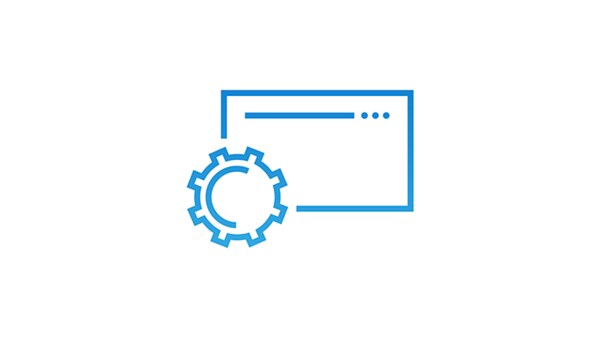
One BIOS
Our OptiPlex desktops with Intel® Core™ processors (14th gen) feature one BIOS for All-in-Ones and one BIOS across Towers, Small Form Factors and Micro Form Factors.
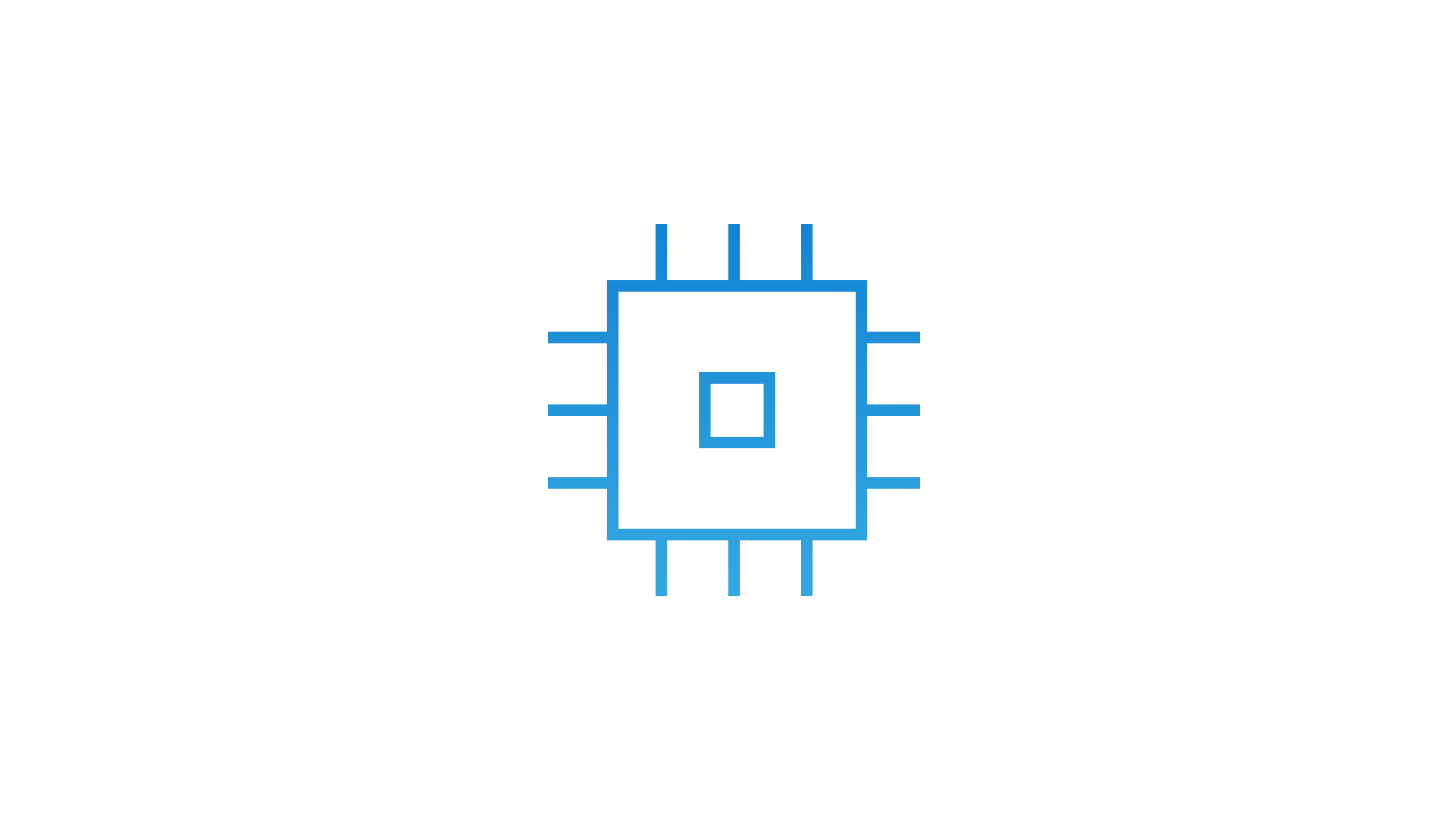
Intel® Core™ processors (14th Gen)
Engineered to increase your productivity.

Modern management and reliability
OptiPlex invests in reliable product experiences designed with quality-tested, sustainable components built to last and perform.

Advancing Sustainability
Our use of sustainable materials helps reduce the environmental impact of making and recycling them. OptiPlex desktops are made with up to 56.7% recycled plastic, including ITE-derived closed loop plastic and select OptiPlex desktops will ship with 50% recycled steel, starting March 2024. Select OptiPlex desktops are certified ENERGY STAR® 8.0, carry TCO Generation 9 certifications, and are EPEAT Gold registered with Climate+ designations. With Climate+, these desktops have met the industry's best practices for decarbonisation.

IT made simple
Upgrade your employee experience with our flexible device and lifecycle solutions, available for a predictable monthly price.
Dell APEX PC-as-a-Service: Modernise your IT department with customisable plans on hardware and lifecycle solutions with no upfront investment, flexible terms, and a predictable monthly payment. Learn More
Dell APEX PC-as-a-Service: Modernise your IT department with customisable plans on hardware and lifecycle solutions with no upfront investment, flexible terms, and a predictable monthly payment. Learn More
Cloud Client Workspace software options

Dell ThinOS
Dell’s most secure thin client OS is purpose-built for VDI to deliver a simplified end-user and IT experience.

Dell Hybrid Client
Modern thin client software with incredible flexibility allowing secure access to applications and data, wherever they live — whether that's in the data center, the cloud or on a local device.

Windows 10 IoT Enterprise
Power and familiarity of Windows in a thin client optimised by Dell.
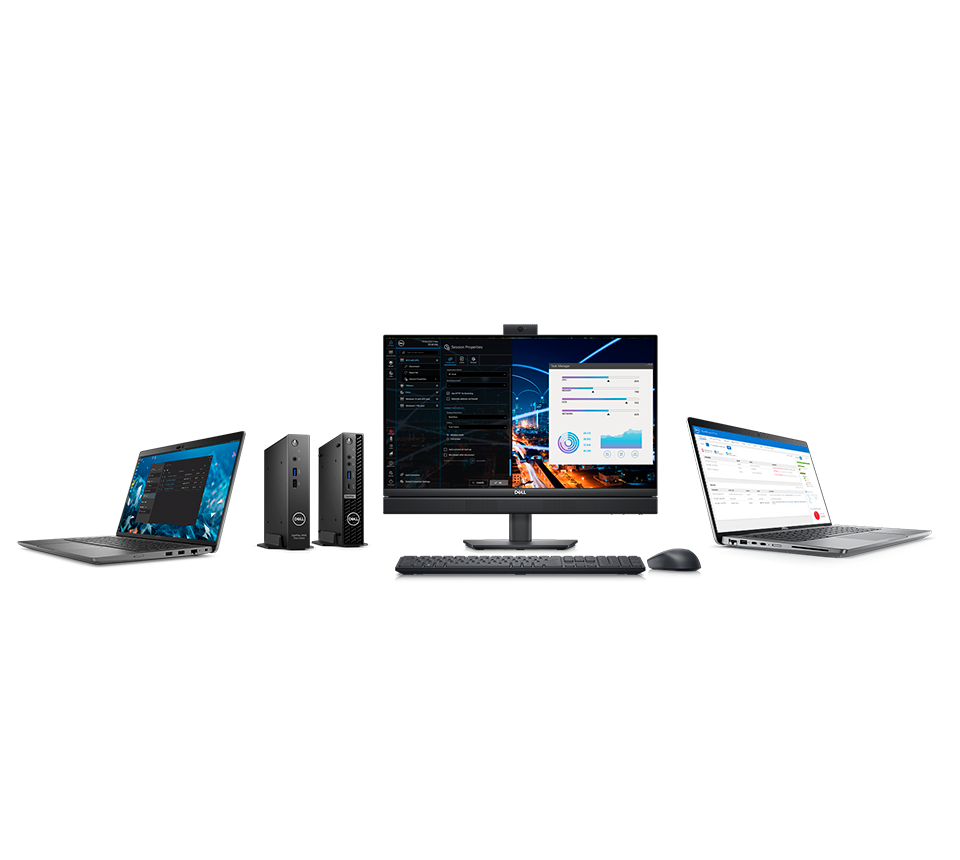
Upgrade to Wyse Management Suite Pro
Gain instant control and unmatched agility with Wyse Management Suite Pro on Public Cloud. Securely manage a distributed workforce from anywhere with a tool designed to meet all deployment levels.

Software and client devices designed to enhance virtual workspaces with smarter user experiences, stronger security and easier IT management.

Ports and slots
Front view
1. Pop-up FHD HDR Camera
2. Array Microphones
3. Speaker
4. Speaker
5. Power Button
1. Pop-up FHD HDR Camera
2. Array Microphones
3. Speaker
4. Speaker
5. Power Button
Bottom and rear view
6. Display Input Button
7. USB 3.2 Gen 2 Type-C Port
8. SD 4.0 Card Slot
9. Kensington Security Cable Slot
10. HDMI-in 1.4b Port (up to 1920 x 1080 @ 60Hz)
11. HDMI-out 2.1 Port (up to 4096 x 2160 @ 60Hz)
12. DisplayPort++ 1.4a (up to 5120 x 3200 @ 60Hz)
13. RJ-45 10/100/1000 Mbps Ethernet Port
14. 2x USB 3.2 Gen 1 Type-A Ports with SmartPower On
15. 3x USB 3.2 Gen 2 Type-A Ports
16. Audio Line-out Port, re-taskable
17. Power Cable Connector
18. VESA Bracket for Stand
6. Display Input Button
7. USB 3.2 Gen 2 Type-C Port
8. SD 4.0 Card Slot
9. Kensington Security Cable Slot
10. HDMI-in 1.4b Port (up to 1920 x 1080 @ 60Hz)
11. HDMI-out 2.1 Port (up to 4096 x 2160 @ 60Hz)
12. DisplayPort++ 1.4a (up to 5120 x 3200 @ 60Hz)
13. RJ-45 10/100/1000 Mbps Ethernet Port
14. 2x USB 3.2 Gen 1 Type-A Ports with SmartPower On
15. 3x USB 3.2 Gen 2 Type-A Ports
16. Audio Line-out Port, re-taskable
17. Power Cable Connector
18. VESA Bracket for Stand
Right view
19. USB 3.2 Gen 2 Type-A Port with PowerShare
19. USB 3.2 Gen 2 Type-A Port with PowerShare
Left view
20. Storage Activity Light
21. Universal Audio Port
20. Storage Activity Light
21. Universal Audio Port

Dimensions & Weight
1. Depth: 2.28 in. (57.9 mm)
2. Width: 21.26 in. (540mm)
3. Height: 13.95 in. (354.3 mm)
Volume: 1.2 L
Starting Weight: 1.08 kg
2. Width: 21.26 in. (540mm)
3. Height: 13.95 in. (354.3 mm)
Volume: 1.2 L
Starting Weight: 1.08 kg
Weight (min): 12.37 lbs. (5.61 kg) (without stand)
Weight (max): 13.93 lbs. (6.32 kg) (without stand)
Note: The weight of your computer varies depending on the configuration ordered and the manufacturing variability.
Weight (max): 13.93 lbs. (6.32 kg) (without stand)
Note: The weight of your computer varies depending on the configuration ordered and the manufacturing variability.
Intel® Core™ Ultra Processors
Learn More about Intel