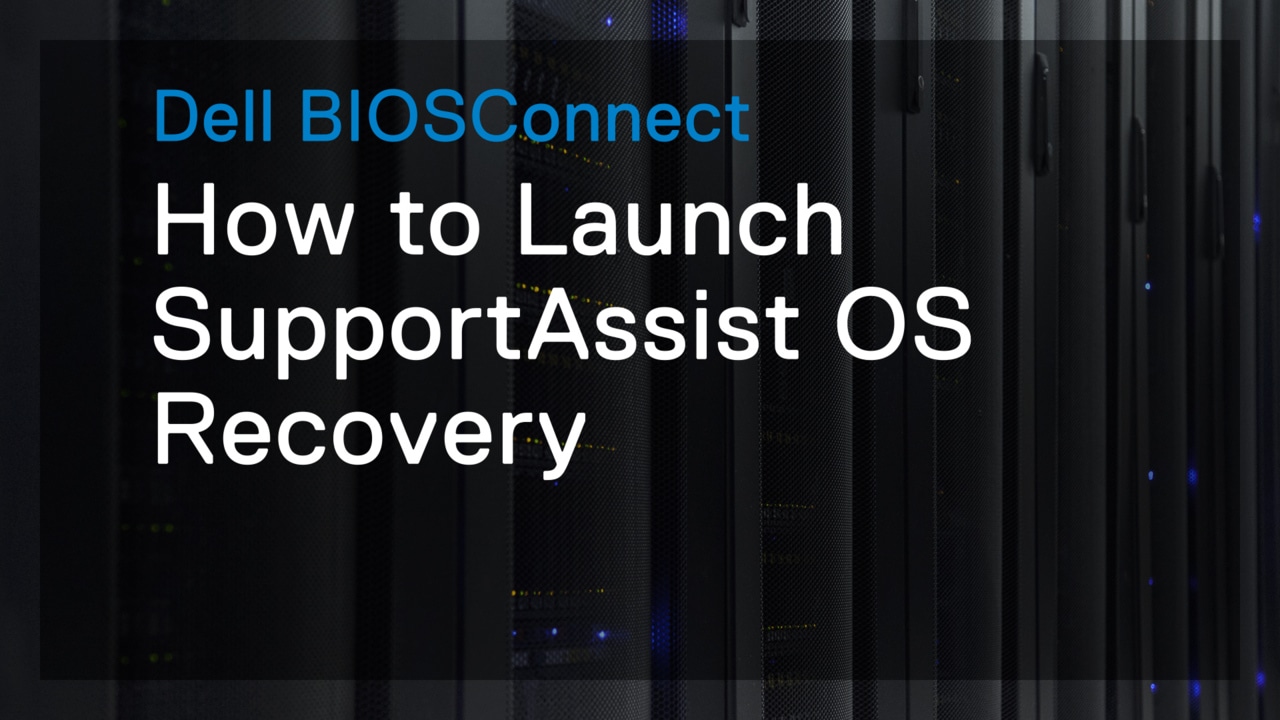This guide provides steps for resetting BIOS to default settings on a Dell computer. It emphasizes the importance of being cautious with changes, describes how to access BIOS, and details the process for restoring default settings and restarting the computer.
Before resetting BIOS to default, be sure about what changes you are making. Accidentally changing an unknown setting can prevent the computer from turning on, booting into Windows, or cause a potential loss of data. Restart the computer.
Repeatedly tap the “F2” key at the Dell logo screen to enter BIOS. If the computer boots into Windows, restart the device and try again. Once in BIOS, click on “LOAD DEFAULTS” and then “Ok.” Follow the on-screen instructions and then click “EXIT.” Confirm exiting and then your computer will restart.