What is DDR3L Memory
Summary: This article provides information about new DDR3L memory shipping on newer laptops. Some information about DDR3 vs DDR3L memory is also listed.
Symptoms
Cause
Resolution
DDR3L Memory Compatibility
Laptops that are using Intel 4th Generation processors require a newer type of DDR3 SoDIMM memory that is known as DDR3-Low Voltage or DDR3L.
If a DDR3 SoDIMM memory module is inserted into the computer, the computer does not complete the Power On Self-Test (POST). You may get no video displayed with flashing diagnostic lights.
DDR3 vs DDR3L vs LPDDR3
DDR3L:
- DDR3L is pin-compatible with DDR3.
- DDR3L is a dual voltage capable memory SoDIMM, which supports operation at both 1.5 V and 1.35 V.
DDR3:
- DDR3 is a single voltage capable memory SoDIMM, which supports 1.5 V operation only.
- It is NOT compatible with computers using 4th Gen Intel processors, which exclusively support 1.35 V operation for memory.
The DDR3L SoDIMM has PC3L whereas the DDR3 SoDIMM has PC3 in the JEDEC-compliant text.
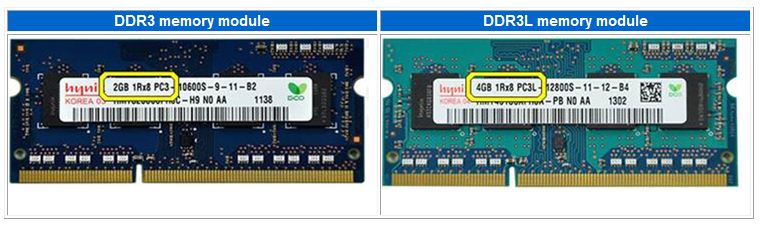
LPDDR3:
This form of memory operates at 1.8 volts as opposed to the more traditional 2.5 volts and is commonly used in portable electronics. As with all DDR memory, the double data rate is achieved by transferring data on both clock edges of the device. Which consumes low power, produces less heat.
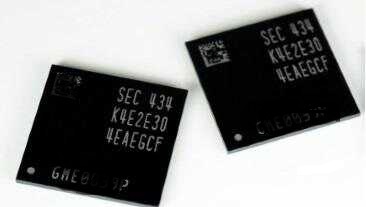
Additional Information
Go to the Dell Memory Selector page for purchasing system memory.
For information about optimizing memory, reference How to Optimize the Memory (RAM) on a Dell Computer.
For information about resolving memory issues, reference How to diagnose and resolve common memory issues on a Dell Laptop.