Dell Unity: Initiator registered with more than one host (User Correctable)
Summary: Conflict happens that the initiator is registered on more than one host.
This article applies to
This article does not apply to
This article is not tied to any specific product.
Not all product versions are identified in this article.
Symptoms
Initiator is showing a critical alert with the issue:
The initiator is registered with more than one host. Resolve the conflict by assigning the initiators to only one host.
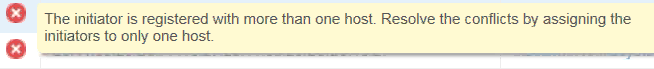
The initiator is registered with more than one host. Resolve the conflict by assigning the initiators to only one host.
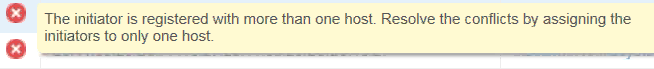
Cause
None
Resolution
Dell Unity discovers all the hosts zoned in the fabric configuration and their initiators automatically.
If the hosts are assigned to any LUNs:
1-De-attach the host from the LUN. - See Additional Info notes below.
-Go to Block > LUNs
-Choose the LUN to edit
-Within LUN properties, go to Access tab, and choose the hosts and click delete to disconnect the access.
2-Delete all the ESXi hosts.
-Go to VMware under access in the left panel
-Choose all the hosts and delete them.
3-Delete the initiators associated with the host.
4-Unity autodiscovers the ESXi hosts.
If the hosts are not assigned to any LUN(s):
Follow steps 2 through 4 above.
The Initiators conflict should be resolved.
Additional Information
**NOTICE**
Step 1 (detaching LUNs) can take a long time as each LUN on the host is a separate job in Unisphere. It is recommended to remove LUNs one by one and watch the Job tab for it to complete.
Step 1 (detaching LUNs) can take a long time as each LUN on the host is a separate job in Unisphere. It is recommended to remove LUNs one by one and watch the Job tab for it to complete.
Affected Products
Dell EMC Unity FamilyProducts
Dell EMC Unity FamilyArticle Properties
Article Number: 000052550
Article Type: Solution
Last Modified: 10 Sep 2025
Version: 5
Find answers to your questions from other Dell users
Support Services
Check if your device is covered by Support Services.