새 Dell 노트북에서 Power On Lid Open 기능을 활성화 또는 비활성화하는 방법
Summary: 일부 최신 노트북에는 컴퓨터 덮개를 열면 컴퓨터가 자동으로 켜지는 새로운 기능이 있습니다.
This article applies to
This article does not apply to
This article is not tied to any specific product.
Not all product versions are identified in this article.
Instructions
Power On Lid Open은 일부 최신 Dell 컴퓨터에 도입된 새로운 기능입니다. 사용자가 노트북을 열면 시스템이 자동으로 절전 해제되거나 켜집니다. 사용자가 이 기능을 원하지 않아 비활성화하려고 할 수 있습니다.
이 기능을 활성화 또는 비활성화 하려면 다음 단계를 수행합니다.
참고: 사용 중인 컴퓨터에서 이 기능을 지원하지 않는 경우 BIOS에 Power On Lid Open 옵션이 나타나지 않습니다.
이 기능을 활성화 또는 비활성화 하려면 다음 단계를 수행합니다.
- 컴퓨터를 재시작합니다. Dell 로고가 나타나면 F2 키를 눌러 설정 메뉴로 이동합니다.
- BIOS 버전에 따라 다음 중 하나를 수행합니다.
- Power를 터치하거나 클릭합니다.
- Power Management 왼쪽에 있는 더하기 기호를 터치하거나 클릭합니다.
- BIOS 버전에 따라 다음 중 하나를 수행합니다.
- 이 기능을 활성화하거나 비활성화하려면 Power on Lid Open 을 터치하거나 클릭합니다.
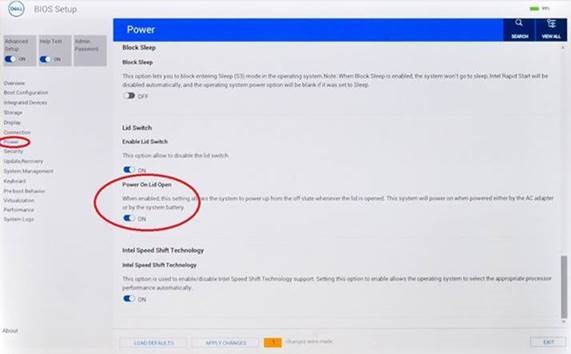
그림 1: Power on Lid Open
- 이 기능을 활성화하거나 비활성화하려면 Power on Lid Open 을 터치하거나 클릭합니다.
- Apply 또는 Apply Changes를 터치하거나 클릭한 다음 OK를 클릭합니다.
- 종료를 터치하거나 클릭하면 컴퓨터가 재부팅됩니다.
Additional Information
권장 문서
다음은 이 주제와 관련하여 관심을 가질만한 몇 가지 권장 문서입니다.
Affected Products
Dell Pro Max, Dell Pro Premium, Dell G3 15 3500, Dell G5 15 5500, Dell G7 15 7500, Dell G7 17 7700, Inspiron 5390, Inspiron 7506 2-in-1, Inspiron 7590 2-in-1, Inspiron 7590, Inspiron 7591, Latitude 3301, Vostro 5390, Vostro 7590, XPS 13 9300Article Properties
Article Number: 000124946
Article Type: How To
Last Modified: 18 Jun 2025
Version: 14
Find answers to your questions from other Dell users
Support Services
Check if your device is covered by Support Services.