문서 번호: 000123375
How to Create a Shutdown Button for Windows 8 or Windows 10
요약: Pictorial steps to help you create a shutdown icon in Windows 8 or 10.
문서 콘텐츠
증상
You may have noticed that Windows 8/10 requires more steps to shut the system down than previous versions of Windows. To reduce the number of steps required to shut your system down, you can create a shutdown button.
To do this you will need to create a shortcut that you can pin to start, pin to the taskbar, or use from your main desktop. The instructions to complete this process are in the section below.
To do this you will need to create a shortcut that you can pin to start, pin to the taskbar, or use from your main desktop. The instructions to complete this process are in the section below.
원인
No cause associated
해결
Follow these steps to create a shutdown shortcut:
1. Right click on the desktop and select the New > Shortcut option.
2. In the Create Shortcut window, enter "shutdown /s /t 0" as the location (Last character is a zero) , do not type the quotes (" "). After entering the location click on Next to go to the next step.
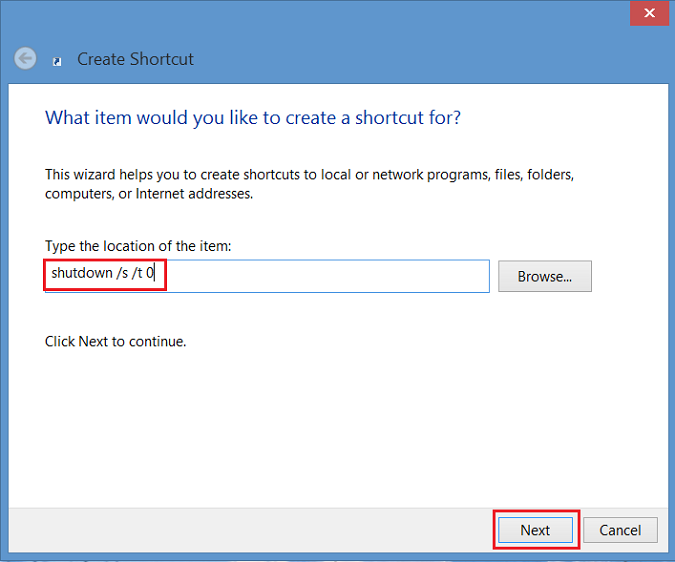
Figure 1 - Create Shortcut window
3. Now enter a name for the shortcut. In this example, "Shutdown" was used. Click Finish. A shortcut will appear on your Windows 8 desktop.
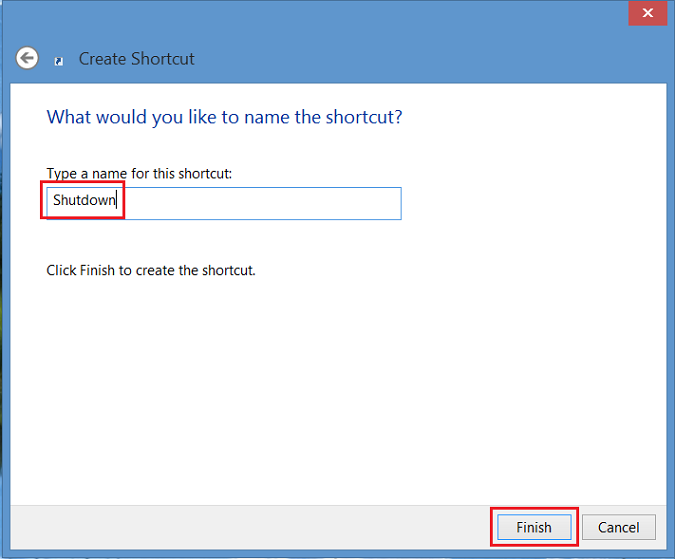
Figure 2 - enter a name for the shortcut
4.Right click on the new shutdown icon, select Properties and a dialogue box will appear. This dialogue box will give you a notification that this shortcut doesn’t have an icon. Click Change Icon, then click on OK to add the Icon.
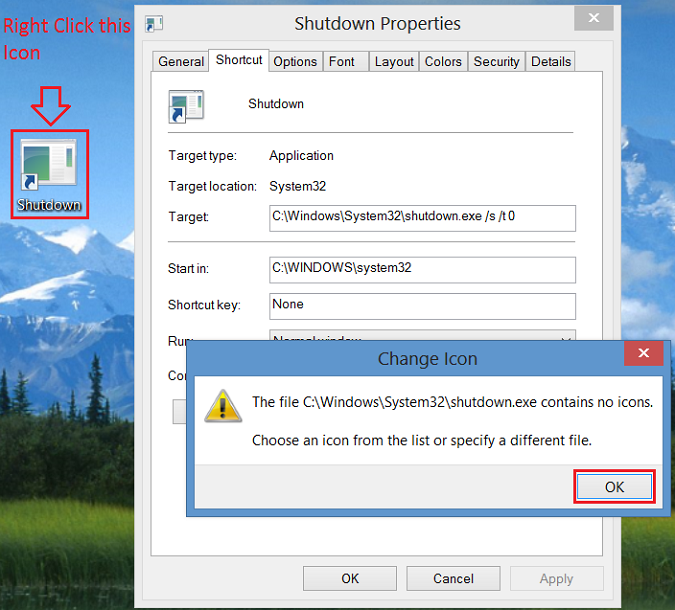
Figure 3 - Right click on the new shutdown icon
5. Now click on Change Icon button and select the Power Button icon. After selecting, click twice on OK to save the change.

Figure 4 - Change Icon
6. A shutdown button shortcut will now appear on your desktop. Right click on it and choose Pin to Start and/or Pin to Taskbar to add to the task bar. You can also move the icon where you desire on the desktop.
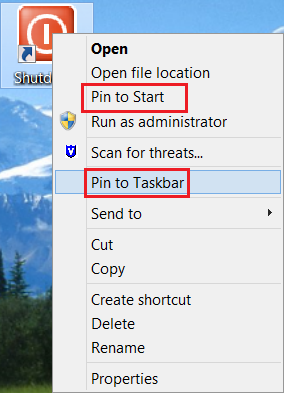
Figure 5 - Pin to Start and/or Pin to Taskbar
문서 속성
영향을 받는 제품
Operating Systems
마지막 게시 날짜
30 9월 2021
버전
4
문서 유형
Solution