4 Posts
1
11400
Dell OME 2.5 - Import Catalog for System Update fails
Import Dell EMC Version Control Catalog (MX Chassis Default) for System Update from https://downloads.dell.com/catalog/CatalogIndex.gz failed.Exception message: Download failed for MX Chassis Catalog sign file due to connectivity issue. Please enable/verify proxy settings if required.



DELL-Shivendra K
685 Posts
0
March 14th, 2019 11:00
The problem has been resolved. Please retry catalog import operation.
wesley.sizemore
4 Posts
0
March 8th, 2019 11:00
UMUC-Server-Eng
2 Posts
1
March 12th, 2019 06:00
I am having the same problem with OMSA 2.5 on Server 2012 R2.
The error below just started happening on 3/8/2019. I was able to import the catalog for system update successfully on 3/1/2019 and there have been no changes to the OMSA configuration. I am able to open a web browser to https://downloads.dell.com/catalog/ and I can manually download Catalog.cab and other files, but the OMSA application fails on the operation. There is no proxy server. I'm still digging into the error and I'll post anything helpful. Please do the same if you have any success in solving the error.
Import Dell EMC Version Control Catalog (MX Chassis Default) for System Update from https://downloads.dell.com/catalog/CatalogIndex.gz failed.Exception message: Download failed for MX Chassis Catalog sign file due to connectivity issue. Please enable/verify proxy settings if required.
DELL-Shivendra K
685 Posts
0
March 13th, 2019 06:00
We are aware of this problem with Dell online catalog resources. This is going to be addressed soon.
Please note -
You should not have an impact on firmware compliance if you are not managing Dell MX chassis in your environment. The default server catalog download is not impacted because of this.
wesley.sizemore
4 Posts
0
March 15th, 2019 13:00
I've confirmed that the MX Chassis Default Catalog now successfully imports.
Thank you.
wesley.sizemore
4 Posts
0
March 15th, 2019 13:00
FEWillia
4 Posts
0
March 25th, 2019 11:00
DELL-Shivendra K
685 Posts
0
March 26th, 2019 09:00
FEWillia
4 Posts
0
March 26th, 2019 09:00
Yes. The catalog imported OK this time.
svenpr
2 Posts
0
March 23rd, 2023 05:00
Tried 7 times today still the same error.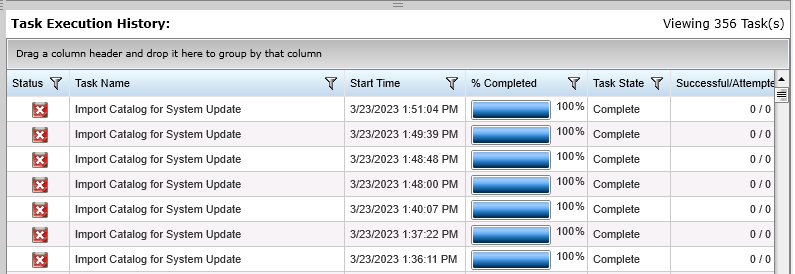
Import Dell EMC Version Control Catalog (Default) for System Update from https://downloads.dell.com/catalog/catalog.cab failed.Exception message: Error: 50000, Procedure: usp_ErrorLog_Insert, Message: Error: 515, Procedure: usp_Package_Insert, Message: Cannot insert the value NULL into column 'VendorVersionRank', table 'OMEssentials.Catalog.Package'; column does not allow nulls. INSERT fails.Checking identity information: current identity value '14994'.DBCC execution completed. If DBCC printed error messages, contact your system administrator.Checking identity information: current identity value '60330'.DBCC execution completed. If DBCC printed error messages, contact your system administrator.Checking identity information: current identity value '72607'.DBCC execution completed. If DBCC printed error messages, contact your system administrator.. Please enable/verify proxy settings if required.
DELL-Chris H
Moderator
Moderator
•
8.4K Posts
0
March 23rd, 2023 07:00
Svenpr,
The original thread was specific to the MX Catalog and got fixed in 2019, so I don't think it will be the same issue.
Where I think the issue may lie is that Essentials is end of life and if that is a newer catalog then Essentials may not be able to resolve it.
The interesting thing is that the error you get is about an attribute not in the catalog at all (VendorVersionRank}, which I don't see in any catalog ever. So OM Essentials does something that the new catalog is missing it sounds like.
So what I suggest is going to the support page for your system type and then look at using OpenManage Enterprise or one of the more modern tools specific to your servers.
Let me know if this helps.
svenpr
2 Posts
0
March 23rd, 2023 07:00
Yes I see, I posted in the wrong topic.
I should posted in this one:
Dell OME 2.5 - Import Catalog for System Update fails - Dell Community
They have the same problem as me.