Unsolved
7 Posts
0
14092
SSD on inspiron 1525
Good day. I have an inspiron 1525 notebook. I decided to install an SSD drive A-DATA Ultimate SU655 ASU655SS-480GT-C 480GB, 2.5 ", SATA III on it. But I ran into a problem, when installing Windows 10, this SSD is not detected in the BIOS. Please help Noudbook for my mom and we don’t have the opportunity to buy even a new loan. I’m trying to revive it for about 16 hours, but I’m not advanced yet. I beg you, please help. I use the translator, I hope for understanding.



Mary G
4 Operator
4 Operator
•
20.1K Posts
0
June 16th, 2019 11:00
Put the original hard drive back in the computer. That ssd is not suitable for your 11 yr old model. The 1525 is not recommended for Windows 10 since there are no win 10 drivers for it.
nyc10036
4 Operator
4 Operator
•
5.6K Posts
0
June 16th, 2019 12:00
Windows 10 will run fine on your laptop.
https://www.dell.com/community/Laptops-General-Read-Only/SSD-on-inspiron-1525/td-p/4734449
an SSD will work in your laptop
Serophim
7 Posts
0
June 16th, 2019 13:00
bios version = a11 (03/10/2008)
SSD накопитель A-DATA Ultimate SU655 ASU655SS-480GT-C 480Гб, 2.5", SATA III (the computer does not see this SSD even in the BIOS)
on your hard drive a photo that was sent, the OS is win 10 was installed, and BIOS the hard disk defines. Help to understand, it is really very important.
Help please.
nyc10036
4 Operator
4 Operator
•
5.6K Posts
0
June 16th, 2019 15:00
are you sure there is not some part that needs to be connected between the hard drive and the laptop?
remove from old drive and put on the SSD
Serophim
7 Posts
0
June 17th, 2019 00:00
Yeah, i sure. in HDD sata 2 set as I understand it. SATA 2 or sata 3 in SSD. It is installed in a special tray. Contacts from the SSD to the contacts in the laptop get. Today I found a laptop battery, try to update the BIOS. Hope it helps.
steveu9
72 Posts
0
June 17th, 2019 02:00
Did you find out if the SSD is compatible with your laptop before you bought it?
Are you using the plastic spacer that came supplied with the SSD?
If the SSD slots in the laptop correctly and the connections meet then it's probably a compatibility issue.
Serophim
7 Posts
0
June 17th, 2019 03:00
To update the BIOS failed. Application error return 0x00000406 error appears when you run a BIOS update. How to remove it I have not found. BIOS was version bios version = a11 (03/10/2008), with officially site I downloaded upgrade BIOS Dell Inspiron 1525 System BIOS, A17 03 Nov 2011. As I said when installing at the stage in Windows there was an error. After the restart, the BIOS decided A17 from 2009. How it happened I do not yet understand.Screenshot will be attached later.
Serophim
7 Posts
0
June 17th, 2019 03:00
1)Did you find out if the SSD is compatible with your laptop before you bought it?
I not found in Internet special information suited whether SSD to this notebook. But found a note on the forum which shows what works.
https://www.dell.com/community/Laptops-General-Read-Only/SSD-on-inspiron-1525/td-p/4734449
2)Are you using the plastic spacer that came supplied with the SSD?
with this SSD was not any plastic space, but it is a laptop for fixing hard drives.
3) If the SSD slots in the laptop correctly and the connections meet then it's probably a compatibility issue.
I can't say for sure about your question. Today I will disassemble the laptop and insert the SSD forcibly.
steveu9
72 Posts
0
June 17th, 2019 05:00
The reason why the SSD isn't detected by the BIOS is probably because it requires a spacer as the height of an SSD drive is usually slimmer than a regular HDD.
The Inspiron 1545 requires a spacer for an SSD drive and that is a later model than the Inspiron 1525.
Serophim
7 Posts
0
June 17th, 2019 06:00
could you at least find a picture of this? can't figure out how this is about? And how the height of the SSD affects its display in the BIOS if the SSD is attached to a special case.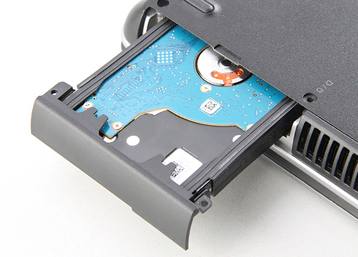
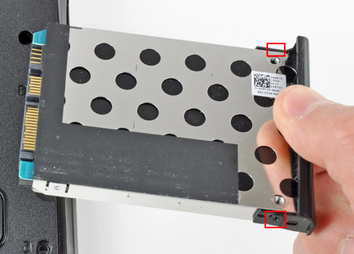
steveu9
72 Posts
0
June 17th, 2019 07:00
When you say special case, do you mean the piece of metal that the SSD is attached to? That is different to a spacer.
A spacer looks like this-