Unsolved
This post is more than 5 years old
11 Posts
0
7105
Many audio issues with xps 13 9360
Hi, I have some issues with Maxxaudio Pro and the sound of the speaker. I think the drivers may have broken something or just the sound is little distorted and not clear.
1. there is not preset available in maxxaudio pro, only a default/flat one (also the EQ bars do not work if I changing them, no diferent in audio output). Please see the attachment. Is this normal? I found some MaxxStereo, MaxxBass bass...etc presets that I cannot found in my MAxxaudio Pro.
2. The sound settings in windows, the enhancements tab is missing and no effect can be applied. Please see the attachment. Is this normal?
3. in device manager I notice there is not driver available for Intel High Definition driver. I tried to update the driver in windows but shows me a message that windows cannot found any driver. Please see the attachment file as well.
I tried everything, uninstalled and reinstall new drivers from realtek and dell websites with no luck. I have windows 10 Pro with the lastest windows updates installed.
Could you please help me with this issues? Thanks in advance



Saltgrass
3 Apprentice
3 Apprentice
•
4.3K Posts
0
September 9th, 2017 13:00
The Intel HD audio comes from the display driver for HDMI. In the Sound devices you should see the Realtek device.
Make sure and have the latest drivers from Dell. The Maxx audio preset should allow you to save a new version after you have made some change. It may want you to save the preset before you can hear a difference but I think I have seen it behave both ways, during and after saving.
My system is showing 24 bit audio, so you might check yours to see if that is available.
Make sure there are no enhancements enabled on the Speaker icon settings since they may add to the ones from Maxx.
If you have more problems, I will be on my other system to check you attachments.
DvSts
11 Posts
0
September 9th, 2017 19:00
hi, point 3 is solved after I reinstalled the display drivers. About the presets on audiomaxx pro, is there any web site where I can get some decent presets? The sound of the speakers is not clear and the distorsion with <60 volume is noticable. I installed the latest Realtek for 930 drivers from Dell website. This is s a expensive computer and the distorsion of the speakers is very disappointing
DvSts
11 Posts
0
September 9th, 2017 19:00
*Realtek for xps 9360 drivers I mean
Saltgrass
3 Apprentice
3 Apprentice
•
4.3K Posts
0
September 9th, 2017 20:00
OK, can you describe the distortion? Is it related to any specific format or streaming?
Does anything effect the distortion and is it the same when plugged in or not?
DvSts
11 Posts
0
September 9th, 2017 20:00
i did not check plugged in, I just use it for youtube or spotify with the internal speakers. Looks lke the distortion comes at higher frequencies..
Saltgrass
3 Apprentice
3 Apprentice
•
4.3K Posts
0
September 9th, 2017 21:00
Volume can be controlled through several different sources. If you are playing iTunes, it has a volume control which effects what the volume on Waves behaves.
If you were to have some third party sound software installed, it may also make a difference. The speakers can be overdriven on a laptop..
Did you get the Waves panel to save a preset for you?
You do show in the Playback devices from the speaker icon a listing of Speakers/headphones? I am no on one of my Dells so I can't get you any pictures. You might check the FAQ in the sound section of the forum.
DvSts
11 Posts
0
September 9th, 2017 21:00
i just checked turning off the maxxaudio pro and there is no distortion at high volume son definitely the problem is this software that comes with Raltek drivers...Also I read there is no choise to disable it at all
Saltgrass
3 Apprentice
3 Apprentice
•
4.3K Posts
0
September 9th, 2017 22:00
Here are the pictures with differences highlighted.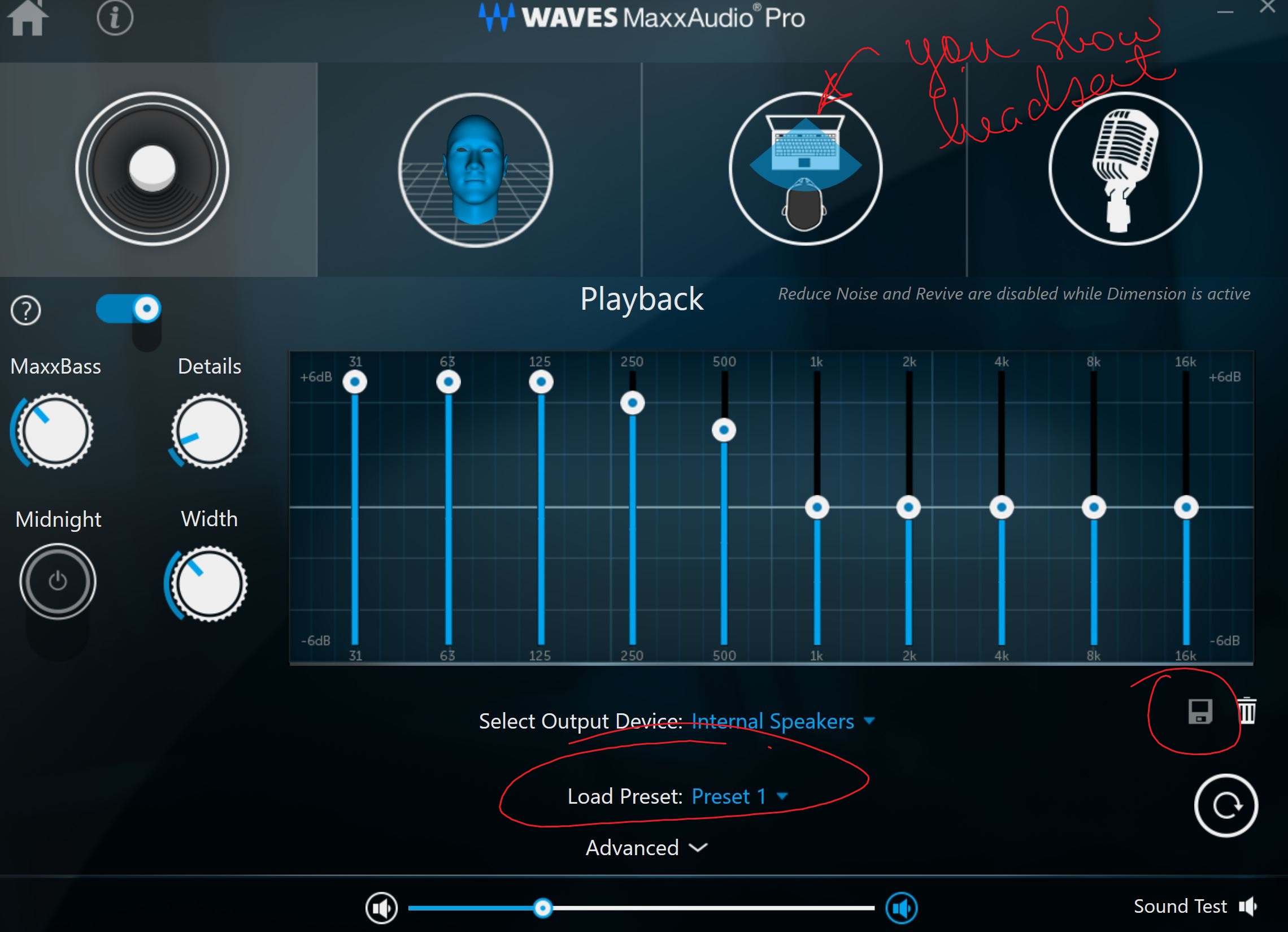
DvSts
11 Posts
0
September 11th, 2017 06:00
ok, finaly after reset the windows drivers I installed the drivers directly from realtek website and the distortion at high volumes dissapear a little bit, i also tweaked some of the EQ of MaxxAudio software. In any case I think the problem is the pre-amp setting of the Maxxaudio.
I found now another msitake related with some delay of the sound. This happens with all windows applications (spotify, firefox, vlc..etc). The sound starts after 1-2secs after i click the play button. I gound that this is a common issue but I could not find any solution neither. Honestly this xps laptops have many issues with the audio drivers and you guys should review them.