This post is more than 5 years old
4 Posts
0
3170
R610 128Gb and 160Gb Memory Configurations
Hi,
Are the following memoryconfigurations supported in the R610?
128Gig:
:emotion-29::emotion-29::emotion-29:[8:emotion-29::emotion-29: xx xx [open][open][16][16][16][16]
160Gig:
:emotion-29::emotion-29::emotion-29:[8:emotion-29::emotion-29: xx xx [16][16][16][16][16][16]
If not, can you please suggest how can I have 128G and 160G with a mix of 8Gigs and 16Gigs?
Thanks in advance.
Kevin



DELL-Chris H
Moderator
Moderator
•
8.5K Posts
0
October 9th, 2017 06:00
Ksantillan06,
Neither of your suggested configurations will work. A couple reasons why, first is that when 2 processors are installed the dimms must be identical to both processors. Second is that each side has 3 channels, as seen bellow, and they will need to match as well.
So what I would suggest is to place the 16gb dimms in the white tabbed slots and the 8gb in the black. If the dimms are compatible then that should allow the configuration.
Let me know how it goes.
ksantillan06
4 Posts
0
October 9th, 2017 10:00
Hi Chris,
Thanks for your inputs. The reason why I suggested the configurations in my OP is due to this.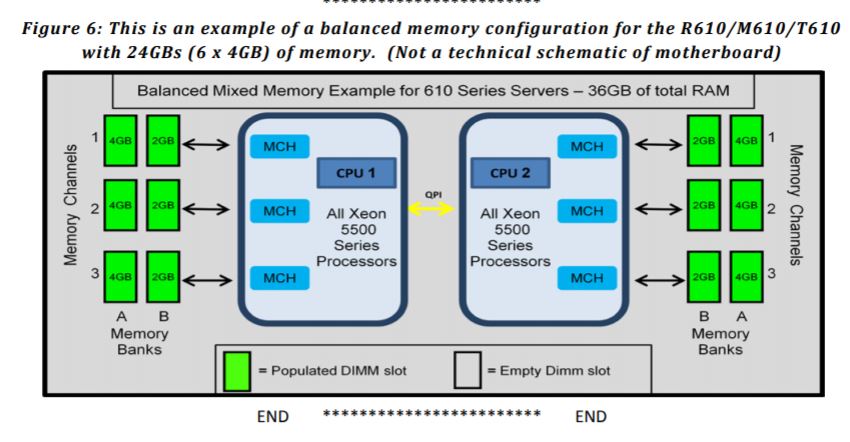
www.dell.com/.../server-pedge-installing-upgrading-memory-11g.pdf
In the guide above, it says that:
"Balanced” means that the same size/capacity DIMM must be installed in the same memory bank on every populated memory channel. Bank A must have all the same DIMMS installed in every populated slot. Bank B must have all the same DIMMS installed in every populated slot."
Can you please shed some light on this?
Thanks.
Kevin
DELL-Chris H
Moderator
Moderator
•
8.5K Posts
0
October 9th, 2017 11:00
It is another way of saying that the dimms in each channel must match, as well as the channels must match each other.
ksantillan06
4 Posts
0
October 16th, 2017 09:00
Ok. noted. Will now purchase the 16Gig dimms.
Thanks Chris, keep you posted.