Unsolved
1 Rookie
•
18 Posts
0
2295
device cannot be found after re-installation linux
I have a DELL PowerEdge R815 server with 2 MD1200 series disks (300G + 20T + 40T). The card is PERC H800.
I want to re-install centos 7 in server, I removed the two disks by physical (start system normal when removed disks), and then installed the centos 7 by ISO, . I re-partitioned the server(300G) , install is correct, reboot is normal.
After that,when I added the two disks and restarted the system, I got "no boot device found". Even I removed the 2 disks, the error is the same. And then, the 300G-device cannot be found by any way (such as PE system in U-disk, RAID configure).
How should I find the device? What can I do to fix my fault?



Dell-DylanJ
2.9K Posts
0
January 8th, 2019 07:00
Is the OS installed to internal or the external storage? Based on your description, it looks like 300GB internal storage and 2x 40TB arrays in the MD units. What controller is the internal storage running through? It should be either the PERC H200 or the H700i.
The array should still show up in the control + R RAID menu for the controller, but I would double check anyway. You can go into Controller Management there and also check that it is set as the boot disk. You can also go into the F2 BIOS and check the boot order to see if the PERC shows up in the boot order. If it doesn't, the integrated devices settings in BIOS has an option to enable and disable the integrated RAID controller.
RysterZhu
1 Rookie
1 Rookie
•
18 Posts
0
January 8th, 2019 23:00
Thank you for your reply!
The OS is installed to internal storage,the two external storages are 20TB and 40TB arrays in MD. We can't find the internal storage in RAID menu for any controlle now, so as the 40Tb.
Only the 20-TB is normal and the data in it can be found in PE-system.
PERC Configuration Utility



Boot sequence


Intergrated Devices

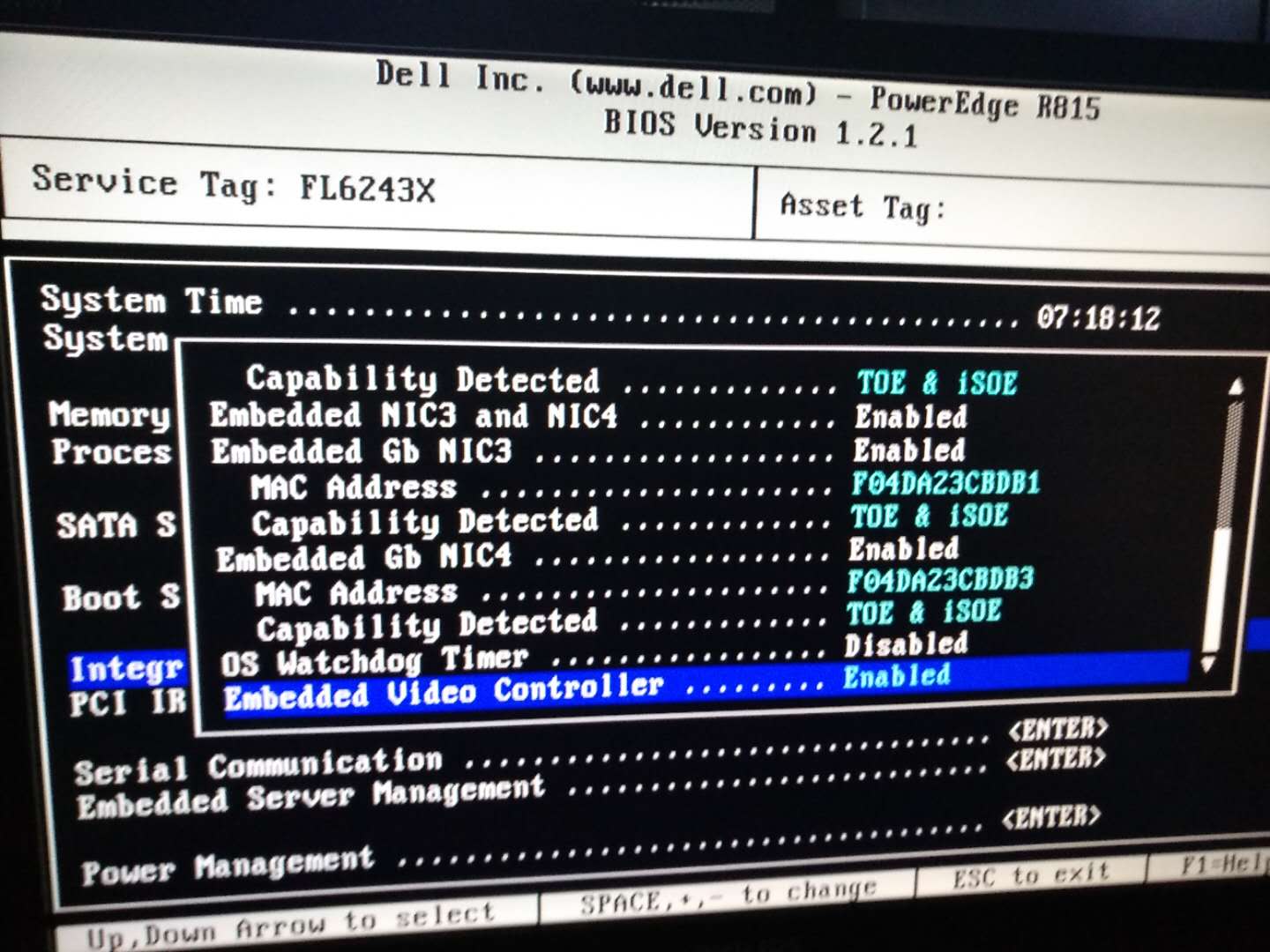
PCI IRQ Assignment

Boot Manager

Dell-DylanJ
2.9K Posts
0
January 10th, 2019 09:00
The images you posted were of the PERC H800, which controls your external storage, not the internal storage. How do you have the internal storage connected? If the internal storage is also connected to a PERC, such as the H700, then that is where you would need to be looking, not in the H800 configuration utility. The way you have your boot setup is that it is looking to boot to the optical drive, then the USB drive, and then the NIC. The internal storage is never addressed. If you remove the front USB, does the enumeration for the hard drive C change, or remain the same? When you remove the front USB, drain the power as well. This way we can try to get the system to drop that and roll back to the internal storage.
RysterZhu
1 Rookie
1 Rookie
•
18 Posts
0
January 10th, 2019 22:00
We cann't find the internal storage or PERC H700. we removed all external storages and USB, no drive exist any more.
The most import problem is the internal storage or PERC missing
RysterZhu
1 Rookie
1 Rookie
•
18 Posts
0
January 11th, 2019 01:00
We had collected a DSET report for the server:
https://www.dropbox.com/s/eb13r1nr9kua6be/DSET-Report-for-%5Blocalhost-SvcTag-FL6243X-PE-R815%5D-on-01-11-2019-at-12.56-AM.zip?dl=0
zip code: dell
Dell-DylanJ
2.9K Posts
0
January 11th, 2019 07:00
The DSET does not detect a PERC H700 in the server at all, the only storage it picks up is the H800. You may consider reseating the controller, and if that fails, shut the server off, unplug it and drain the power, then remove the card. Once it is removed, power up with it removed. You can power cycle it again to install it and see if that helps.