Unsolved
This post is more than 5 years old
1 Message
0
77749
Forgotten Password
I purchased a Dell Venue 8 Pro and I placed a password on it. I haven't used it in awhile and I have forgotten my password. How can I get into my tablet
Unsolved
This post is more than 5 years old
1 Message
0
77749
I purchased a Dell Venue 8 Pro and I placed a password on it. I haven't used it in awhile and I have forgotten my password. How can I get into my tablet
Top
Anonymous
5 Practitioner
5 Practitioner
•
274.2K Posts
0
January 14th, 2016 01:00
Hi,
Thank you for writing to us!
Kindly follow the steps :
Hardware Key Reset
If your device is not working because it is frozen then you wouldn't be able to reset it with the software. So the next option would be the hardware method.
1. Press and hold down the Power button + Volume down button + Camera button all at the same time until the device vibrates, now let go of the Power button while continuing to hold down the Volume down button and the Camera button.
2. Shortly you should see the message displaying "Are you sure you want to format?", you can now release the Volume down button + Camera button.
3. In the format screen you have the option to either Format or Cancel. Tap on Windows key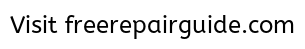 Format if you are confident to go ahead.
Format if you are confident to go ahead.
4. Press on the Windows key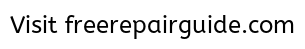 again to confirm your choice.
again to confirm your choice.
Your device should now begin to format the device and shortly should startup with the Start-up Wizard. Ensure you device have the battery power while doing this.
Kindly note data loss is a possibility.
Thanks
Robin
Dell tablet owner
1 Message
0
December 14th, 2018 22:00
I have a dell venue 10 pro tablet and got it from a family member and nobody knows the password there was an inscription code whenever it was set up put on a USB drive and the drive has not been found yet and I was wondering if there is a way to factory reset it without the inscription Drive
Really like the tablet but considering something else if it's not going to be able to be fixed