Unsolved
1 Rookie
•
1 Message
0
55
DELL firmware bitlocker error
I have an Inspiron 5515 and windows 11 home
I was trying to enable memory integrity for security, when I realised that it cant be turned on due to incompatible drivers It refuses to turn on.
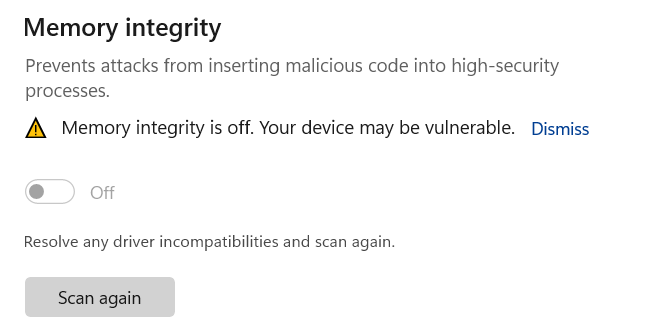
But when I checked the driver incompatibility tabs - for the faulty drivers - there was nothing there.
I then realised that there was a firmware error on my device.
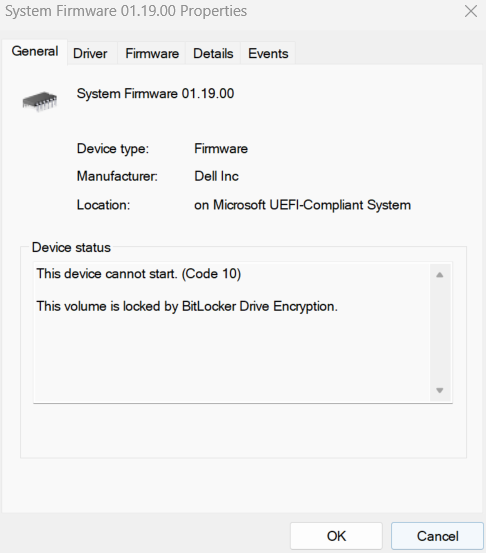
I have an older system firmware version (from 2023) that states it cannot start because it is locked by BitLocker encryption. However, this doesn't align with the fact that I currently have full access to my system and am using my laptop. Adding to the confusion, the BitLocker controls in my system's control panel show it is in an unlocked state. so how can the firmware be reporting a 'locked by BitLocker' error, when I appear to have unrestricted access to the system?
I've also experienced intermittent BitLocker-related issues during boot-up, where I've had to enter a recovery key time and time again, but then the system would eventually start without prompting for the key on reboot.
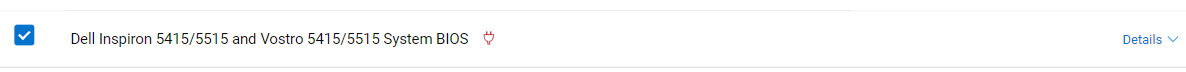
Dell's support assist has recommended that I download a new firmware update, but I am worried this might corrupt my computer because of my current firmware error situation. I'm unsure of what could happen if I proceed with the firmware update given this existing problem, so I want to know more before taking that step
1. Is there a way to stop bit locker encrypting and locking the firmware safely?
2. If I update the firmware to the newest version will it solve my issue?
3. Is there a chance my pc could become corrupted while updating so should I backup my files before hand?
Sorry for the long write up this issue has been bothering me for a while and I don't know much about this stuff.
thanks


