Unsolved
1 Rookie
•
18 Posts
0
85
ME4024 firmware upgrade = pool lost (model PX02SMF040 pn 0HKK8C)
Upgraded in place from GT280R008-04 to GT280R010-01
At the time it was no issue, both pools showed fine
(the unit was not powered off)
Today had site shutdown, so the unit was off (in controlled manner as well as physically)
After power back, the unit's first 12x SAS SSD Dell Enterprise 1.92Tb (HGST HUSMR1619ASS200) disks are fine, but the other 8x 400Gb model PX02SMF040 SAS SSD are all flashing orange right light (left is green) - but ONLY after the OS of the array boots - and the GUI does NOT even show they exist!
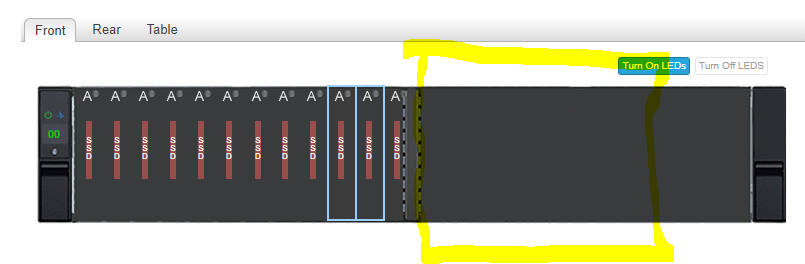
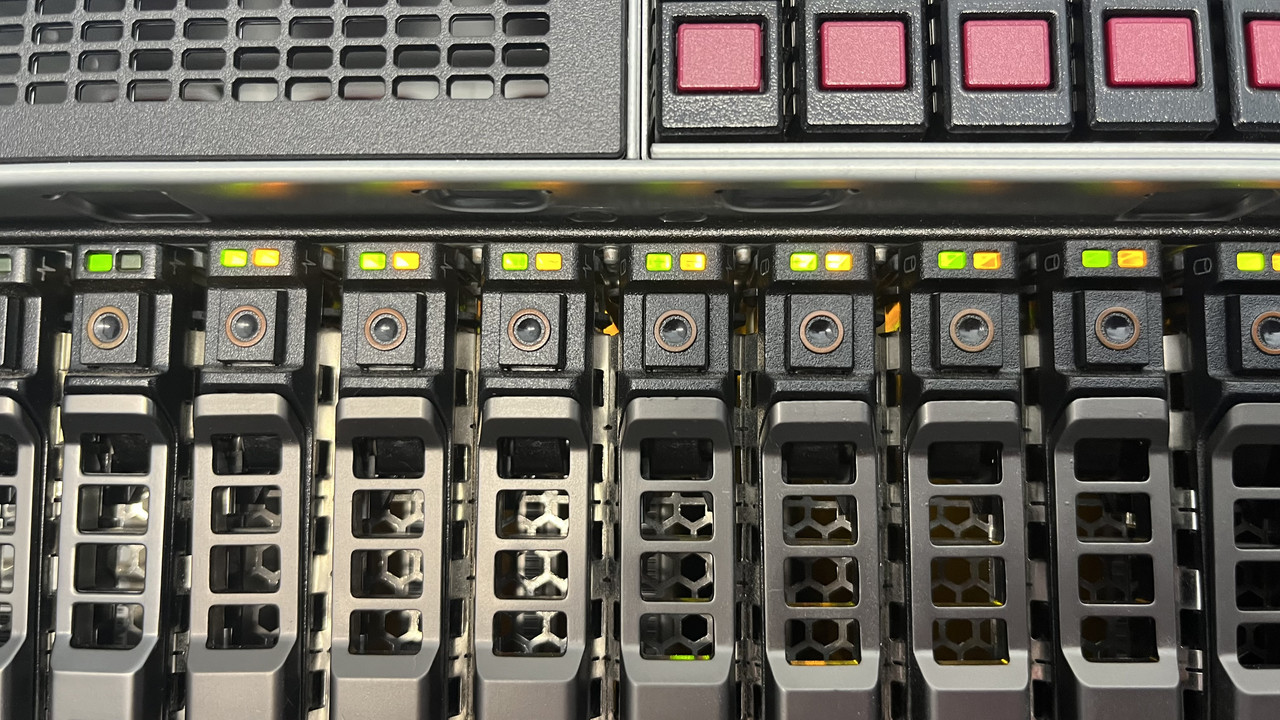
When the unit is first starts they have both green.
Looks like the firmware rejects the disks (unsupported?) and that is it
The separate pool that they were used for no longer exists, with all data gone (and I had a couple of files there that I really could do with)
Anybody any ideas?
Toshiba A3B4 for model number(s) PX02SMF020, PX02SMF040, PX02SMF080 and PX02SMB160
Seb



SPGS
1 Rookie
1 Rookie
•
18 Posts
0
October 10th, 2023 10:51
I get this error for every Dell PX02SMF040 SAS SSD d/pn 0HKK8C drive:
To have all EIGHT fail at the same time, would be very unlucky
(edited)
SPGS
1 Rookie
1 Rookie
•
18 Posts
0
October 10th, 2023 13:47
Wonder if this has anything to do with my issue....
SPGS
1 Rookie
1 Rookie
•
18 Posts
0
October 12th, 2023 18:45
Sadly even if I remove the drives from ME4 & plug into R740 with PERC H730P Adapter I get for each one:
Fault detected on drive x in disk drive bay 1
Controller recognizes them as:
but cannot update the firmware, as the SAS-Drive_Firmware_69J5F_WN64_A3B4_A00.EXE claims
This Update Package is not compatible with your system configuration.
(edited)
SPGS
1 Rookie
1 Rookie
•
18 Posts
0
October 13th, 2023 11:37
Full upgrade attempt log is here:
https://pastebin.com/UaJi9Fcm
I can hex edit the .fwh file changing the ID and then I get different error (Installed FW version: does not support FW update)
(edited)
SPGS
1 Rookie
1 Rookie
•
18 Posts
0
October 17th, 2023 10:47
Anybody ANY idea how to force upgrade the firmware?
SPGS
1 Rookie
1 Rookie
•
18 Posts
0
May 1st, 2024 10:00
Nobody at all? Some clever minds around, surely somebody has an idea?
https://www.dell.com/community/en/conversations/powervault/toshiba-px02smf080-has-lost-communication-on-the-same-date/647fa292f4ccf8a8de821fed
(edited)
DELL-Charles R
Moderator
Moderator
•
3.4K Posts
0
May 1st, 2024 12:58
Hello,
Could you pull the ME4 support logs and upload for us to get a look?
How to Collect support logs on ME4 models
https://dell.to/4bk7aHm
How to Share Log Files, Screenshots, and Error Messages with Dell
https://dell.to/4bk7beo
I will send you a private message with a case number you can upload to.