Unsolved
1 Rookie
•
12 Posts
0
53
February 13th, 2025 08:23
need assistance in removing or resetting the OSCAR password for our DELL PowerEdge 2161-DS KVM
contact customer support for single use emergency password using the key shown above. Successful use of this password will remove OSCAR password from the system
No Events found!



DELL-Erman O
Moderator
•
2.9K Posts
0
February 13th, 2025 13:24
Hello,
If you have 16 digit EID number and service tag of 2161-DS please share with me via private message. Then I can try to get a new password.
Could you try the below steps and check if you get EID digits?
Connect the serial console port on Dell2161DS with a PC serial port with a null modem cable.
Open HyperTerminal or Putty (serial), Port setting:
Baud Rate: 9600
Parity: None
Flow control: None
Reboot Dell2161DS
Press any key to display the menu
Press “5” to restore factory defaults
skalekar
1 Rookie
•
12 Posts
0
February 14th, 2025 08:19
@DELL-Erman O EID: 520395-006FB3B-0000
SERVICE TAG:<removed by Moderator due to confidential>
(edited)
DELL-Erman O
Moderator
•
2.9K Posts
0
February 14th, 2025 09:31
@skalekar Thank you for your feedback. I just used your information for reset password. However even I try a few different browser it always give me an empty password. If you didn't try yet a blank(empty) password please try it. If you still have persists issue Could try to generate a new 16 digits EID number. I can try it again.
skalekar
1 Rookie
•
12 Posts
0
February 14th, 2025 09:39
EID: 520395-006F3B-0000
SERVICE TAG: <removed by Moderator due to confidential>
Hi, now try, by mistake extra B was there in EID
(edited)
DELL-Erman O
Moderator
•
2.9K Posts
0
February 14th, 2025 09:52
Unfortunately same here
Is there any chance to generate a new EID?
skalekar
1 Rookie
•
12 Posts
0
February 14th, 2025 09:57
@DELL-Erman O How to generate new EID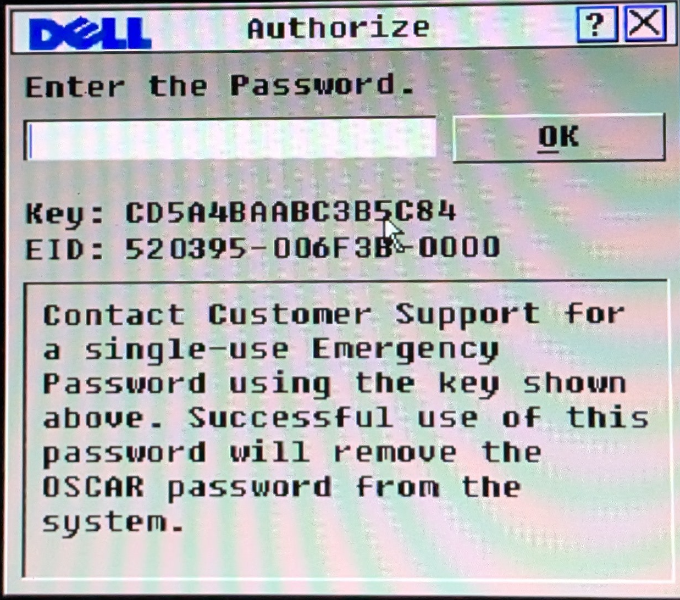
DELL-Erman O
Moderator
•
2.9K Posts
0
February 14th, 2025 10:02
Let me work on it thanks
DELL-Erman O
Moderator
•
2.9K Posts
0
February 14th, 2025 10:04
That's it while I was trying use KEY nr. it works. Please try below one:
Device Password: 382E1D1529821B6C
skalekar
1 Rookie
•
12 Posts
0
February 14th, 2025 10:05
@DELL-Erman O Sure take your time. Thanks
skalekar
1 Rookie
•
12 Posts
0
February 14th, 2025 10:11
@DELL-Erman O it's not working says wrong password tried it in CAPs and normal as well
DELL-Erman O
Moderator
•
2.9K Posts
0
February 14th, 2025 10:14
Sorry to hear that I could generate for a another KVM model as weel. Let's try this one too
Device Password: 41695A1E3226C0A0
skalekar
1 Rookie
•
12 Posts
0
February 14th, 2025 10:19
@DELL-Erman O No wrong password try this new key
DELL-Erman O
Moderator
•
2.9K Posts
0
February 14th, 2025 10:32
Please check this one:
Device Password: A55D710CC72F4E91
skalekar
1 Rookie
•
12 Posts
0
February 14th, 2025 10:36
@DELL-Erman O Got the below error
DELL-Erman O
Moderator
•
2.9K Posts
0
February 14th, 2025 10:39
Please ensure there is no space or typo "A55D710CC72F4E91" Could you try again?