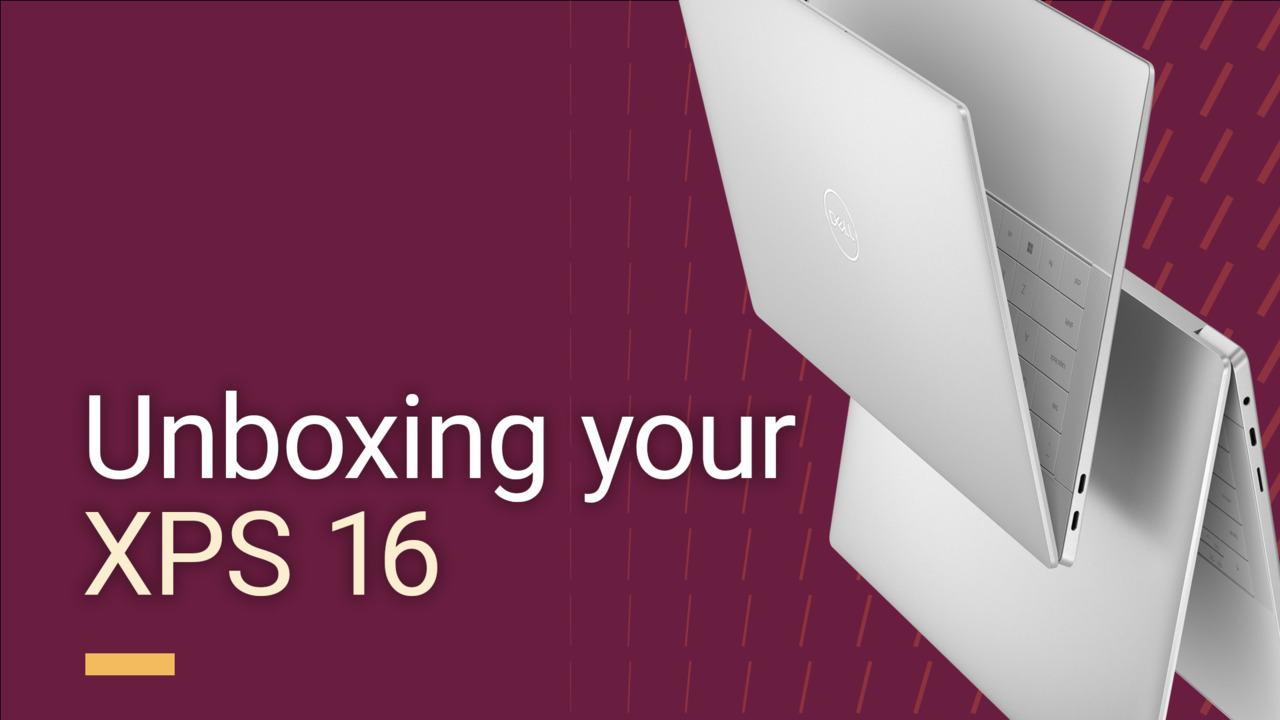This video will demonstrate how to scan the MyDell sticker and find information about your device. The MyDell sticker gives you quick access to valuable information about your device, including documentation, troubleshooting, and order support. Scan the QR code to find out more.
A box is set down and its seal is pealed back. The lid is lifted to display contents. A cloth coverd computer is lifted out and set aside. An evelope is picked up and a card is removed. The card has a QR code sticker that is scaned with a phone.
The MyDell mobile website is shown. The site scrolls down to show more content. The card is shown again. The sticker is peeled from the card. It applied to the palmrest of the computer. The card is shown again. The power adapter is removed from box and set aside.
The lid is closed and the box set aside. The cloth covered computer is brought back and cloth removed. A QR code on the bottom of the computer is shown. The computer is flipped over and set on the table. Its display is lifted to show keyboard. Protective paper is removed from keyboard and set aside. The display is closed. The computer is picked up and set aside.