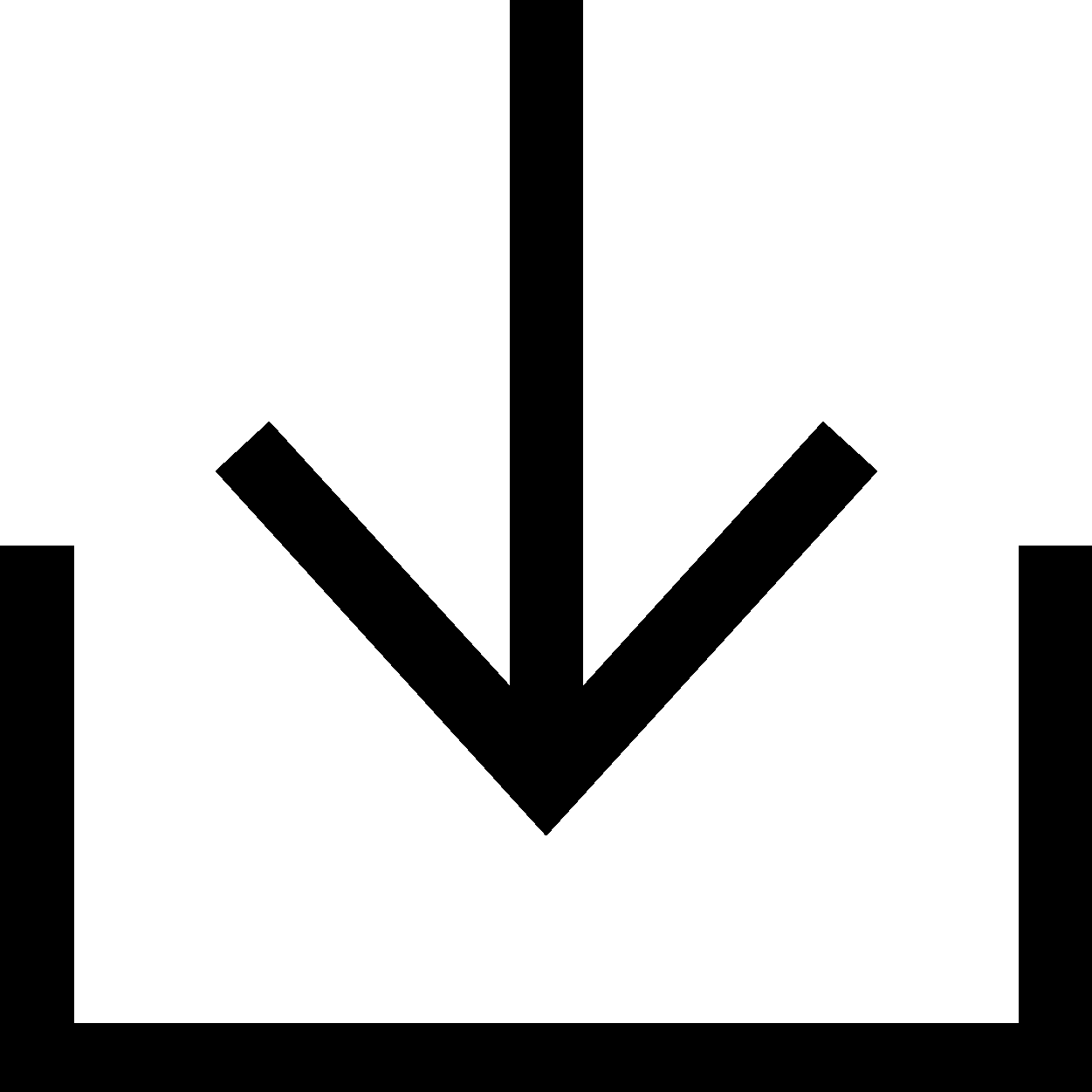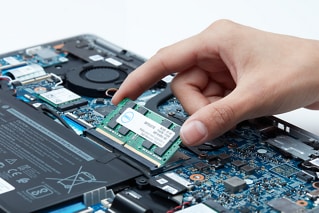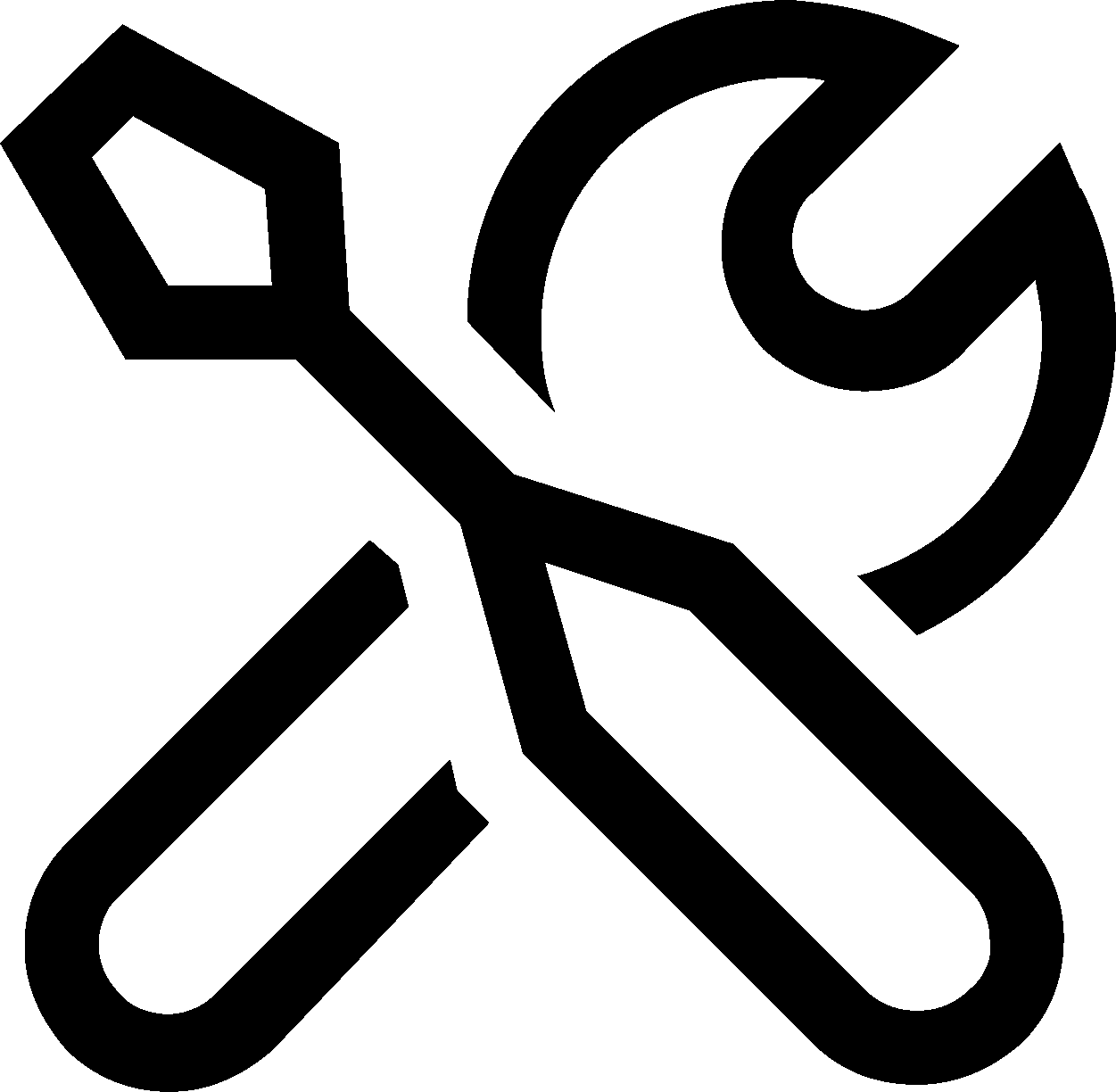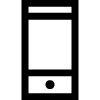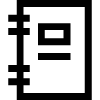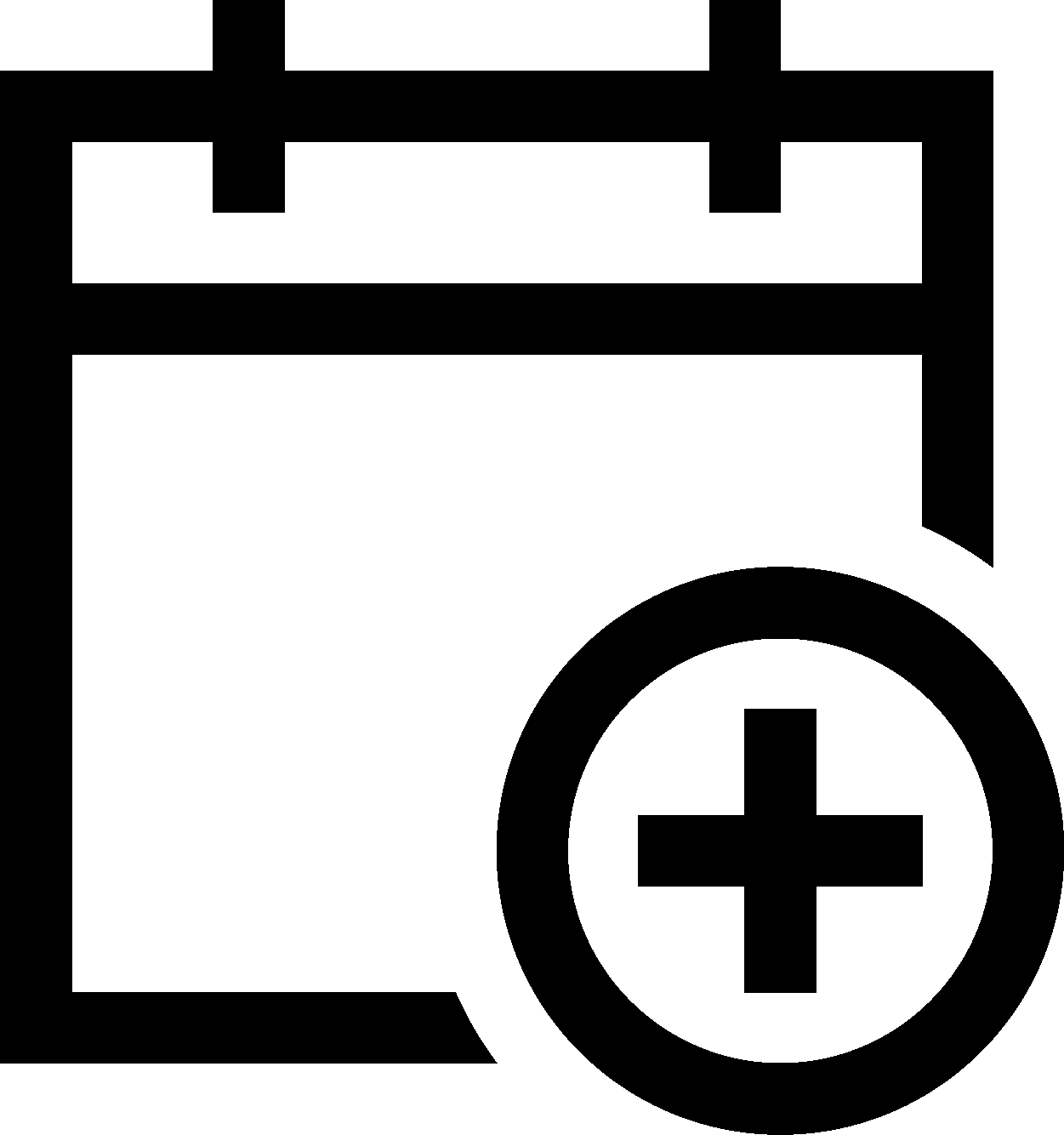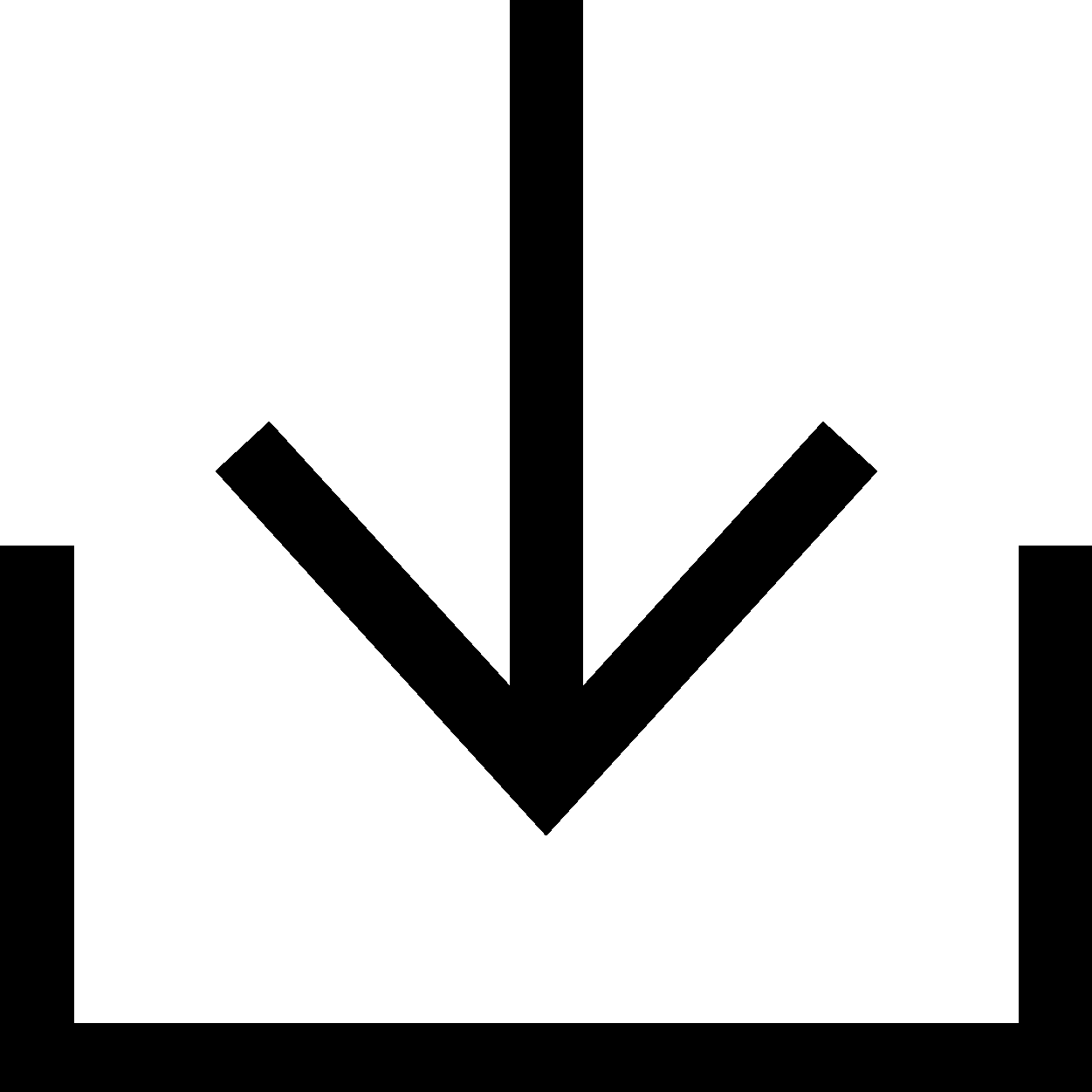自行修復、維護或升級適合您的 Dell 產品零件
影片資源
Dell Technologies 推出了擴增實境 (AR) 助理,可讓客戶輕鬆更換零件。AR Assistant 是一款智慧型手機應用程式,可引導客戶完成零件更換程序。客戶可以從 iOS 和 Google Play 商
店下載應用程式,然後選擇他們的系統型號和需要更換的零件。該應用程式提供分步說明,使客戶能夠從任何角度查看該過程。更換零件後,客戶可執行 Dell Diagnostics 以確定問題已經解決。該應用程式不需要客戶登錄或存儲任何個人資訊。
...
詳細資訊,請參閱Dell AR Assistant 常見問題。
|
適用於 Android 的 Dell AR Assistant |
適用於 iOS 的 Dell AR Assistant |
此影片說明如何使用 SupportAssist 掃描系統硬體,以識別和解決硬體問題。您可以執行快速硬體掃描、掃描特定硬體元件或掃描整個系統。此影片示範如何執行快速硬體掃描 並在偵測到問題時提交支援要求如果偵測到問題,磚上
會顯示適當的通知,且最佳化磚會停用。若要檢視所偵測到問題的詳細資料並建立支援要求,請按一下立即修正。
...
本影片說明 Dell 軟體診斷服務的運作方式。您將瞭解如何安排與 Dell 認證軟體專員的診斷通話、可以解決哪些問題,以及技術人員如何協助解決軟體相關問題。在某些情況下,技術人員可能會重新安裝作業系統並協助備份資料。如果
無法解決問題,Dell 將退還服務費。
...
其他資源

SupportAssist for PCs
使用 SupportAssist 讓 Dell 電腦保持最佳化狀態。 SupportAssist for PCs
支援資料庫
存取所有知識庫文章 支援資料庫