Willkommen
Dell Standorte
Dell Standorte
Willkommen bei Dell
Mein Konto
- Bestellungen schnell und einfach aufgeben
- Bestellungen anzeigen und den Versandstatus verfolgen
- Profitieren Sie von exklusiven Prämien und Rabatten für Mitglieder
- Erstellen Sie eine Liste Ihrer Produkte, auf die Sie jederzeit zugreifen können.
- Verwalten Sie mit der Unternehmensverwaltung Ihre Dell EMC Seiten, Produkte und produktspezifischen Kontakte.
Artikelnummer: 000123786
Audio Driver Issue After Windows 10 Update KB4343909
Zusammenfassung: This article contains information about how to fix audio driver issues after installing Windows 10 Update KB4343909.
Artikelinhalt
Symptome
After updating Windows 10, your system audio may stop working, and the Device Manager will have an error for the audio device (Figure 1).
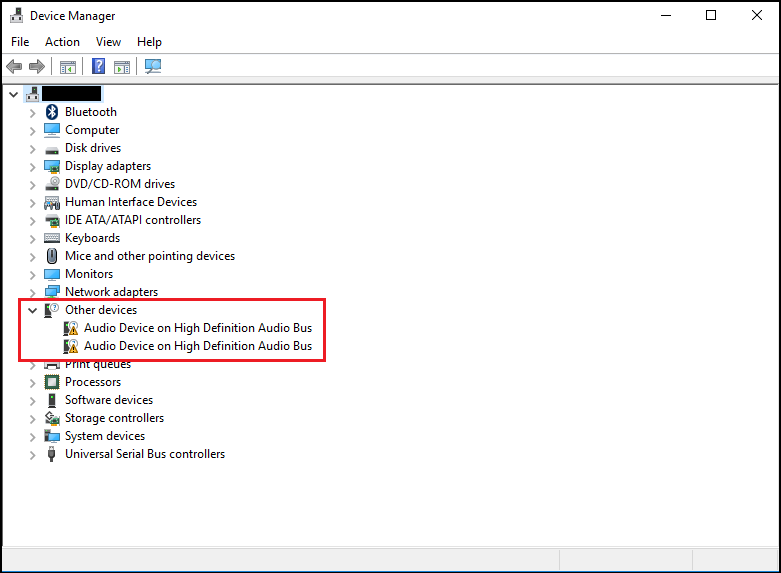
Figure 1 - Example of error in Device Manager.
The error may say Code 31 or 38, error message "device drivers could not be installed."
Ursache
No cause information is available.
Lösung
Device Manager
The following steps should resolve this issue.
- Open Device Manager. Press the Windows logo key and the R key simultaneously. This should open a Run Box (Figure 2).
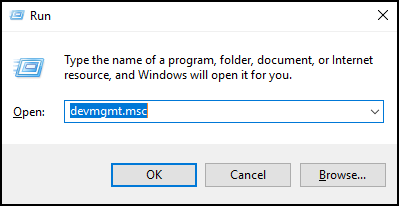
Figure 2 - Type
devmgmt.mscand click OK or press Enter. - Device Manager will open (Figure 3).
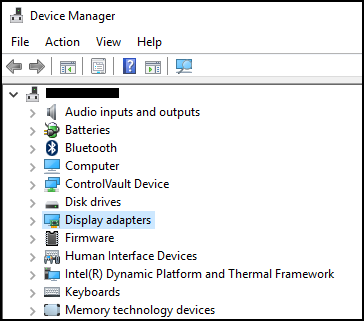
Figure 3 - Example of Windows 10 Device Manager. - In Device Manager, right-click the problem driver and select update driver.
- Choose "Browse my computer for driver software."
- Select "Browse..." and select the folder that is located here: C:\Windows\WinSxS
- Ensure the "Include subfolders" box is selected, then click Next.
- Windows should install drivers successfully.
- Reboot your System.
- Now you can reinstall the Dell audio driver successfully from: Dell.com/Support/Drivers.
Weitere Informationen
Recommended Articles
Here are some recommended articles related to this topic that might be of interest to you.
Artikeleigenschaften
Betroffenes Produkt
Alienware, Inspiron, OptiPlex, Vostro, XPS, G Series, G Series, Alienware, Inspiron, Latitude, Vostro, XPS, Fixed Workstations, Mobile Workstations
Letztes Veröffentlichungsdatum
08 Dez. 2023
Version
6
Artikeltyp
Solution