Access Device Manager in Windows 10 and 11 Using Shortcuts and CMD Commands
Summary: Learn how to open Device Manager using shortcuts, commands, and CMD. Covers device manager shortcut, device manager command, and how to get to Device Manager in Windows 11 and Windows 10. ...
This article applies to
This article does not apply to
This article is not tied to any specific product.
Not all product versions are identified in this article.
Instructions
Note: Microsoft will end support for Windows 10 on October 14, 2025. See our Microsoft Windows 10 End of Support Announcement for more information.
Device Manager Background
Device Manager is a Control Panel applet in Microsoft Windows that you can use to view and control the hardware that is attached to the computer. If drivers are not installed correctly, the device may not appear on the Device Manager list. Problems with drivers can also be highlighted in Device Manager.
Note: There are many methods to access the Device Manager, but this article lists the simplest methods.
Run Box Method
The following method should work with Windows 10 and 11.
- To open Device Manager. Press the Windows logo key and the R key simultaneously. This should open a Run Box.
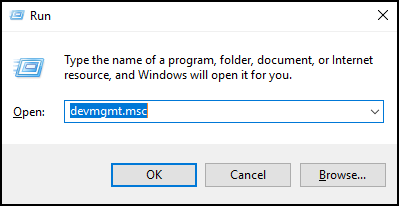
- Type:
devmgmt.msc - Click OK or press the Enter key.
- Device Manager opens.
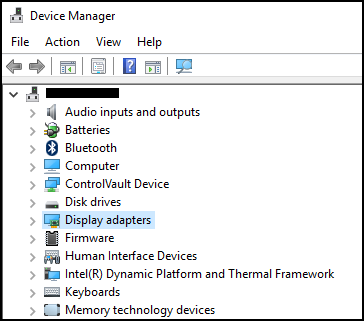
Command Prompt Method
If your keyboard does not have a Windows Logo Key. Using the Command Prompt is an alternate method.
- Click the Start Menu or the Search Bar.

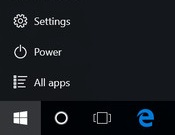
- Type
CMDand this should bring up a Command Prompt.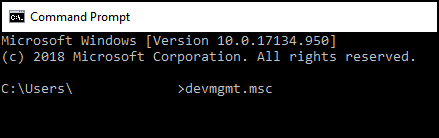
- Type
devmgmt.msc - Press the Enter key.
- Device Manager opens.
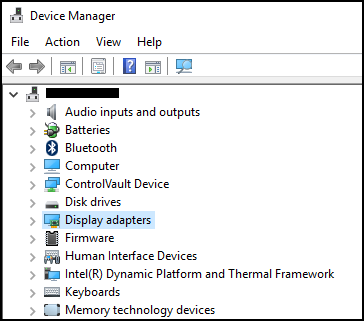
Affected Products
Alienware, Dell All-in-One, Dell Pro All-in-One, Inspiron, OptiPlex, Vostro, XPS, G Series, G Series, Alienware, Dell Plus, Dell Pro, Dell Pro Max, Dell Pro Plus, Dell Pro Premium, Inspiron, Latitude, Dell Pro Rugged, Vostro, XPS, Fixed Workstations
, Mobile Workstations
...
Article Properties
Article Number: 000123570
Article Type: How To
Last Modified: 04 Feb 2026
Version: 11
Find answers to your questions from other Dell users
Support Services
Check if your device is covered by Support Services.