F4功能键 LED 指示灯在某些 Latitude 系统上即使按下也会始终亮起
Summary: 对 Latitude 笔记本电脑上的 F4 键 LED 指示灯始终亮起问题进行故障处理。了解此问题发生的原因、影响以及确保功能不中断的分步 BIOS 修复。
This article applies to
This article does not apply to
This article is not tied to any specific product.
Not all product versions are identified in this article.
Instructions
在Windows中即使按下F4功能键LED也一直亮
一些用户报告,一旦系统启动进入Windows,F4键就一直亮着。按下该键没有任何效果。
此问题最初在 Latitude E7270 和 E7470 计算机上报告,但也存在于具有相同 F4 键和 LED 的其他计算机上,例如 E5450/5450、E5250/5250、E5550/5550 等。
图 1
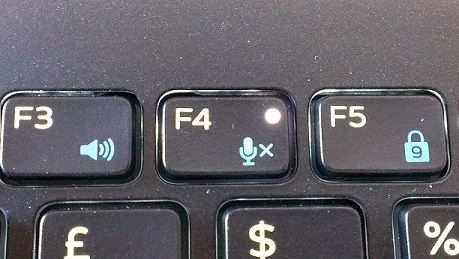
在某些 Latitude 系统上,F4 键用于使集成麦克风静音(图 1)。但是,如果在BIOS中禁用了麦克风,在系统启动到Windows操作系统后,指示灯会一直亮着。
这是正常现象,并且指示灯保持亮起,表示它已在系统 BIOS 中禁用。要恢复F4键的功能,请在BIOS中重新启用麦克风。
在某些系统(如 E7270 或 E7470)的 BIOS 中,麦克风在“System Configuration”和“Audio”下启用(图 2)。
图 2
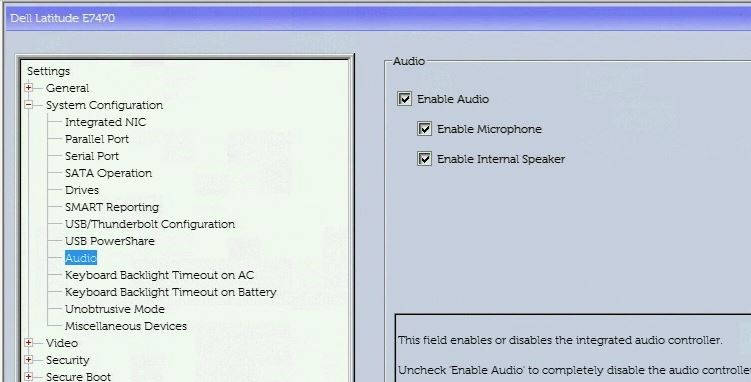
在某些系统(如 E5450)的 BIOS 中,麦克风在“System Configuration”和“Miscellaneous Devices”下启用(请参阅图 3)。
图 3
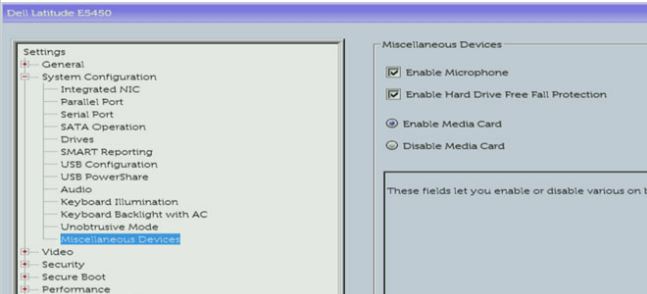
Affected Products
Latitude E5250/5250, Latitude E5450/5450, Latitude E5550/5550, Latitude E7270, Latitude E7470Article Properties
Article Number: 000132912
Article Type: How To
Last Modified: 20 Nov 2025
Version: 7
Find answers to your questions from other Dell users
Support Services
Check if your device is covered by Support Services.