Article Number: 000219557
PowerProtect Data Manager: VM FLR Stuck at "Mounting disks" Step
Summary: PowerProtect Data Manager File Level Recovery (FLR) of a VM is stuck or not responding when attempting to mount disks on the target VM.
Article Content
Symptoms
The recovery hangs at the 'Mounting disks' step when performing VM File Level Recovery (FLR):
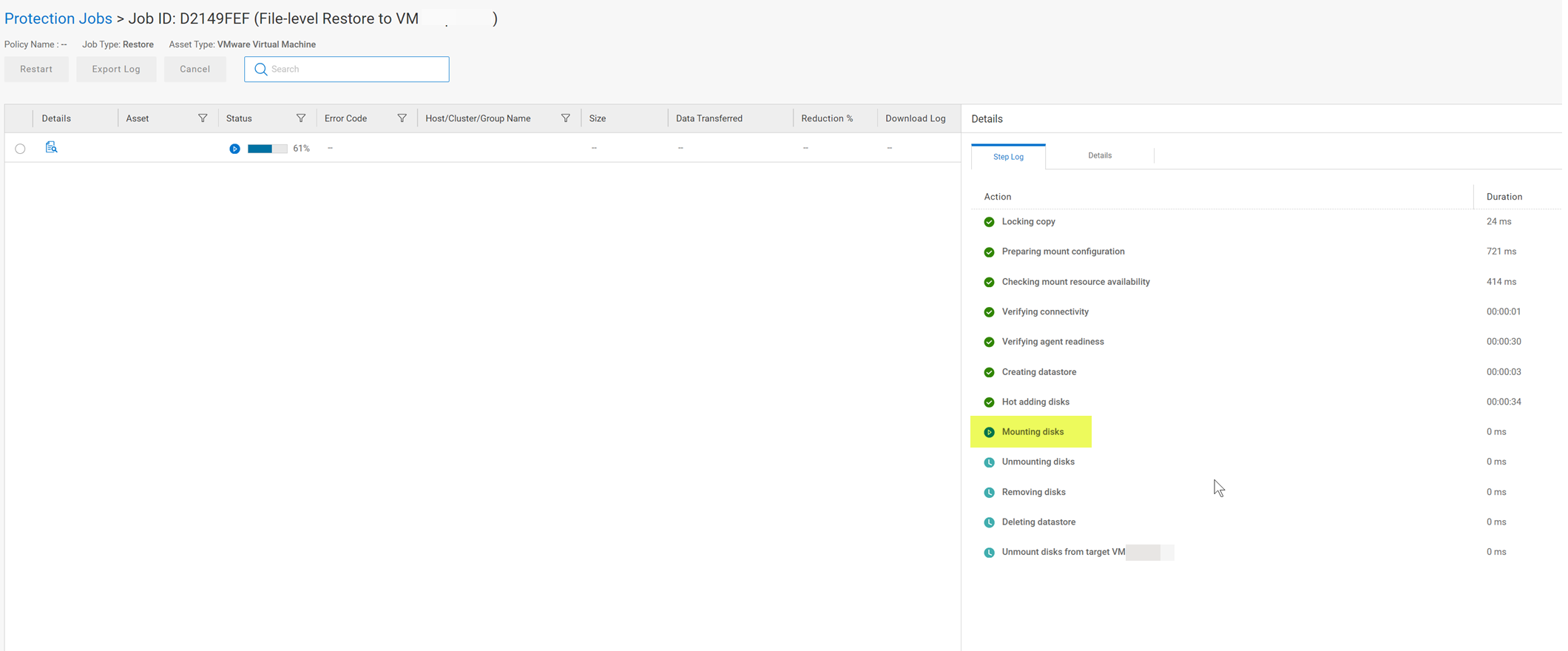
The mount UI shows a message: "mounting virtual disks on" and the mount stops responding in this state.

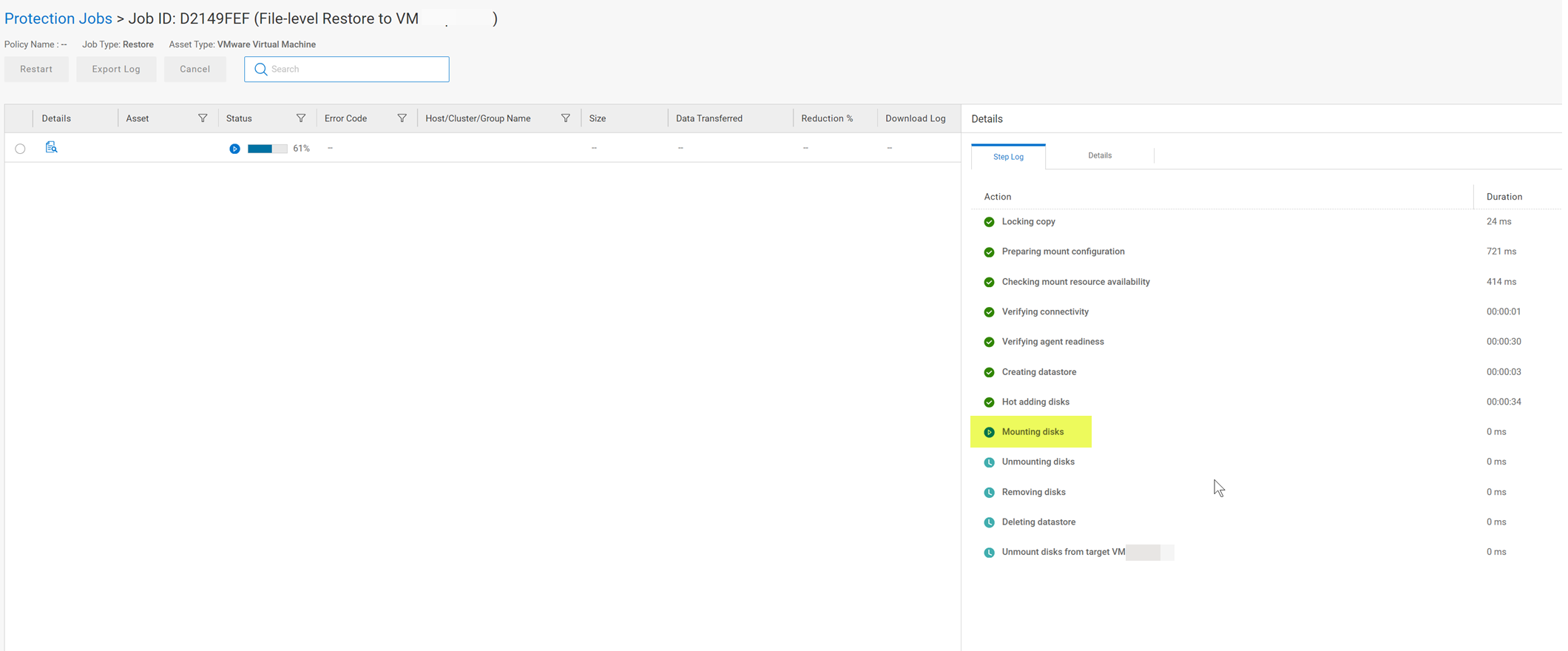
The mount UI shows a message: "mounting virtual disks on" and the mount stops responding in this state.

Cause
The source VM has mount points.
Resolution
File level Recovery of VM with mount points is not supported. As a workaround, perform Instant Access restore.
Article Properties
Affected Product
PowerProtect Data Manager
Last Published Date
30 Nov 2023
Version
2
Article Type
Solution