Support for Dell OpenManage Integration with ServiceNow
Summary: Dell OpenManage Integration for ServiceNow provides automation capabilities to transfer data between ServiceNow and OpenManage Enterprise, helping IT administrators in faster detection, diagnosis, and resolution of issues that impacts the business services and the IT infrastructure health. ...
Instructions

Dell OpenManage Integration with ServiceNow
- Scoped ServiceNow application
- Integration with OpenManage Enterprise
- Integration with OpenManage Enterprise Services (previously OpenManage Enterprise SupportAssist)
- Integration with Secure Connect Gateway
Dell OpenManage Integration with ServiceNow 
Dell OpenManage Integration with ServiceNow also integrates with the Dell OpenManage Enterprise Services (previously OpenManage Enterprise SupportAssist) and Secure Connect Gateway for viewing and tracking support cases raised with Dell Support right from within the ServiceNow platform. OpenManage Enterprise with the OpenManage Enterprise Services provides a single, unified solution for your complete device life-cycle management, proactive, and predictive support experience. With this integration, operation and service management teams can keep themselves abreast of the technical support tickets that have been raised with Dell support and track their progress from incident to resolution.
Features Enhancements Licensing Download Resources Community

Features of Dell OpenManage Integration with ServiceNow
Scoped ServiceNow application: Dell OpenManage Integration with ServiceNow is a scoped application that is deployed into your ServiceNow instance. Configuration Management: Reduce risk with enhanced service and infrastructure visibility.
Event and Incident Management: Detection, troubleshooting, and root cause analysis
Monitor Dell Tech Support Requests with OpenManage Enterprise Services plug-in or Secure Connect Gateway integration.
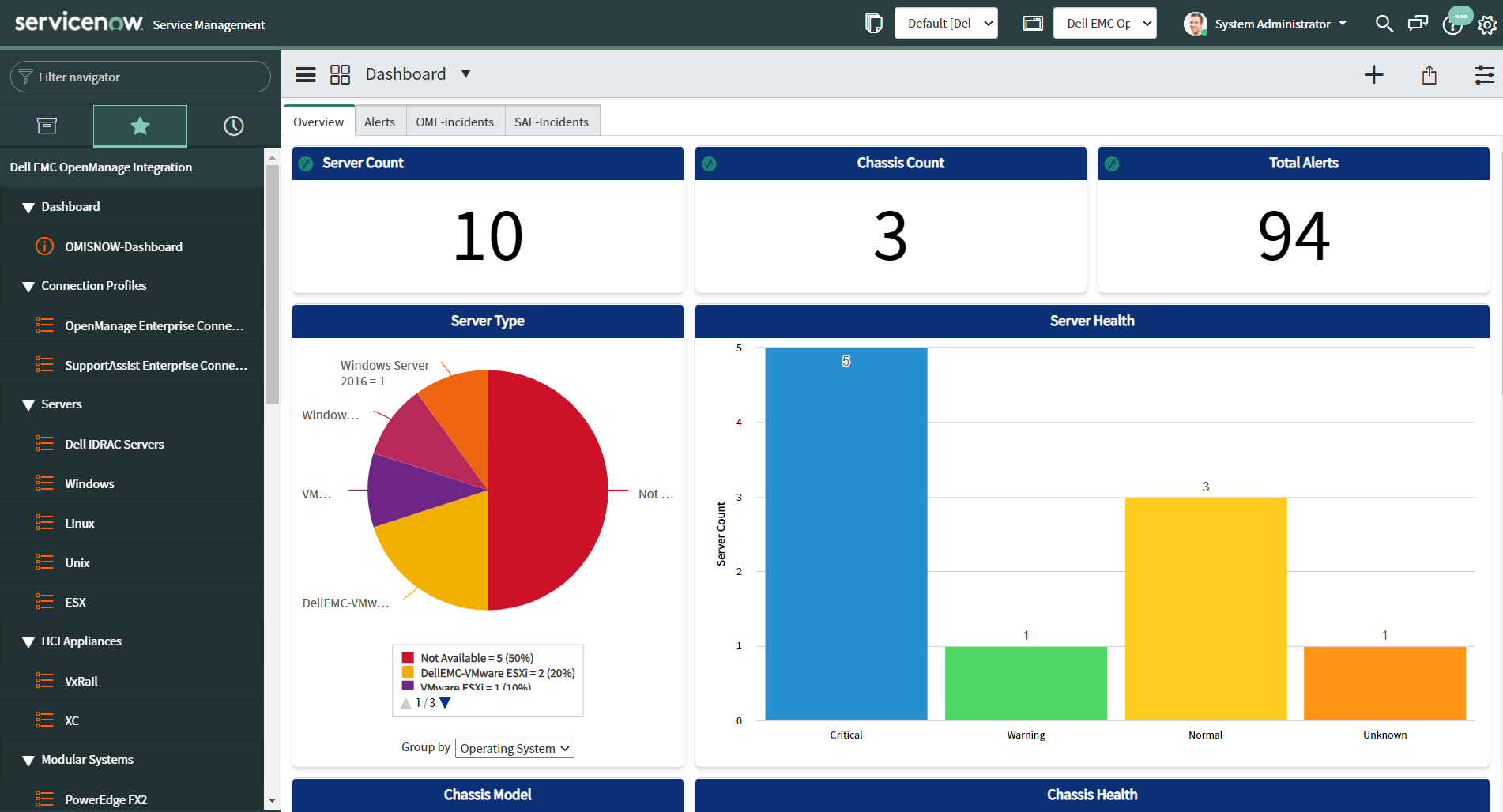
Enhancements to Dell OpenManage Integration with ServiceNow
Dell is constantly improving Dell OpenManage Integration with ServiceNow.
New Features in OpenManage Integration version 2.2.1 with ServiceNow:
- Support for Xanadu, Yokohama, and Zurich versions of ServiceNow.
- Support for 17G servers.
- Support for OpenManage Enterprise custom role users to create OpenManage Enterprise connection profiles.
See the OpenManage Integration with ServiceNow version 2.2.1 Release Notes for the complete list of enhancements, limitations, fixed issues, and known issues.
View the list of prior enhancements:
2.2.0 Enhancements
- New platform support:
- ServiceNow Tokyo, Utah, and Vancouver platforms
- Support OpenManage Enterprise version 4.0.x
- Support Secure Connect Gateway 5.20
- Support Case Sync Enhancements
- Import all open support cases for PowerEdge Servers from SCG into ServiceNow irrespective of whether the OpenManage Enterprise Advanced+ license is deployed or not.
See the OpenManage Integration with ServiceNow version 2.2.0 Release Notes for the complete list of enhancements, limitations, fixed issues, and known issues.
2.1.0 Enhancements
- New platform support:
- ServiceNow Utah, Tokyo, and San Diego platforms
- Support OpenManage Enterprise version 3.10.x
- Support Secure Connect Gateway 5.14.x
- Improved Alert Filtering
- Filter alerts based on one or more OpenManage Enterprise alert definitions before importing them into ServiceNow from OpenManage Enterprise.
See the Dell OpenManage Integration with ServiceNow version 2.1.0 Release Notes for the complete list of enhancements, limitations, fixed issues, and known issues.
2.0 Enhancements
- New platform support:
- ServiceNow Tokyo, San Diego, and Rome platforms
- Support OpenManage Enterprise version 3.10.x
- Support Secure Connect Gateway 5.1.x
- Delta-Detection
- CMDB integration - only import those devices that have either an inventory mismatch with ServiceNow CMDB or were not imported in earlier syncs.
- Event and Incident management
- Import alerts from OpenManage Enterprise and autocreate incidents for a device that is even discovered not using OpenManage Enterprise but using ServiceNow ITOM discovery
- Improved inventory sync
- Use ServiceNow REST APIs for multiple records insertions into the import set tables leading to faster processing of import sets
See the Dell OpenManage Integration with ServiceNow version 2.0 Release Notes for the complete list of enhancements, limitations, fixed issues, and known issues.
Improvements
- Use default ServiceNow ITSM roles for CMDB, Events, and Incident management integrations
- Enhanced customization - configure application, alert, and incident management properties for each OpenManage Enterprise connection profile
1.4 Enhancements
- New platform support:
- ServiceNow San Diego, Rome, and Quebec platforms
- Support OpenManage Enterprise version 3.9.x
- Support Secure Connect Gateway 5.x
- OpenManage Enterprise static and query groups
- View OpenManage Enterprise groups and the associated devices from within the ServiceNow instance
- CMDB Enrichment
- Support for chassis storage sleds
- Refresh inventory details for one or more devices as needed and sync it with the CMDB - do not wait for the scheduled inventory sync job to refresh the inventory
- Events and Incident Management
- Create an alert policy per OpenManage Enterprise connection profile in ServiceNow and ingest alerts from OpenManage Enterprise that match the alert policy
- Customize ServiceNow impact and urgency fields to determine the business priority for the incidents that are created automatically for the critical and warning alerts collected from OpenManage Enterprise
- Alert Knowledge Base
- View the iDRAC EEMI guide right from an incident to understand more about the underlying events and resolve the issue faster
- View recommended action against an incident for faster troubleshooting and remediation
- ECC queue records
- Track the ECC queue records to understand the connected flow from ServiceNow to OpenManage Enterprise and view the XML payloads that are sent to and from the ServiceNow instance
- OpenManage Enterprise Advanced+ license support
See the Dell OpenManage Integration with ServiceNow version 1.4 Release Notes for the complete list of enhancements, limitations, fixed issues, and known issues.
1.3 Enhancements
- New platform support:
- ServiceNow Rome, Quebec, and Paris platforms
- Support integration with Secure Connect Gateway (SCG) for importing and tracking Dell Tech support requests against servers and chassis devices
- Support OpenManage Enterprise version 3.8.x
- CMDB Enrichment
- Support for chassis IOAs and IOMs
- Support for chassis slots information
- Add server CIs to the CMDB only if the operating system hostname is valid - customize the property as needed
- Event and Alert integration
- Sync alerts from OpenManage Enterprise and autocreate incidents in ServiceNow without performing a prior CMDB inventory sync
- Enhanced autoincident creation - prioritize business critical alerts by selecting alert criteria (for example, such as severity, EEMI code and so forth) based on which you want to auto-create incidents
- Trap-based health monitoring
- Refresh device health immediately on receipt of a critical or warning alert thus helping that you monitor the device health status in near-real time.
- Enhanced security with SSL certificate checks for integration with SupportAssist Enterprise (SAE) and Secure Connect Gateway (SCG)
Improvements
See the Dell OpenManage Integration version 1.3 with ServiceNow Release Notes for the complete list of enhancements, limitations, fixed issues, and known issues.
1.2 Enhancements
Improvements
See the Dell OpenManage Integration version 1.2 with ServiceNow Release Notes for the complete list of enhancements, limitations, fixed issues, and known issues.
1.1 Enhancements
New Features in Dell OpenManage Integration version 1.1 with ServiceNow
See the Dell OpenManage Integration version 1.1 with ServiceNow Release Notes for the complete list of enhancements, limitations, fixed issues, and known issues.
1.0 Enhancements
New Features in Dell OpenManage Integration version 1.0 with ServiceNow
See the Dell OpenManage Integration Version 1.0 with ServiceNow Release Notes for the complete list of enhancements, limitations, fixed issues, and known issues.
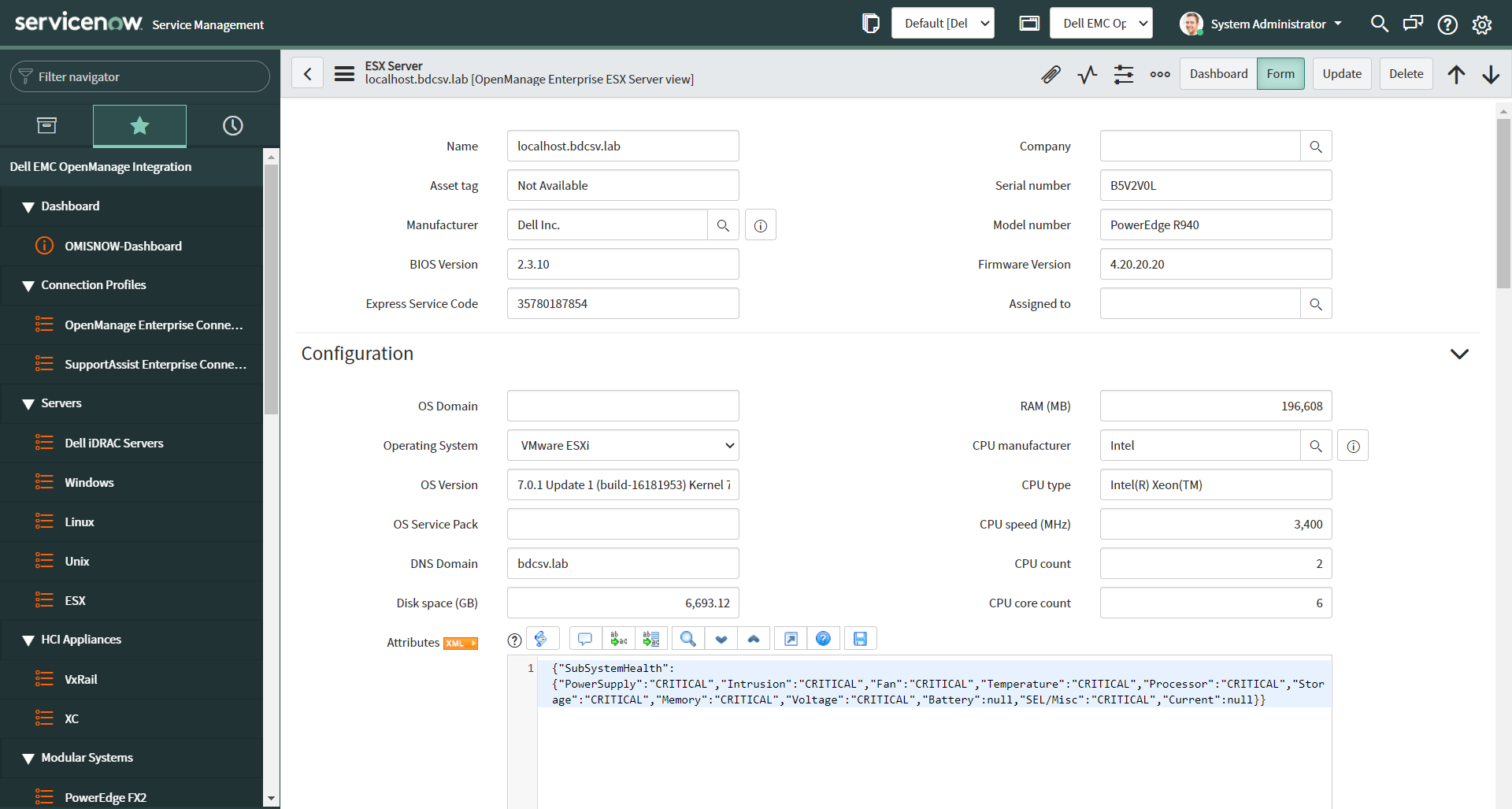
Licensing for Dell OpenManage Integration with ServiceNow
Dell OpenManage Integration with ServiceNow is available as a software download. Dell OpenManage Integration with ServiceNow requires that either of the following licenses must be installed on target PowerEdge servers for CMDB integration to monitor alerts and support cases of the devices in ServiceNow:
- OpenManage Enterprise Advanced+ license, OR
- Dell OpenManage Integration with ServiceNow license
A license can be purchased at the time of server purchase (point of sale or POS) or by contacting your sales representative (after point of sale or APOS). Licensing for Dell OpenManage Integration with ServiceNow is available both as a stand-alone offer (both POS and APOS) and part of OpenManage Enterprise Platinum Bundle (POS only). The OpenManage Portfolio Software Licensing Guide provides additional information for licensing options for your organization including pricing.
- Evaluation license:
A 90-day evaluation OpenManage Enterprise Advanced+ trial license and Dell OpenManage Integration with ServiceNow trial license is available. This trial license is limited to work with iDRAC9 Express, Enterprise, or Data Center licenses. Learn more and download > iDRAC, CMC, OpenManage Enterprise, OpenManage Integration with Microsoft Windows Admin Center, Dell OpenManage Integration with ServiceNow, and DPAT Trial Licenses.
- Downloading or replacing a lost license:
The Dell OpenManage Integration with ServiceNow license can be downloaded from Dell Digital Locker. License keys are stored online and can be downloaded if needed. If an existing license key is not available in the Dell Digital Locker or there is an issue with a license key, contact Dell Technical Support or Customer Care.
Managing Dell OpenManage Integration with ServiceNow Licenses
iDRAC licenses can be managed on either an individual server basis or through the Dell License Manager which is a one-to-many license and deployment tool.
Supported Dell Devices
The Dell OpenManage Integration with ServiceNow supports PowerEdge servers, chassis, and HCI devices that are supported by OpenManage Enterprise. For detailed information about the supported Dell devices, see the OpenManage Enterprise Support Matrix.
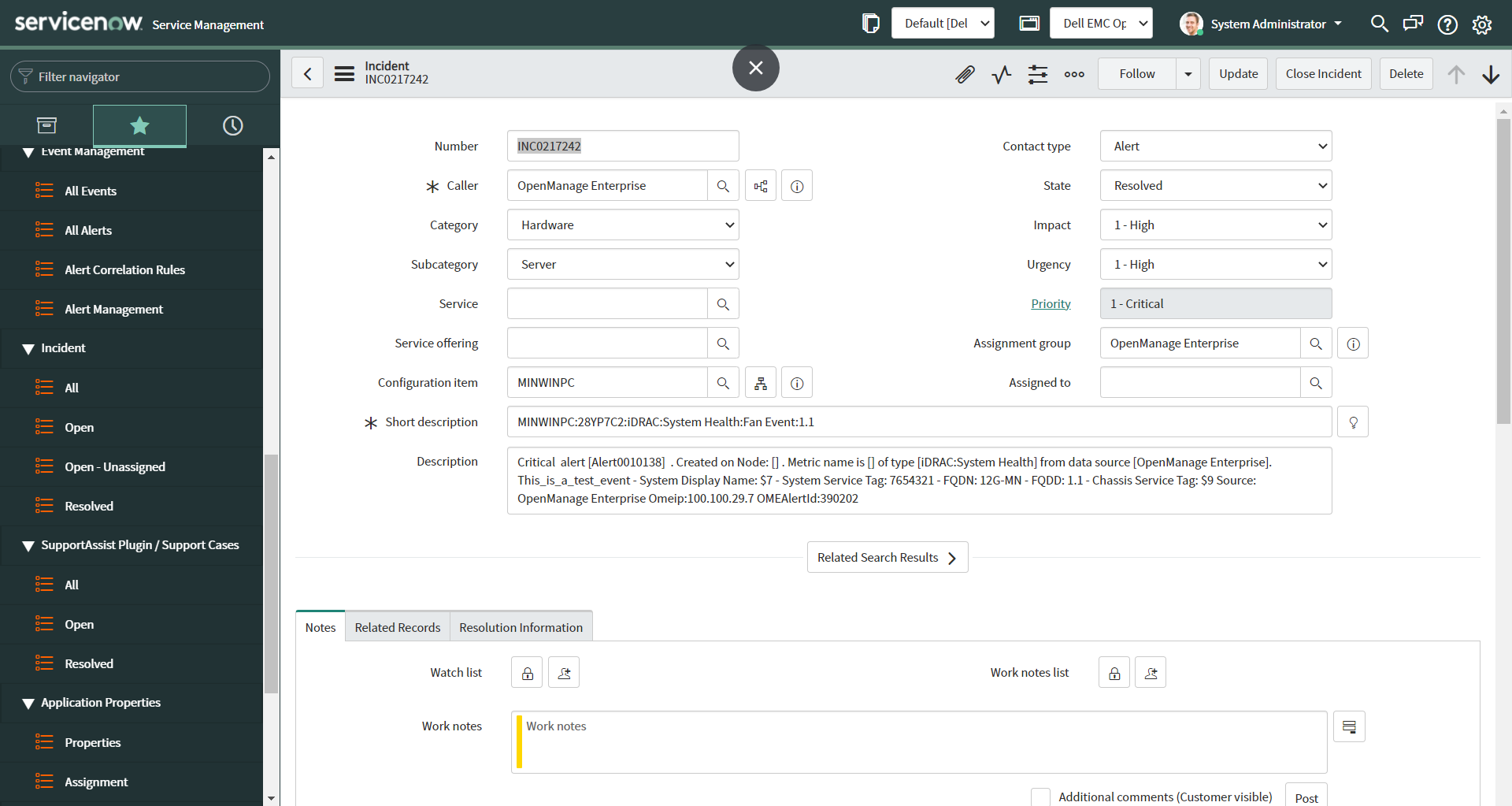
Download and Install
To install Dell OpenManage Integration in a ServiceNow instance, perform the following steps:
- Download the Dell OpenManage Integration With ServiceNow .zip file installer package.
- Install the Dell OpenManage Integration by uploading the Dell OpenManage Integration update set.
- Deploy the Connector.jar file on a MID Server for fetching the inventory information, alerts, and Dell tech support cases from OpenManage Enterprise and Secure Connect Gateway respectively.
- Configure instances of OpenManage Enterprise and Secure Connect Gateway in ServiceNow.
For detailed information about installing the Dell OpenManage Integration application in a ServiceNow instance, see Dell OpenManage Integration with ServiceNow Installation Guides. A license can be purchased at the time of server purchase or by contacting your sales representative.
Resources for Dell OpenManage Integration with ServiceNow
Community
Engage in the Systems Management community to find:
- Boards to post questions and answers
- Blogs to read and comment on articles
- Idea exchanges to improve products and vote for ideas that other community members have posted
- And more
Documentation
See Dell OpenManage Integration with ServiceNow for the latest documentation.
Videos
Installing Dell OpenManage Integration Version 1.0 in a ServiceNow Instance
Demonstrate the process of installing the Dell OpenManage Integration Version 1.0 application in a ServiceNow instance.